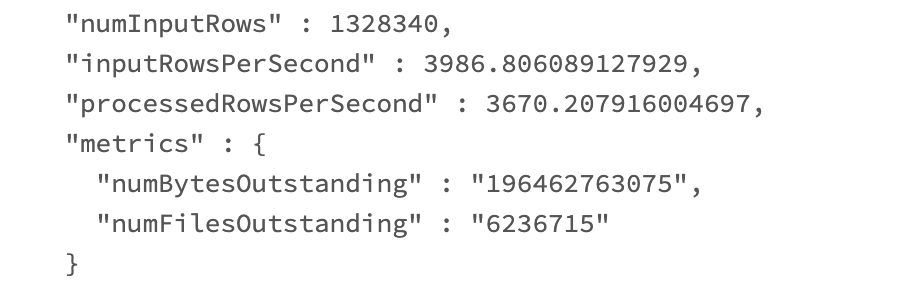Turn on suggestions
Auto-suggest helps you quickly narrow down your search results by suggesting possible matches as you type.
Showing results for
Data Engineering
Turn on suggestions
Auto-suggest helps you quickly narrow down your search results by suggesting possible matches as you type.
Showing results for
- Databricks
- Data Engineering
- Autoloader: How to identify the backlog in RocksDB
Options
- Subscribe to RSS Feed
- Mark Topic as New
- Mark Topic as Read
- Float this Topic for Current User
- Bookmark
- Subscribe
- Mute
- Printer Friendly Page
Options
- Mark as New
- Bookmark
- Subscribe
- Mute
- Subscribe to RSS Feed
- Permalink
- Report Inappropriate Content
06-23-2021 04:25 PM
With S3-SQS it was easier to identify the backlog ( the messages that are fetched from SQS and not consumed by the streaming job)
How to find the same with Auto-loader
Labels:
- Labels:
-
Autoloader
-
Spark streaming
1 ACCEPTED SOLUTION
Accepted Solutions
Options
- Mark as New
- Bookmark
- Subscribe
- Mute
- Subscribe to RSS Feed
- Permalink
- Report Inappropriate Content
06-23-2021 04:29 PM
For DBR 8.2 or later, the backlog details are captured in the Streaming metrics
Eg:
2 REPLIES 2
Options
- Mark as New
- Bookmark
- Subscribe
- Mute
- Subscribe to RSS Feed
- Permalink
- Report Inappropriate Content
06-23-2021 04:27 PM
For DBR versions prior to 8.2 use the below code snippet:
import org.rocksdb.Options
import org.apache.hadoop.fs.Path
import com.databricks.sql.rocksdb.{CloudRocksDB, PutLogEntry}
val rocksdbPath: String = new Path("/tmp/hari/streaming/auto_loader2/sources/0/", "rocksdb").toString
val rocksDBOptions = new Options()
rocksDBOptions
.setCreateIfMissing(true)
.setMaxTotalWalSize(Long.MaxValue)
.setWalTtlSeconds(Long.MaxValue)
.setWalSizeLimitMB(Long.MaxValue)
val rocksDB = CloudRocksDB.open(
rocksdbPath,
hadoopConf = spark.sessionState.newHadoopConf(),
dbOptions = rocksDBOptions,
opTypePrefix = "autoIngest")
println("Latest offset in RocksDB:" + rocksDB.latestDurableSequenceNumber)
println("Number of files to be processed " + rocksDB.latestDurableSequenceNumber - latestSeqFromQueryProgression)Options
- Mark as New
- Bookmark
- Subscribe
- Mute
- Subscribe to RSS Feed
- Permalink
- Report Inappropriate Content
06-23-2021 04:29 PM
Announcements
Welcome to Databricks Community: Lets learn, network and celebrate together
Join our fast-growing data practitioner and expert community of 80K+ members, ready to discover, help and collaborate together while making meaningful connections.
Click here to register and join today!
Engage in exciting technical discussions, join a group with your peers and meet our Featured Members.
Related Content
- Avoiding Duplicate Ingestion with Autoloader and Migrated S3 Data in Data Engineering
- Delay when updating Bronze and Silver tables in the same notebook (DBR 13.1) in Data Engineering
- lnkd.in in Data Engineering
- Process batches in a streaming pipeline - identifying deletes in Data Engineering
- Databricks Autoloader is getting stuck and does not pass to the next batch in Data Engineering