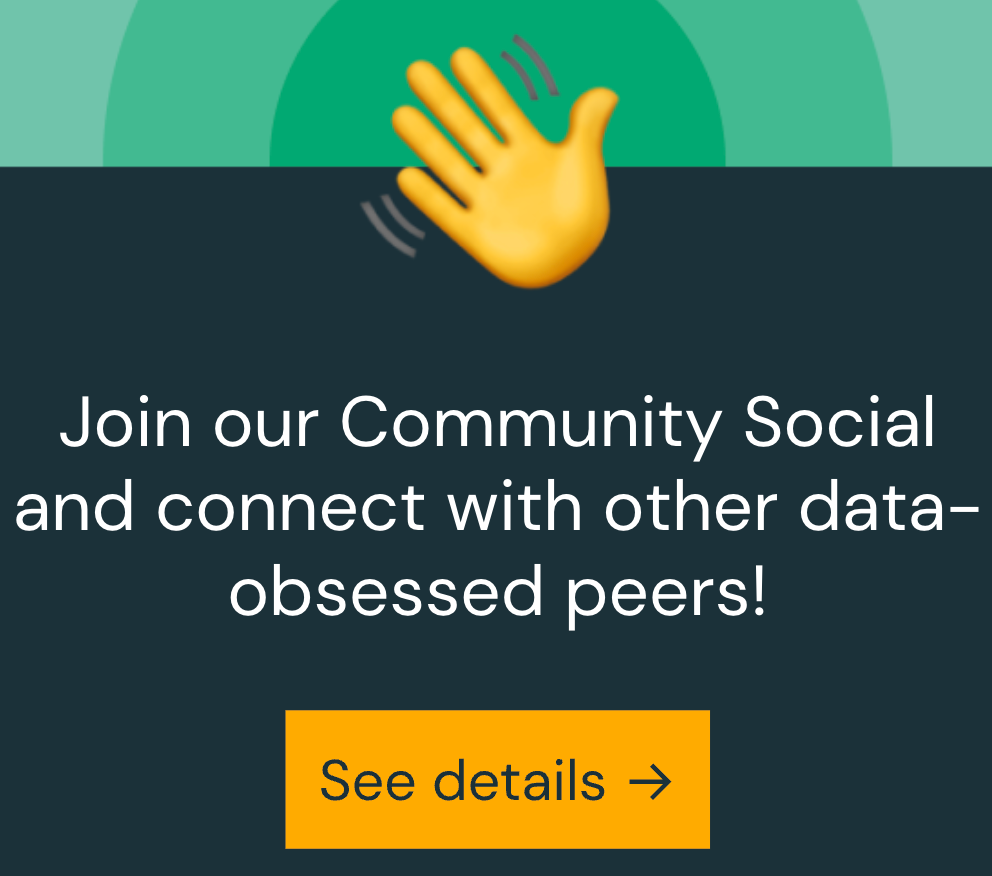Turn on suggestions
Auto-suggest helps you quickly narrow down your search results by suggesting possible matches as you type.
Showing results for
Data Engineering
Turn on suggestions
Auto-suggest helps you quickly narrow down your search results by suggesting possible matches as you type.
Showing results for
- Databricks
- Data Engineering
- How does Delta solve the large number of small fil...
Options
- Subscribe to RSS Feed
- Mark Topic as New
- Mark Topic as Read
- Float this Topic for Current User
- Bookmark
- Subscribe
- Mute
- Printer Friendly Page
Options
- Mark as New
- Bookmark
- Subscribe
- Mute
- Subscribe to RSS Feed
- Permalink
- Report Inappropriate Content
06-23-2021 06:34 AM
Delta creates more small files during merge and updates operations.
Labels:
- Labels:
-
Delta
-
Large Number
-
Small Files
1 ACCEPTED SOLUTION
Accepted Solutions
Options
- Mark as New
- Bookmark
- Subscribe
- Mute
- Subscribe to RSS Feed
- Permalink
- Report Inappropriate Content
06-23-2021 06:45 AM
Delta solves the large number of small file problems using the below operations available for a Delta table.
- Optimize writes helps to optimizes the write operation by adding an additional shuffle step and reducing the number of output files. By default, the file size will be of the order of 128MB. This ensures very small files are not created during write.
- Auto-compaction - helps to compact small files. Although optimize writes helps to create larger files, it's possible the write operation does not have adequate data to create files of the size 128 MB. This usually happens for streaming jobs where the data coming in a micro-batch can end up creating smaller files. Auto-compaction is kicked in once the table directory/table partition directory had 50 small files. These default configurations can be modified. Auto-compaction is triggered as a post-commit hook.
- Last but not least is the Bin packing or regular optimize operations. The optimize command helps to bin pack the data from various files into a single file . The output file size by default will be of the order of 1 GB. Optimize command takes an optional argument which takes the name of the columns on which co-locality can be ensured. This is referred as Z-ORDER.
Read more here:
https://docs.databricks.com/delta/optimizations/auto-optimize.html
https://docs.databricks.com/spark/latest/spark-sql/language-manual/delta-optimize.html
2 REPLIES 2
Options
- Mark as New
- Bookmark
- Subscribe
- Mute
- Subscribe to RSS Feed
- Permalink
- Report Inappropriate Content
06-23-2021 06:45 AM
Delta solves the large number of small file problems using the below operations available for a Delta table.
- Optimize writes helps to optimizes the write operation by adding an additional shuffle step and reducing the number of output files. By default, the file size will be of the order of 128MB. This ensures very small files are not created during write.
- Auto-compaction - helps to compact small files. Although optimize writes helps to create larger files, it's possible the write operation does not have adequate data to create files of the size 128 MB. This usually happens for streaming jobs where the data coming in a micro-batch can end up creating smaller files. Auto-compaction is kicked in once the table directory/table partition directory had 50 small files. These default configurations can be modified. Auto-compaction is triggered as a post-commit hook.
- Last but not least is the Bin packing or regular optimize operations. The optimize command helps to bin pack the data from various files into a single file . The output file size by default will be of the order of 1 GB. Optimize command takes an optional argument which takes the name of the columns on which co-locality can be ensured. This is referred as Z-ORDER.
Read more here:
https://docs.databricks.com/delta/optimizations/auto-optimize.html
https://docs.databricks.com/spark/latest/spark-sql/language-manual/delta-optimize.html
Options
- Mark as New
- Bookmark
- Subscribe
- Mute
- Subscribe to RSS Feed
- Permalink
- Report Inappropriate Content
02-13-2024 09:57 AM
This doesn't help until after you've already loaded the original file set, correct? Doing the one-time initial load of the many small files is still not great performance/speed. Correct?
Announcements
Welcome to Databricks Community: Lets learn, network and celebrate together
Join our fast-growing data practitioner and expert community of 80K+ members, ready to discover, help and collaborate together while making meaningful connections.
Click here to register and join today!
Engage in exciting technical discussions, join a group with your peers and meet our Featured Members.
Related Content
- Ingesting complex/unstructured data in Data Engineering
- Not possible to start AutoML experiment because start button not clickable in Machine Learning
- How Can Companies Organize Their Data Through Data Governance? in Data Governance
- How can I efficiently write to easily queryable logs? in Data Engineering
- liquid partitioning in Data Engineering