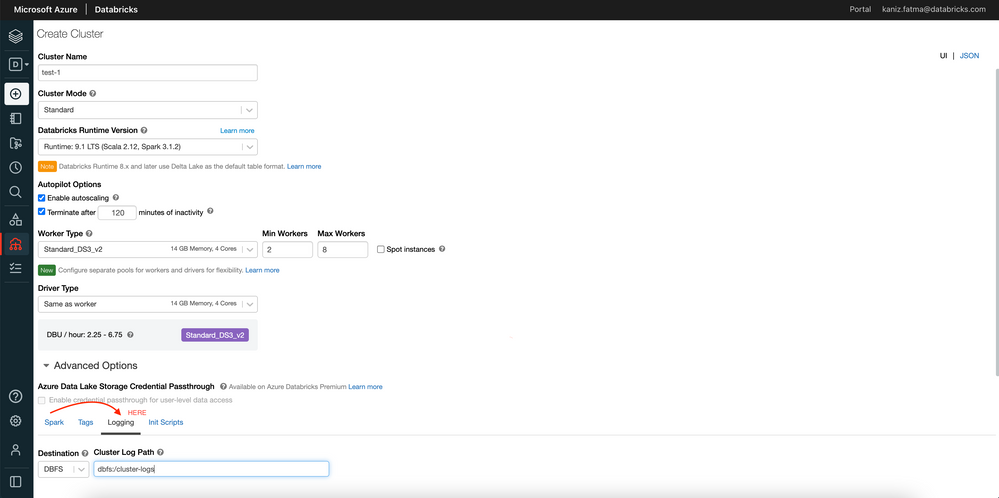Turn on suggestions
Auto-suggest helps you quickly narrow down your search results by suggesting possible matches as you type.
Showing results for
Data Engineering
Turn on suggestions
Auto-suggest helps you quickly narrow down your search results by suggesting possible matches as you type.
Showing results for
- Databricks
- Data Engineering
- Pyspark logging - custom to Azure blob mount direc...
Options
- Subscribe to RSS Feed
- Mark Topic as New
- Mark Topic as Read
- Float this Topic for Current User
- Bookmark
- Subscribe
- Mute
- Printer Friendly Page
Options
- Mark as New
- Bookmark
- Subscribe
- Mute
- Subscribe to RSS Feed
- Permalink
- Report Inappropriate Content
11-11-2021 04:37 AM
1 ACCEPTED SOLUTION
Accepted Solutions
Options
- Mark as New
- Bookmark
- Subscribe
- Mute
- Subscribe to RSS Feed
- Permalink
- Report Inappropriate Content
11-12-2021 03:33 PM
hi @karthick J ,
If you want to create a custom logger, then you will need to use log4j to create your logger. The first post will show you how to do it. If you want to saved your captured events, then you will need to follow the second post that Kaniz has shared. You will need to parse your data when reading it back.
6 REPLIES 6
Options
- Mark as New
- Bookmark
- Subscribe
- Mute
- Subscribe to RSS Feed
- Permalink
- Report Inappropriate Content
11-11-2021 05:03 AM
Hi @karthick J , Please let me know if this thread helps:-
Options
- Mark as New
- Bookmark
- Subscribe
- Mute
- Subscribe to RSS Feed
- Permalink
- Report Inappropriate Content
11-11-2021 05:19 AM
Options
- Mark as New
- Bookmark
- Subscribe
- Mute
- Subscribe to RSS Feed
- Permalink
- Report Inappropriate Content
11-13-2021 07:02 AM
Thanks for the answer.
Instead of cluster logs, i want log only specific program run logs to a file with rotating.Is there a way to write the logs to mounted blob storage directory with append mode. I have read that in data-bricks file write doesn't support append mode.
Options
- Mark as New
- Bookmark
- Subscribe
- Mute
- Subscribe to RSS Feed
- Permalink
- Report Inappropriate Content
11-12-2021 03:33 PM
hi @karthick J ,
If you want to create a custom logger, then you will need to use log4j to create your logger. The first post will show you how to do it. If you want to saved your captured events, then you will need to follow the second post that Kaniz has shared. You will need to parse your data when reading it back.
Options
- Mark as New
- Bookmark
- Subscribe
- Mute
- Subscribe to RSS Feed
- Permalink
- Report Inappropriate Content
11-13-2021 07:03 AM
Thank you for the answer
Anonymous
Not applicable
Options
- Mark as New
- Bookmark
- Subscribe
- Mute
- Subscribe to RSS Feed
- Permalink
- Report Inappropriate Content
11-13-2021 11:39 AM
@karthick J - If Jose's answer helped solve the issue, would you be happy to mark their answer as best so that others can find the solution more easily?
Announcements
Welcome to Databricks Community: Lets learn, network and celebrate together
Join our fast-growing data practitioner and expert community of 80K+ members, ready to discover, help and collaborate together while making meaningful connections.
Click here to register and join today!
Engage in exciting technical discussions, join a group with your peers and meet our Featured Members.
Related Content
- How to Implement Custom Logging in Databricks without Using _jvm Attribute with Spark Connect? in Data Engineering
- SqlContext in DBR 14.3 in Data Engineering
- value is null after loading a saved df when using specific type in schema in Data Engineering
- Serving a custom transformer class via a pyfunc wrapper for a pyspark recommendation model in Machine Learning
- Working with a text file that is both compressed by bz2 followed by zip in PySpark in Data Engineering