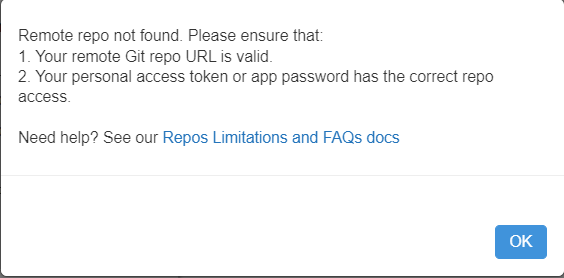Turn on suggestions
Auto-suggest helps you quickly narrow down your search results by suggesting possible matches as you type.
Showing results for
Data Engineering
Turn on suggestions
Auto-suggest helps you quickly narrow down your search results by suggesting possible matches as you type.
Showing results for
- Databricks
- Data Engineering
- Unable to clone GitLab Enterprise Edition repo in ...
Options
- Subscribe to RSS Feed
- Mark Topic as New
- Mark Topic as Read
- Float this Topic for Current User
- Bookmark
- Subscribe
- Mute
- Printer Friendly Page
Options
- Mark as New
- Bookmark
- Subscribe
- Mute
- Subscribe to RSS Feed
- Permalink
- Report Inappropriate Content
01-19-2022 12:11 AM
Below are the steps that I followed. I still get an error message.
- Create a repo in gitlab enterprise edition
- In GitLab, create a personal access token that allows access to your repositories ( with read_repository and write_repository permissions)
- Save your access token to Databricks -> user setting -> git integration (selected GitLab Enterprise Edition)
- In Databricks, go to repos ->add repo ->clone remote git repo -> enter http url of repo & git provider -> create
I get the below message. I check the validity of the git repo url by cloning it locally. It works. I also set up the personal access token correctly. Kindly help me on this.
Labels:
- Labels:
-
CICD
-
Git
-
Gitlab
-
Personal access token
1 ACCEPTED SOLUTION
Accepted Solutions
Options
- Mark as New
- Bookmark
- Subscribe
- Mute
- Subscribe to RSS Feed
- Permalink
- Report Inappropriate Content
03-10-2022 03:24 AM
Hi @Sarvagna Mahakali the repository which you are trying to add might be behind the VPN, our service cannot access it since it has no access to the VPN network.
You may need the Enterprise Git / VPC to connect to the repository.Kindly check and let us know can we start the onboarding process of Enterprise GIt.
And try to change the setting below in workspace by enabling it and adding your GIT repos URL.
3 REPLIES 3
Anonymous
Not applicable
Options
- Mark as New
- Bookmark
- Subscribe
- Mute
- Subscribe to RSS Feed
- Permalink
- Report Inappropriate Content
01-19-2022 08:53 AM
Hello @Sarvagna Mahakali - My name is Piper, and I'm a moderator here. Welcome to the community!
Thank you for your question. We will give the community some time to respond before we circle back around.
Anonymous
Not applicable
Options
- Mark as New
- Bookmark
- Subscribe
- Mute
- Subscribe to RSS Feed
- Permalink
- Report Inappropriate Content
01-21-2022 09:01 AM
Hi, if your GitLab Enterprise Edition instance is not accessible via Internet you will need to use a Private Preview feature (Git Proxy) for access. Please contact your Databricks representative to participate in the preview.
Options
- Mark as New
- Bookmark
- Subscribe
- Mute
- Subscribe to RSS Feed
- Permalink
- Report Inappropriate Content
03-10-2022 03:24 AM
Hi @Sarvagna Mahakali the repository which you are trying to add might be behind the VPN, our service cannot access it since it has no access to the VPN network.
You may need the Enterprise Git / VPC to connect to the repository.Kindly check and let us know can we start the onboarding process of Enterprise GIt.
And try to change the setting below in workspace by enabling it and adding your GIT repos URL.
Announcements
Welcome to Databricks Community: Lets learn, network and celebrate together
Join our fast-growing data practitioner and expert community of 80K+ members, ready to discover, help and collaborate together while making meaningful connections.
Click here to register and join today!
Engage in exciting technical discussions, join a group with your peers and meet our Featured Members.
Related Content
- DLT refresh unexpectedly failing in Data Engineering
- Can't run Delta Live Tables pipeline while using Mosaic in Data Engineering
- Optimizing Delta Live Table Ingestion Performance for Large JSON Datasets in Data Engineering
- Not able to create external table in a schema under a Catalog. in Data Engineering
- Not able to deploy cluster in databricks community edition in Data Engineering