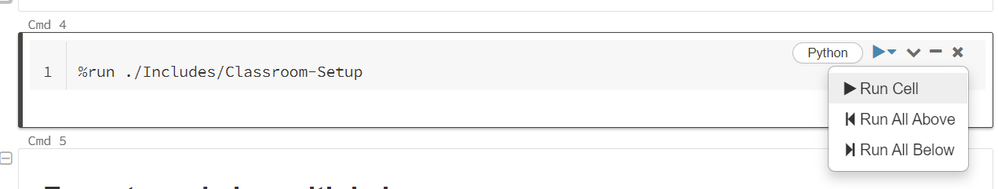Turn on suggestions
Auto-suggest helps you quickly narrow down your search results by suggesting possible matches as you type.
Showing results for
Data Engineering
Turn on suggestions
Auto-suggest helps you quickly narrow down your search results by suggesting possible matches as you type.
Showing results for
- Databricks
- Data Engineering
- Execute a notebook cell with a SINGLE mouse-click?
Options
- Subscribe to RSS Feed
- Mark Topic as New
- Mark Topic as Read
- Float this Topic for Current User
- Bookmark
- Subscribe
- Mute
- Printer Friendly Page
Options
- Mark as New
- Bookmark
- Subscribe
- Mute
- Subscribe to RSS Feed
- Permalink
- Report Inappropriate Content
02-03-2022 10:47 PM
Currently it takes two mouse-clicks to execute each cell in a DB notebook.
I know there is a keyboard shortcut (Ctrl+Enter) to execute the current cell
But is there a way to execute a cell with a single mouse-click?
I could use a greasemonkey script or Stylus snippet to modify the HTML client-side if needed.
Labels:
1 ACCEPTED SOLUTION
Accepted Solutions
Options
- Mark as New
- Bookmark
- Subscribe
- Mute
- Subscribe to RSS Feed
- Permalink
- Report Inappropriate Content
02-03-2022 11:37 PM
4 REPLIES 4
Options
- Mark as New
- Bookmark
- Subscribe
- Mute
- Subscribe to RSS Feed
- Permalink
- Report Inappropriate Content
02-03-2022 10:55 PM
Hi @Al Jo , My name is Kaniz, and I'm the technical moderator here. Great to meet you, and thanks for your question! Let's see if your peers in the community have an answer to your question first. Or else I will get back to you soon. Thanks.
Options
- Mark as New
- Bookmark
- Subscribe
- Mute
- Subscribe to RSS Feed
- Permalink
- Report Inappropriate Content
02-04-2022 05:01 AM
Thanks. All I am looking for is a way to expand those three icons to appear on the toolbar itself instead of requiring a dropdown menu that eats up another click.
▶ ⏮ ⏭
or at least the first button which is most frequently used
I am sure a simple tweak to JS/CSS or a setting that can be toggled on and off should allow this usability feature.
Please add this to the UI feature requests.
Options
- Mark as New
- Bookmark
- Subscribe
- Mute
- Subscribe to RSS Feed
- Permalink
- Report Inappropriate Content
02-04-2022 05:05 AM
Hi @Al Jo , Thank you for taking the time to write this, and for pointing out these issues. We work hard to give all of our customers a great experience, and we want to keep improving.
Options
- Mark as New
- Bookmark
- Subscribe
- Mute
- Subscribe to RSS Feed
- Permalink
- Report Inappropriate Content
02-03-2022 11:37 PM
Simple answer: no.
Announcements
Welcome to Databricks Community: Lets learn, network and celebrate together
Join our fast-growing data practitioner and expert community of 80K+ members, ready to discover, help and collaborate together while making meaningful connections.
Click here to register and join today!
Engage in exciting technical discussions, join a group with your peers and meet our Featured Members.
Related Content
- Databricks is taking too long to run a query in Administration & Architecture
- Best way to parse Google Analytics data in Databricks notebook in Data Engineering
- Call databricks notebook from azure flask app in Data Engineering
- Azure Databricks with standard private link cluster event log error: "Metastore down"... in Administration & Architecture
- how to stop dataframe with federated table source to be reevaluated when referenced (cache?) in Data Engineering