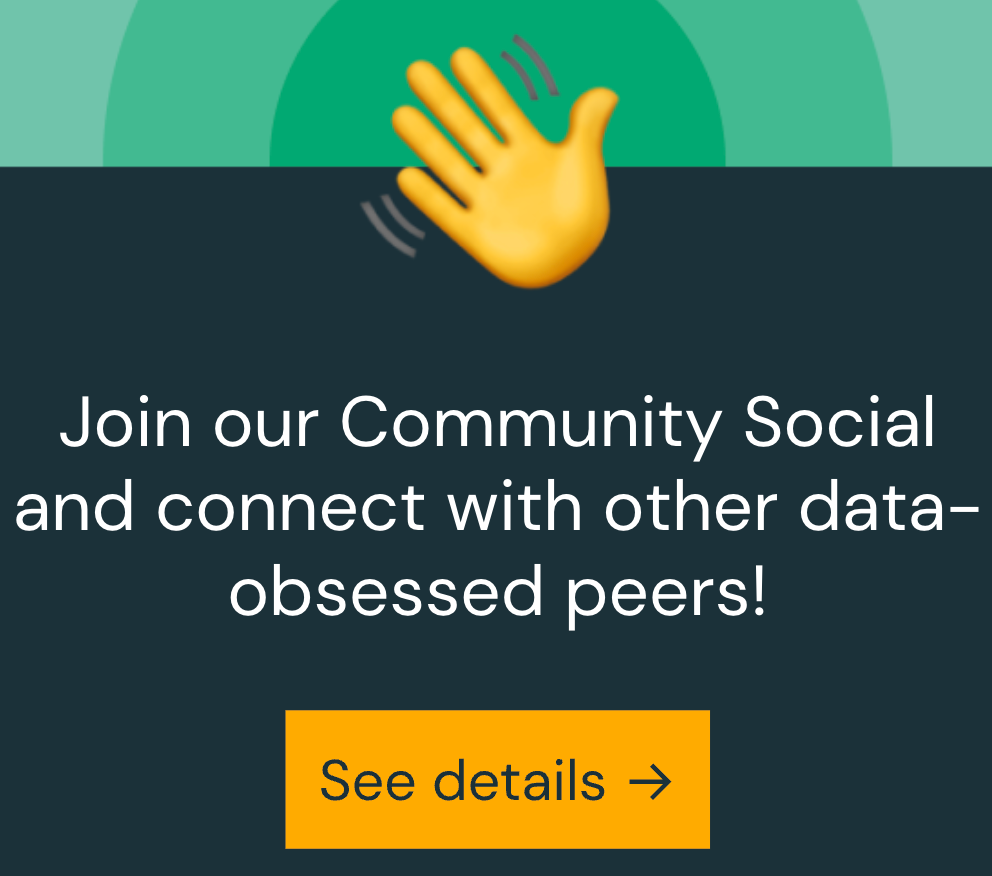Turn on suggestions
Auto-suggest helps you quickly narrow down your search results by suggesting possible matches as you type.
Showing results for
Data Engineering
Turn on suggestions
Auto-suggest helps you quickly narrow down your search results by suggesting possible matches as you type.
Showing results for
- Databricks
- Data Engineering
- Connecting with Azure AD token in PowerBI
Options
- Subscribe to RSS Feed
- Mark Topic as New
- Mark Topic as Read
- Float this Topic for Current User
- Bookmark
- Subscribe
- Mute
- Printer Friendly Page
Options
- Mark as New
- Bookmark
- Subscribe
- Mute
- Subscribe to RSS Feed
- Permalink
- Report Inappropriate Content
02-21-2022 12:12 AM
Hello,
We are trying to connect Databricks SQL endpoint from PowerBi using Azure AD service principal, which has been added to Databricks workspace using SCIM APIs. Now, when we open connection to Databricks in powerbi desktop and provide Azure AD access token (as mentioned in link below), we get error saying "We couldn't authenticate with the credentials provided. Please try again." (screenshot below).
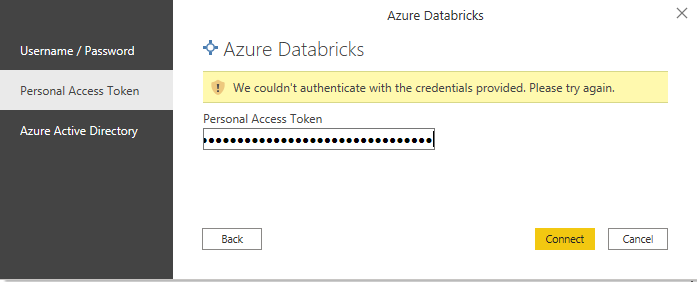
May you please suggest what is possible?
I have managed to get a PAT for the Service Principal that is added to workspace, using the SCIM APIs. But, I don't want to use PAT as it is static and if anyone gets hold of it, they can easily get into the data.
Thanks and Regards,
Kaushik Maji
Labels:
- Labels:
-
Azure
-
Azure AD
-
Databricks SQL
1 ACCEPTED SOLUTION
Accepted Solutions
Options
- Mark as New
- Bookmark
- Subscribe
- Mute
- Subscribe to RSS Feed
- Permalink
- Report Inappropriate Content
02-21-2022 01:55 AM
At the moment I do not think that is possible.
The help page mentions:
An Azure Active Directory token (recommended), an Azure Databricks personal access token, or your Azure Active Directory account credentials.
These methods are all user bound, so no service principal.
What we do is using a '*****' user which has access to Databricks and powerbi.
4 REPLIES 4
Options
- Mark as New
- Bookmark
- Subscribe
- Mute
- Subscribe to RSS Feed
- Permalink
- Report Inappropriate Content
02-21-2022 01:55 AM
At the moment I do not think that is possible.
The help page mentions:
An Azure Active Directory token (recommended), an Azure Databricks personal access token, or your Azure Active Directory account credentials.
These methods are all user bound, so no service principal.
What we do is using a '*****' user which has access to Databricks and powerbi.
Options
- Mark as New
- Bookmark
- Subscribe
- Mute
- Subscribe to RSS Feed
- Permalink
- Report Inappropriate Content
02-21-2022 10:51 AM
Thanks for your reply. I didnt get your last point. What user? its masked in your reponse
Options
- Mark as New
- Bookmark
- Subscribe
- Mute
- Subscribe to RSS Feed
- Permalink
- Report Inappropriate Content
02-21-2022 11:21 PM
Hm redacted...
Yea we just use a default userID which is only used for powerBi connectivity
Options
- Mark as New
- Bookmark
- Subscribe
- Mute
- Subscribe to RSS Feed
- Permalink
- Report Inappropriate Content
08-24-2022 09:06 AM
@Kaushik Maji
Hi Kaushik,
I am currently working implementing similar to this thread. I need your help here as you already have exposure around the same.
- connecting to azure data bricks using service principal.
- use service principal based authentication for configuring azure data bricks data source in power bi service.
- what is the authentication type we should use?
- what would be the username and password should be used in Power BI Service .
I request you to help me. I am happy to provide you more information if required.
Thanks
Venkat
Announcements
Welcome to Databricks Community: Lets learn, network and celebrate together
Join our fast-growing data practitioner and expert community of 80K+ members, ready to discover, help and collaborate together while making meaningful connections.
Click here to register and join today!
Engage in exciting technical discussions, join a group with your peers and meet our Featured Members.
Related Content
- Connect databricks delta lake which is hosted in AWS from PowerBI - conn str/push dataset in Data Engineering
- System Tables not showing up in PowerBI in Data Governance
- Ubuntu 22 ODBC Connectivity Issue with PHP - SQL error: [unixODBC][Driver Manager]Can't open lib in Administration & Architecture
- PowerBI "Token expired while fetching results: TEAuthTokenExpired." in Warehousing & Analytics
- Connecting to Synapse database using AzureCliCredential token in Spark in Machine Learning