Turn on suggestions
Auto-suggest helps you quickly narrow down your search results by suggesting possible matches as you type.
Showing results for
Data Engineering
Turn on suggestions
Auto-suggest helps you quickly narrow down your search results by suggesting possible matches as you type.
Showing results for
- Databricks
- Data Engineering
- RserveException: eval failed
Options
- Subscribe to RSS Feed
- Mark Topic as New
- Mark Topic as Read
- Float this Topic for Current User
- Bookmark
- Subscribe
- Mute
- Printer Friendly Page
RserveException: eval failed
Options
- Mark as New
- Bookmark
- Subscribe
- Mute
- Subscribe to RSS Feed
- Permalink
- Report Inappropriate Content
02-23-2022 04:27 AM
Sometimes when I am running R code in a Databricks notebook I am given this error. The cell I am running fails, and my whole R 'session' seems to get screwed up. For example my stored variables disappear, and I have to re-load my packages etc. It is difficult to give a reproducible example because the behaviour is inconsistent. I can run the same code twice, one time it is fine, the next it is not. Below I give a picture of it happening in my notebook, and also the driver logs for the time it occurred. Grateful if someone has an idea as to what is causing this? Thanks.
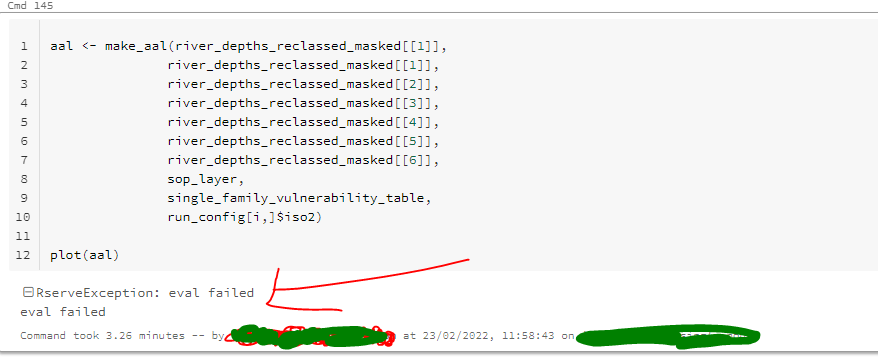
Labels:
- Labels:
-
Databricks notebook
12 REPLIES 12
Options
- Mark as New
- Bookmark
- Subscribe
- Mute
- Subscribe to RSS Feed
- Permalink
- Report Inappropriate Content
02-23-2022 08:52 AM
Hi @James Smith ! Great to meet you, and thanks for your question! Let's see if your peers in the community have an answer to your question first. Or else I will get back to you soon. Thanks.
Options
- Mark as New
- Bookmark
- Subscribe
- Mute
- Subscribe to RSS Feed
- Permalink
- Report Inappropriate Content
03-09-2022 04:14 AM
Hi @James Smith , Does this issue remain the same in RStudio or is this error specific to only the Databricks Notebook?
Options
- Mark as New
- Bookmark
- Subscribe
- Mute
- Subscribe to RSS Feed
- Permalink
- Report Inappropriate Content
04-04-2022 01:50 AM
Hey @Kaniz Fatma
We are also experiencing the same problem, and could not find a solution online. Could you kindly help us in this matter?
Options
- Mark as New
- Bookmark
- Subscribe
- Mute
- Subscribe to RSS Feed
- Permalink
- Report Inappropriate Content
04-04-2022 02:21 AM
@Atiquzzaman Ankur -- I think that this issue might be memory related. I think perhaps it happens when R tries to use more memory than is available to the Databricks cluster. Suggest monitoring the Ganglia UI just before you run a process that causes the crash. See if it 'tops out' the memory.
Options
- Mark as New
- Bookmark
- Subscribe
- Mute
- Subscribe to RSS Feed
- Permalink
- Report Inappropriate Content
04-04-2022 02:20 AM
@Kaniz Fatma -- I'm not sure if the issue persists in RStudio or not. It would take quite some effort to port my code out of databricks and test.
Options
- Mark as New
- Bookmark
- Subscribe
- Mute
- Subscribe to RSS Feed
- Permalink
- Report Inappropriate Content
04-04-2022 02:40 AM
Hi @James Smith , Were you able to resolve your problem? Do you still need help?
Options
- Mark as New
- Bookmark
- Subscribe
- Mute
- Subscribe to RSS Feed
- Permalink
- Report Inappropriate Content
04-04-2022 02:58 AM
@James Smith Thank you for the suggestion :). I will try that out.
@Kaniz Fatma And from our end, the script works perfectly fine on RStudio. Only getting the issue in Databricks.
Options
- Mark as New
- Bookmark
- Subscribe
- Mute
- Subscribe to RSS Feed
- Permalink
- Report Inappropriate Content
04-04-2022 02:59 AM
Well I have been limiting the memory usage of my code to 'solve' the problem so far. If it was the problem at all. I'm not sure.
Options
- Mark as New
- Bookmark
- Subscribe
- Mute
- Subscribe to RSS Feed
- Permalink
- Report Inappropriate Content
04-27-2022 01:50 AM
Hi @James Smith , Just a friendly follow-up. Do you still need help, or do the above responses help you find the solution? Please let us know.
Options
- Mark as New
- Bookmark
- Subscribe
- Mute
- Subscribe to RSS Feed
- Permalink
- Report Inappropriate Content
04-27-2022 02:47 AM
Hello @Kaniz Fatma . None of the above replies have given a solution.
Options
- Mark as New
- Bookmark
- Subscribe
- Mute
- Subscribe to RSS Feed
- Permalink
- Report Inappropriate Content
05-30-2022 09:44 AM
Hello all @James Smith @Atiquzzaman Ankur @Kaniz Fatma ,
I am facing the exact same issue and do not know how to solve it. I tried freeing up some memory, But the problem persists. Please look at some of my screenshots.
It would be great if one of you could point me in the correct direction. I checked my memory consumption on driver node and I observed that it is maxing out for a short while. But I don't think this is the cause for failure as I have observed this multiple times before and the code still ran successfully without any error.
Best regards,
Akshay
Options
- Mark as New
- Bookmark
- Subscribe
- Mute
- Subscribe to RSS Feed
- Permalink
- Report Inappropriate Content
05-30-2022 09:44 AM
The error file is attached here.
Welcome to Databricks Community: Lets learn, network and celebrate together
Join our fast-growing data practitioner and expert community of 80K+ members, ready to discover, help and collaborate together while making meaningful connections.
Click here to register and join today!
Engage in exciting technical discussions, join a group with your peers and meet our Featured Members.
Related Content
- org.apache.spark.SparkException: Job aborted due to stage failure while saving to s3 in Data Engineering
- Query with ORDER BY fails with HiveThriftServerError "requirement failed: Subquery … has not finished" in Data Engineering
- Salesforce to Databricks in Data Engineering
- Databricks notebook failed with "Caused by: java.io.FileNotFoundException: Operation failed: "The specified path does not exist.", 404, HEAD, https://adls.dfs.core.windows.net/raw/file.csv?upn=false&action=getStatus&timeout=90". in Data Engineering


