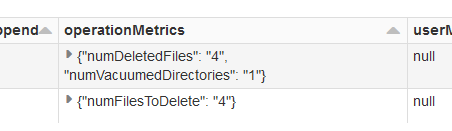Turn on suggestions
Auto-suggest helps you quickly narrow down your search results by suggesting possible matches as you type.
Showing results for
Data Engineering
Turn on suggestions
Auto-suggest helps you quickly narrow down your search results by suggesting possible matches as you type.
Showing results for
- Databricks
- Data Engineering
- Show Vacuum operation result (files deleted) witho...
Options
- Subscribe to RSS Feed
- Mark Topic as New
- Mark Topic as Read
- Float this Topic for Current User
- Bookmark
- Subscribe
- Mute
- Printer Friendly Page
Options
- Mark as New
- Bookmark
- Subscribe
- Mute
- Subscribe to RSS Feed
- Permalink
- Report Inappropriate Content
03-06-2022 05:09 PM
Hi, I'm runing some scheduled vacuum jobs and would like to know how many files were deleted without making all the computation twice, with and without DRY RUN, is there a way to accomplish this?
Thanks!
Labels:
1 ACCEPTED SOLUTION
Accepted Solutions
Options
- Mark as New
- Bookmark
- Subscribe
- Mute
- Subscribe to RSS Feed
- Permalink
- Report Inappropriate Content
03-07-2022 02:44 AM
SELECT * FROM (DESCRIBE HISTORY table)x WHERE operation IN ('VACUUM END', 'VACUUM START');that gives us required information:
4 REPLIES 4
Options
- Mark as New
- Bookmark
- Subscribe
- Mute
- Subscribe to RSS Feed
- Permalink
- Report Inappropriate Content
03-06-2022 09:51 PM
Hi @Alejandro Martinez :
I don't think we have any such command to get the statistics before vacuum and after vacuum.
Atleast I haven't come across any.
If you want to capture more details, may be you can write a function to capture the statistics as below.
Data files size:
Data files count:
Before:
var getDataFileSize = 0
val getDataFileCount = dbutils.fs.ls(<Your Table Path>").toList.size
dbutils.fs.ls(<Your Table Path>)
.foreach
{
file =>
getDataFileSize = getDataFileSize + file.size
}
After:
Repeat above
Lets see if other community members have better ideas on this.
Options
- Mark as New
- Bookmark
- Subscribe
- Mute
- Subscribe to RSS Feed
- Permalink
- Report Inappropriate Content
03-07-2022 02:44 AM
Options
- Mark as New
- Bookmark
- Subscribe
- Mute
- Subscribe to RSS Feed
- Permalink
- Report Inappropriate Content
03-07-2022 06:13 AM
Thank you! Not the solution I was looking for, but it seems nothing better exists...yet so going for that.
Thanks!!!
Options
- Mark as New
- Bookmark
- Subscribe
- Mute
- Subscribe to RSS Feed
- Permalink
- Report Inappropriate Content
03-07-2022 06:22 AM
We have to enable logging to capture the logs for vacuum.
spark.conf.set("spark.databricks.delta.vacuum.logging.enabled","true")
Announcements
Welcome to Databricks Community: Lets learn, network and celebrate together
Join our fast-growing data practitioner and expert community of 80K+ members, ready to discover, help and collaborate together while making meaningful connections.
Click here to register and join today!
Engage in exciting technical discussions, join a group with your peers and meet our Featured Members.
Related Content
- Create a catalog with external location from different Metastore in Data Governance
- Spacy Retraining failure in Machine Learning
- Permission denied using patchelf in Administration & Architecture
- Delete Azure Databricks Workspace resource but reference remains in Account Console in Administration & Architecture
- Pyspark operations slowness in CLuster 14.3LTS as compared to 13.3 LTS in Data Engineering