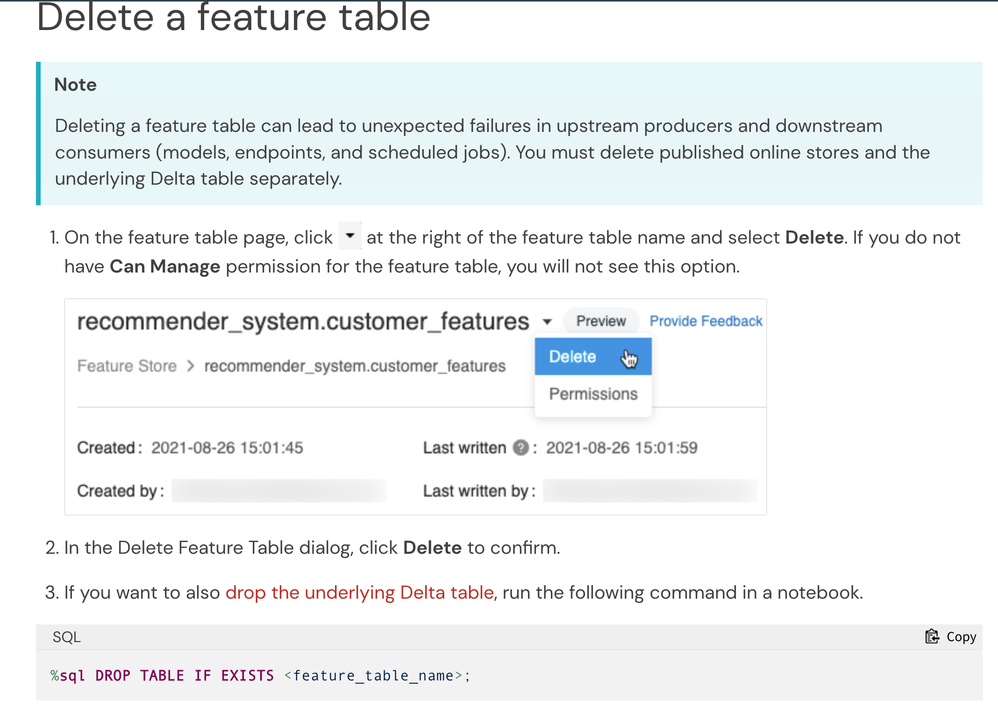Turn on suggestions
Auto-suggest helps you quickly narrow down your search results by suggesting possible matches as you type.
Showing results for
Machine Learning
Turn on suggestions
Auto-suggest helps you quickly narrow down your search results by suggesting possible matches as you type.
Showing results for
- Databricks
- Machine Learning
- Delete feature tables through the Python API
Options
- Subscribe to RSS Feed
- Mark Topic as New
- Mark Topic as Read
- Float this Topic for Current User
- Bookmark
- Subscribe
- Mute
- Printer Friendly Page
Options
- Mark as New
- Bookmark
- Subscribe
- Mute
- Subscribe to RSS Feed
- Permalink
- Report Inappropriate Content
03-08-2022 06:02 AM
The documentation explains how to delete feature tables through the UI. Is it possible to do the same using the Python FeatureStoreClient? I cannot find anything in the docs: https://docs.databricks.com/_static/documents/feature-store-python-api-reference-0-3-7.pdf
Partially related: is it possible to manage control access through Python APIs too?
Use case: we use ephemeral dev environments for development and we have automated deletion of resources when the environment is torn down. Now we are considering using the feature store, but we don't know how to automate deletion.
Labels:
- Labels:
-
Feature Store
-
Python API
1 ACCEPTED SOLUTION
Accepted Solutions
Options
- Mark as New
- Bookmark
- Subscribe
- Mute
- Subscribe to RSS Feed
- Permalink
- Report Inappropriate Content
12-20-2022 01:40 AM
from databricks import feature_store
fs = feature_store.FeatureStoreClient()
fs.drop_table(FEATURE_TABLE_NAME)As of Databricks Runtime 10.5 for ML. Docs
13 REPLIES 13
Options
- Mark as New
- Bookmark
- Subscribe
- Mute
- Subscribe to RSS Feed
- Permalink
- Report Inappropriate Content
03-08-2022 07:17 AM
You can try to delete that table through metastore:
%sql DROP TABLE IF EXISTS <feature_table_name>Options
- Mark as New
- Bookmark
- Subscribe
- Mute
- Subscribe to RSS Feed
- Permalink
- Report Inappropriate Content
03-08-2022 09:05 AM
Thanks @Hubert Dudek for the answer. However, this only deletes the underlying Delta table, not the feature table in the store: you end up in an inconsistent state where you cannot write/read and you cannot re-create the table.
Options
- Mark as New
- Bookmark
- Subscribe
- Mute
- Subscribe to RSS Feed
- Permalink
- Report Inappropriate Content
03-08-2022 09:39 AM
@Kaniz Fatma @Piper Wilson maybe someone from Databricks team could check is there any API command or API endpoint or SQL command or to delete feature tables? I couldn't find any and workaround which I proposed create inconsistent state.
Options
- Mark as New
- Bookmark
- Subscribe
- Mute
- Subscribe to RSS Feed
- Permalink
- Report Inappropriate Content
03-09-2022 02:07 AM
Hi @Hubert Dudek , Here's the link to the documentation to delete the feature tables. Please let me know if this helps.
Options
- Mark as New
- Bookmark
- Subscribe
- Mute
- Subscribe to RSS Feed
- Permalink
- Report Inappropriate Content
03-09-2022 02:14 AM
Hi @Kaniz Fatma , unfortunately this is the same link I included in my question and it does not help. I was asking about doing it programmatically.
Options
- Mark as New
- Bookmark
- Subscribe
- Mute
- Subscribe to RSS Feed
- Permalink
- Report Inappropriate Content
03-09-2022 02:41 AM
@Kaniz Fatma no this is through UI, request is how to do it programatically
Options
- Mark as New
- Bookmark
- Subscribe
- Mute
- Subscribe to RSS Feed
- Permalink
- Report Inappropriate Content
03-09-2022 02:46 AM
Hi @Gabriele Muciaccia and @Hubert Dudek , Thank you for the clarification. I'll try to find the solution to your question and get back to you very soon.
Options
- Mark as New
- Bookmark
- Subscribe
- Mute
- Subscribe to RSS Feed
- Permalink
- Report Inappropriate Content
05-12-2022 11:08 PM
I am not 100% familar with this but does this relates to feature store. if yes, API works it seems https://docs.databricks.com/applications/machine-learning/feature-store/python-api.html. Please let me know if this help @Gabriele Muciaccia Thanks.
Options
- Mark as New
- Bookmark
- Subscribe
- Mute
- Subscribe to RSS Feed
- Permalink
- Report Inappropriate Content
05-13-2022 12:06 AM
Thanks, I see it has been added as an experimental method in version 0.4.1 (Databricks Runtime 10.5 for ML).
There is still no way to control access though, hopefully that will be added too.
Options
- Mark as New
- Bookmark
- Subscribe
- Mute
- Subscribe to RSS Feed
- Permalink
- Report Inappropriate Content
05-13-2022 01:31 AM
Hi @Gabriele Muciaccia , Just a friendly follow-up. Do you still need help, or @Atanu Sarkar 's response help you to find the solution? Please let us know.
Options
- Mark as New
- Bookmark
- Subscribe
- Mute
- Subscribe to RSS Feed
- Permalink
- Report Inappropriate Content
05-13-2022 01:44 AM
I have selected as best, but @Atanu Sarkar could you please edit your answer to include feature store and Databricks Runtime versions? Thanks!
Options
- Mark as New
- Bookmark
- Subscribe
- Mute
- Subscribe to RSS Feed
- Permalink
- Report Inappropriate Content
08-03-2022 01:52 AM
Setting permission to feature table programmatically will be much helpful. Another API I think that will be useful is the search function. and even better, if we can have a databricks (restful) API endpoint for feature store.
Options
- Mark as New
- Bookmark
- Subscribe
- Mute
- Subscribe to RSS Feed
- Permalink
- Report Inappropriate Content
12-20-2022 01:40 AM
from databricks import feature_store
fs = feature_store.FeatureStoreClient()
fs.drop_table(FEATURE_TABLE_NAME)As of Databricks Runtime 10.5 for ML. Docs
Welcome to Databricks Community: Lets learn, network and celebrate together
Join our fast-growing data practitioner and expert community of 80K+ members, ready to discover, help and collaborate together while making meaningful connections.
Click here to register and join today!
Engage in exciting technical discussions, join a group with your peers and meet our Featured Members.
Related Content
- Variables passed from ADF to Databricks Notebook Try-Catch are not accessible in Data Engineering
- Permission denied using patchelf in Administration & Architecture
- I am getting NoneType error when running a query from API on cluster in Data Engineering
- Trying to run databricks academy labs, but execution fails due to method to clearcache not whilelist in Data Engineering
- Unit Testing with the new Databricks Connect in Python in Data Engineering