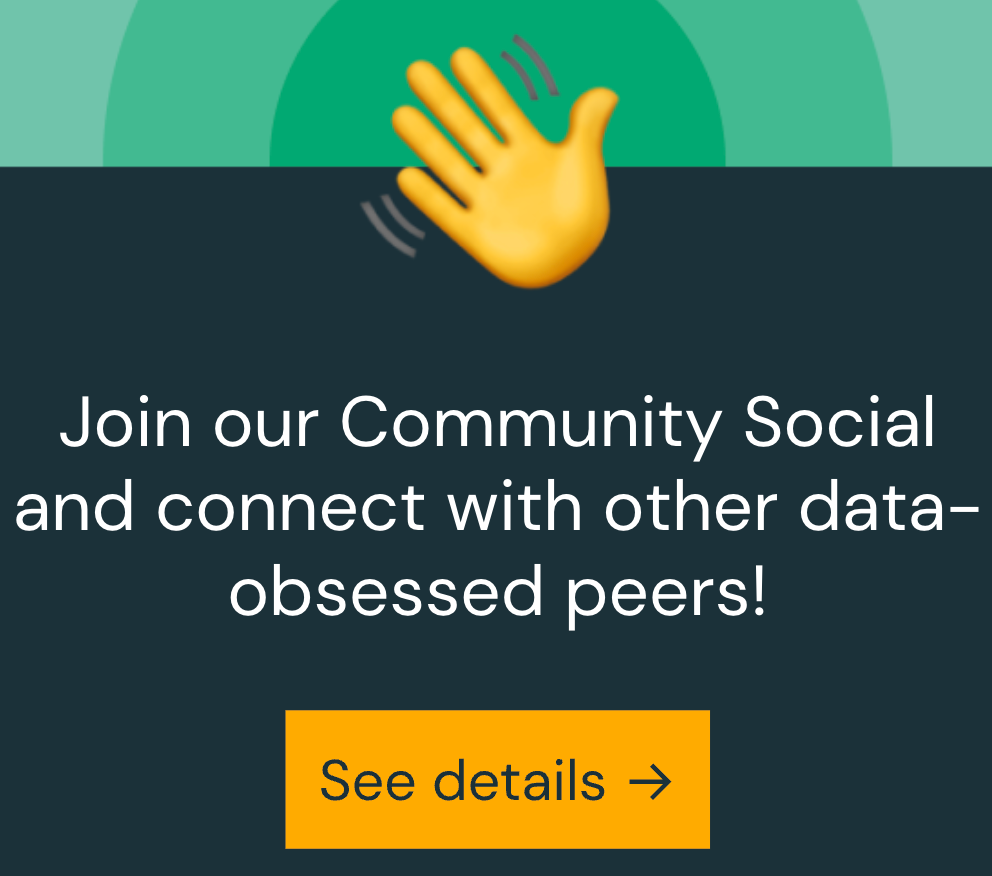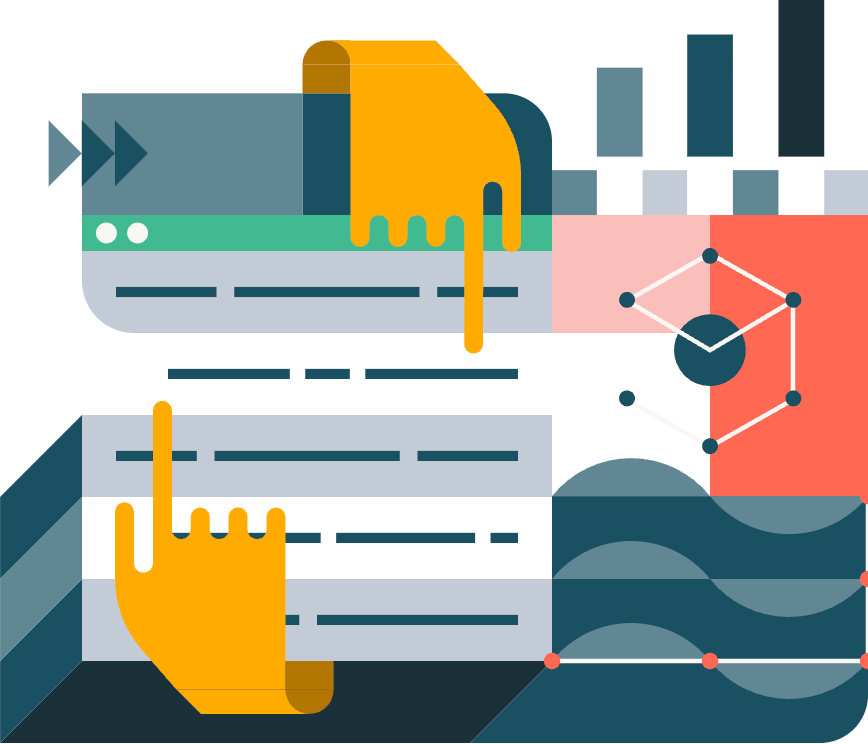Turn on suggestions
Auto-suggest helps you quickly narrow down your search results by suggesting possible matches as you type.
Showing results for
Data Engineering
Turn on suggestions
Auto-suggest helps you quickly narrow down your search results by suggesting possible matches as you type.
Showing results for
- Databricks
- Data Engineering
- Delta Live Tables failed to launch pipeline cluste...
Options
- Subscribe to RSS Feed
- Mark Topic as New
- Mark Topic as Read
- Float this Topic for Current User
- Bookmark
- Subscribe
- Mute
- Printer Friendly Page
Options
- Mark as New
- Bookmark
- Subscribe
- Mute
- Subscribe to RSS Feed
- Permalink
- Report Inappropriate Content
04-08-2022 06:51 AM
I'm trying to run through the Delta Live Tables quickstart example on Azure Databricks. When trying to start the pipeline I get the following error:
Failed to launch pipeline cluster 0408-131049-n3g9vr4r: The operation could not be performed on your account with the following error message: azure_error_code: OperationNotAllowed, azure_error_message: Operation could not be completed as it results in...This is the full message as it appears in the Pipeline Event Log Details (both Summary and JSON version). As far as I have been able to find out Azure throws this error in case spinning up the cluster would exceed the vCPU quota. However, in the Azure usage overview none of vCPUs seem near the quota. Is there some way of seeing the entire error message? This would at least help me establish about which vCPUs this is as I cannot seem to find out which are being used by the pipeline cluster.
Labels:
- Labels:
-
Azure
-
Delta
-
Live Tables
1 ACCEPTED SOLUTION
Accepted Solutions
Options
- Mark as New
- Bookmark
- Subscribe
- Mute
- Subscribe to RSS Feed
- Permalink
- Report Inappropriate Content
05-06-2022 06:07 AM
This was indeed caused by databricks using a vcpu type that was at its quota. To solve this add an explicit vcpu type to settings.json:
"clusters": [
{
"label": "default",
"node_type_id": "Standard_DS3_v2",
"driver_node_type_id": "Standard_DS3_v2",
}
],Note that the UI version of the settings doesn't seem the support changing this hence the need to go into the json version.
11 REPLIES 11
Options
- Mark as New
- Bookmark
- Subscribe
- Mute
- Subscribe to RSS Feed
- Permalink
- Report Inappropriate Content
04-13-2022 12:57 PM
Hi @Robin Frankhuizen , This article describes several scenarios in which a cluster fails to launch, and provides troubleshooting steps for each scenario based on error messages found in logs.
In your case,
To try Azure Databricks, you need to have a “Pay-As-You-Go” subscription.
Azure Free Trail has a limit of 4 cores, and you cannot create an Azure Databricks cluster using a Free Trial Subscription because creating a spark cluster which requires more than 4 cores.
If you have a free account, go to your profile and change your subscription to pay-as-you-go.
Then, remove the spending limit, and request a quota increase for vCPUs in your region.
When you create your Azure Databricks workspace, you can select the Trial (Premium - 14-Days Free DBUs) pricing tier to give the workspace access to free Premium Azure Databricks DBUs for 14 days.
For more details, refer "Sign up for a Free Azure Databricks Trial".
Options
- Mark as New
- Bookmark
- Subscribe
- Mute
- Subscribe to RSS Feed
- Permalink
- Report Inappropriate Content
05-26-2022 03:52 AM
Hi @Kaniz Fatma ,
I am using 14 day free trial for Databricks on Azure platform.
I am getting same error. What can I do?
Failed to launch pipeline cluster 0526-095900-zd8jcs62: The operation could not be performed on your account with the following error message: azure_error_code: OperationNotAllowed, azure_error_message: Operation could not be completed as it results in...Thanks,
Devashish
Options
- Mark as New
- Bookmark
- Subscribe
- Mute
- Subscribe to RSS Feed
- Permalink
- Report Inappropriate Content
04-26-2022 04:11 AM
Hi @Robin Frankhuizen , Just a friendly follow-up. Do you still need help, or does my response help you to find the solution? Please let us know.
Options
- Mark as New
- Bookmark
- Subscribe
- Mute
- Subscribe to RSS Feed
- Permalink
- Report Inappropriate Content
05-06-2022 06:00 AM
I am also receiving this error and am a premium customer.
@Kaniz Fatma for the win! Your post got me to look at my current quotas in Azure, and I was at limit for the CPU's chosen for processing Delta, so I increased the quota request and re-started the pipeline and everything worked! Thanks
Options
- Mark as New
- Bookmark
- Subscribe
- Mute
- Subscribe to RSS Feed
- Permalink
- Report Inappropriate Content
05-07-2022 07:51 AM
Wow!!
That's great to hear!
@Thomas Wilson
Options
- Mark as New
- Bookmark
- Subscribe
- Mute
- Subscribe to RSS Feed
- Permalink
- Report Inappropriate Content
05-06-2022 06:07 AM
This was indeed caused by databricks using a vcpu type that was at its quota. To solve this add an explicit vcpu type to settings.json:
"clusters": [
{
"label": "default",
"node_type_id": "Standard_DS3_v2",
"driver_node_type_id": "Standard_DS3_v2",
}
],Note that the UI version of the settings doesn't seem the support changing this hence the need to go into the json version.
Options
- Mark as New
- Bookmark
- Subscribe
- Mute
- Subscribe to RSS Feed
- Permalink
- Report Inappropriate Content
07-14-2022 12:43 AM
I am having this same issue. My quota seems fines and have tried setting the json to an explicit vcpu to no avail. I am on Premium.
Any ideas?
Options
- Mark as New
- Bookmark
- Subscribe
- Mute
- Subscribe to RSS Feed
- Permalink
- Report Inappropriate Content
08-02-2022 10:41 AM
Same here. Banging my head over here.
Options
- Mark as New
- Bookmark
- Subscribe
- Mute
- Subscribe to RSS Feed
- Permalink
- Report Inappropriate Content
10-13-2022 01:26 AM
Hi there, I'm still facing this issue with Azure Databricks. My quotas look alright. Is there anything else that I have to check? Has this been answered elsewhere? Please let me know more. TIA!
Options
- Mark as New
- Bookmark
- Subscribe
- Mute
- Subscribe to RSS Feed
- Permalink
- Report Inappropriate Content
01-31-2023 01:54 AM
Hi - just in case anyone else is still experiencing this issue - please see below how I fixed this...
Go to your Azure Portal 'Activity log' and then look for any errors whilst running the Databricks Pipeline...
I received this error in my Activity Log: "Create or Update Virtual Machine - Failed" Operation could not be completed as it results in exceeding the approved standardFSFamily Cores quota. Additional details - Deployment Model: Resource Manager, Location: uksouth, Current Limit: 10, Current Usage: 8, Additional Required: 8, (Minimum) New Limit Required: 16. Submit a request for Quota increase at [***URL***] by specifying parameters listed in the ‘Details’ section for deployment to succeed. Please read more about quota limits at https://disq.us/url?url=https%3A%2F%2Fdocs.microsoft.com%2Fen-us%2Fazure%2Fazure-supportability%2Fper-vm-quota-requests%3AvJyPQQt21s9--6dqZy4z2vOT8JA&cuid=5011031
I then requested an increase for the following quotas: -
Standard FS Family vCPUs increased from 10 to 50
Standard DSv2 Family vCPUs increased from 10 to 50
And now re-run the pipeline - hopefully, this fixes the issue for you too 🙂
Options
- Mark as New
- Bookmark
- Subscribe
- Mute
- Subscribe to RSS Feed
- Permalink
- Report Inappropriate Content
04-24-2023 10:03 AM
This communication really helped me. I am now successfully able to execute DLT pipeline. Thanks to all contributor.
Announcements
Welcome to Databricks Community: Lets learn, network and celebrate together
Join our fast-growing data practitioner and expert community of 80K+ members, ready to discover, help and collaborate together while making meaningful connections.
Click here to register and join today!
Engage in exciting technical discussions, join a group with your peers and meet our Featured Members.
Related Content
- Migration of Synapse Data bricks activity executions from All purpose cluster to New job cluster in Data Engineering
- DBAcademy DLT cluster policy missing, &No permission to run Workspace-Setup in Data Engineering
- GCP - (DWH) Cluster Start-up Delayed - Failing to start in Administration & Architecture
- Installation of external libraries(wheel file) in Data bricks through synapse using new job cluster in Data Engineering
- User not authorised to copy files to dbfs in Administration & Architecture