Turn on suggestions
Auto-suggest helps you quickly narrow down your search results by suggesting possible matches as you type.
Showing results for
Data Engineering
Turn on suggestions
Auto-suggest helps you quickly narrow down your search results by suggesting possible matches as you type.
Showing results for
- Databricks
- Data Engineering
- How to find out the databricks driver IP from Gang...
Options
- Subscribe to RSS Feed
- Mark Topic as New
- Mark Topic as Read
- Float this Topic for Current User
- Bookmark
- Subscribe
- Mute
- Printer Friendly Page
Options
- Mark as New
- Bookmark
- Subscribe
- Mute
- Subscribe to RSS Feed
- Permalink
- Report Inappropriate Content
05-04-2022 08:37 AM
1 ACCEPTED SOLUTION
Accepted Solutions
Options
- Mark as New
- Bookmark
- Subscribe
- Mute
- Subscribe to RSS Feed
- Permalink
- Report Inappropriate Content
05-20-2022 09:00 AM
Hi @Arun Rangarajan , You can go into the Spark cluster UI - Master tab within the cluster. The URL listed contains the IP for the driver and the workers' IPs are listed at the bottom.
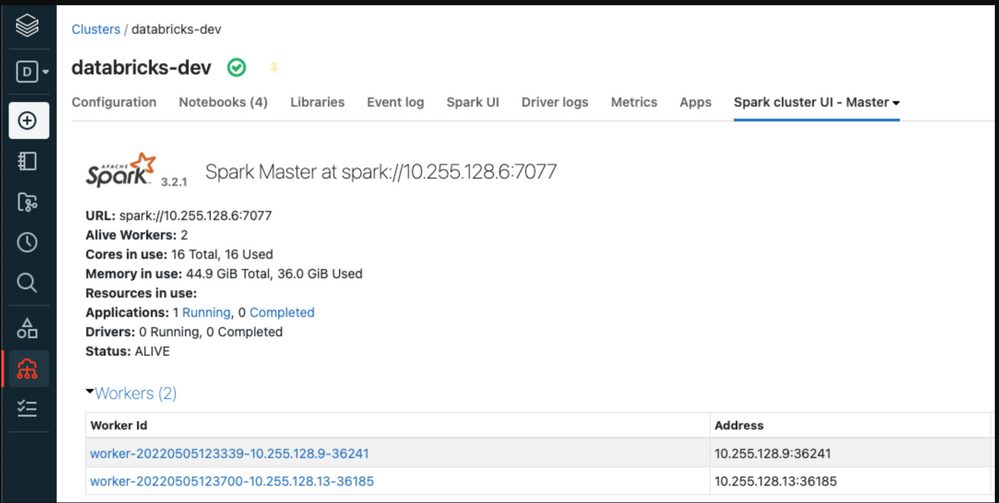
https://docs.databricks.com/clusters/init-scripts.html#environment-variables
There are other environment variables set at runtime that can be accessed in a Scala notebook:
System.getenv.get("MASTER") // spark://10.255.128.6:7077
System.getenv.get("SPARK_LOCAL_IP") // 10.255.128.6
5 REPLIES 5
Options
- Mark as New
- Bookmark
- Subscribe
- Mute
- Subscribe to RSS Feed
- Permalink
- Report Inappropriate Content
05-20-2022 09:00 AM
Hi @Arun Rangarajan , You can go into the Spark cluster UI - Master tab within the cluster. The URL listed contains the IP for the driver and the workers' IPs are listed at the bottom.
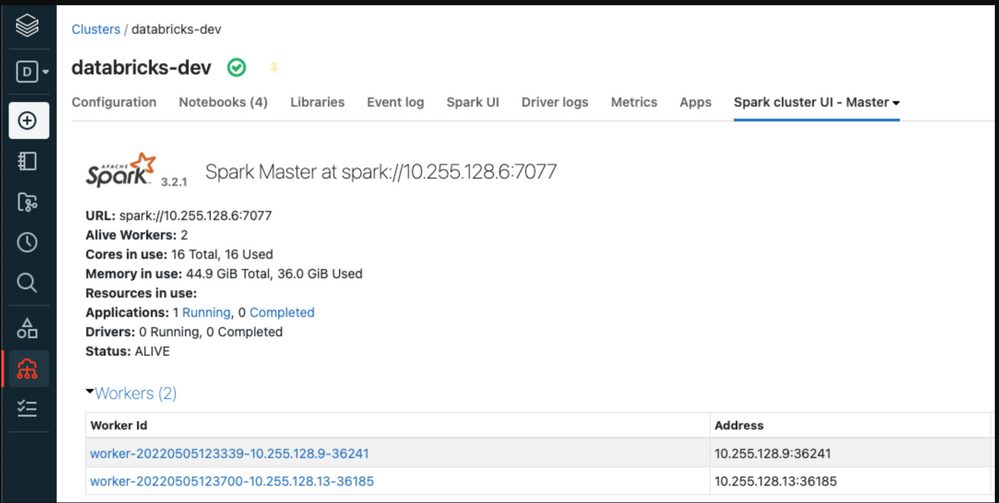
https://docs.databricks.com/clusters/init-scripts.html#environment-variables
There are other environment variables set at runtime that can be accessed in a Scala notebook:
System.getenv.get("MASTER") // spark://10.255.128.6:7077
System.getenv.get("SPARK_LOCAL_IP") // 10.255.128.6Options
- Mark as New
- Bookmark
- Subscribe
- Mute
- Subscribe to RSS Feed
- Permalink
- Report Inappropriate Content
06-02-2022 03:33 AM
Hi @Arun Rangarajan, Just a friendly follow-up. Do you still need help, or does the above response help you to find the solution? Please let us know.
Options
- Mark as New
- Bookmark
- Subscribe
- Mute
- Subscribe to RSS Feed
- Permalink
- Report Inappropriate Content
06-02-2022 07:32 AM
yes, thx.
Options
- Mark as New
- Bookmark
- Subscribe
- Mute
- Subscribe to RSS Feed
- Permalink
- Report Inappropriate Content
12-13-2022 11:38 PM
Thanks @Kaniz Fatma
Actually, I was looking for the same and then got this blog
Options
- Mark as New
- Bookmark
- Subscribe
- Mute
- Subscribe to RSS Feed
- Permalink
- Report Inappropriate Content
12-14-2022 04:48 AM
Wow!!!
Thank you for the heads up!!
@Ajay Pandey
Announcements
Welcome to Databricks Community: Lets learn, network and celebrate together
Join our fast-growing data practitioner and expert community of 80K+ members, ready to discover, help and collaborate together while making meaningful connections.
Click here to register and join today!
Engage in exciting technical discussions, join a group with your peers and meet our Featured Members.
Related Content
- Help - org.apache.spark.SparkException: Job aborted due to stage failure: Task 47 in stage 2842.0 in Machine Learning
- Databricks-connect OpenSSL Handshake failed on WSL2 in Data Engineering
- Understand why your jobs' performances are changing over time in Data Engineering
- How to access Spark UI metrics in an automated way (API) in Data Engineering
- Endpoint performance questions in Machine Learning




