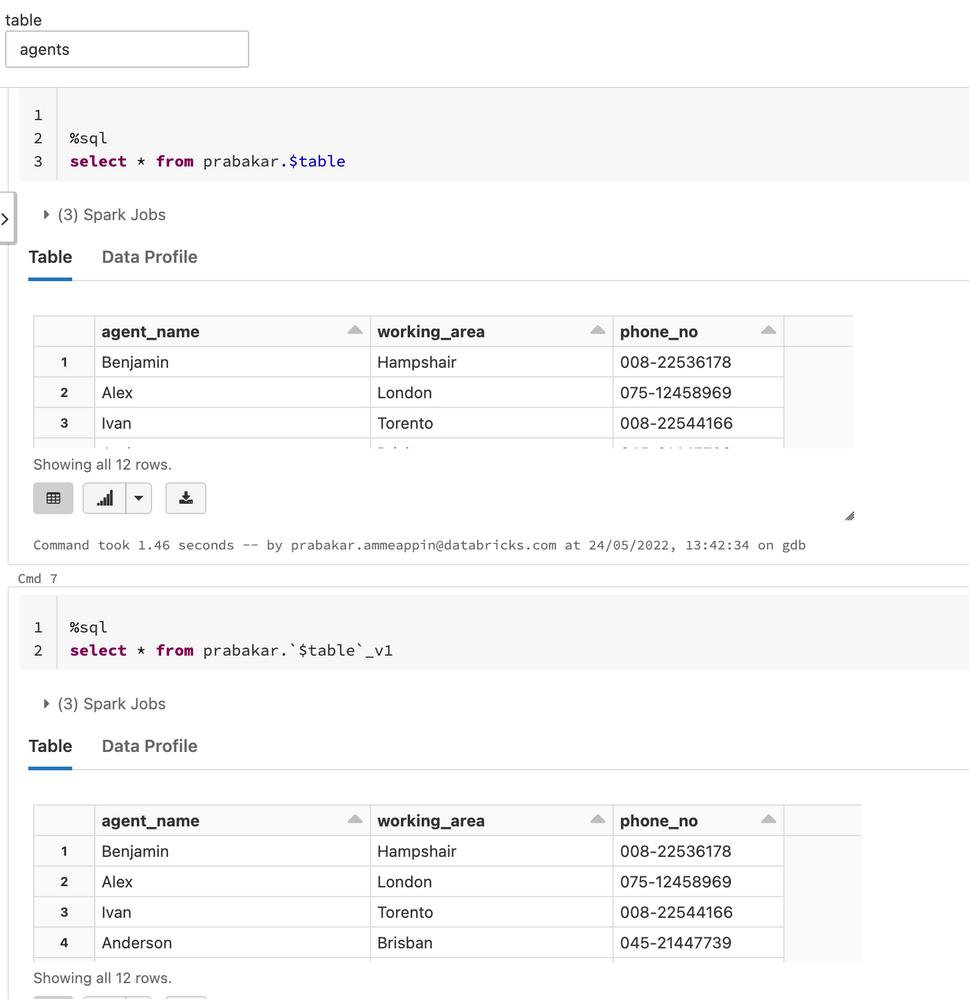Turn on suggestions
Auto-suggest helps you quickly narrow down your search results by suggesting possible matches as you type.
Showing results for
Data Engineering
Turn on suggestions
Auto-suggest helps you quickly narrow down your search results by suggesting possible matches as you type.
Showing results for
- Databricks
- Data Engineering
- Notebook's Widget parameters in SQL cell => howto
Options
- Subscribe to RSS Feed
- Mark Topic as New
- Mark Topic as Read
- Float this Topic for Current User
- Bookmark
- Subscribe
- Mute
- Printer Friendly Page
Options
- Mark as New
- Bookmark
- Subscribe
- Mute
- Subscribe to RSS Feed
- Permalink
- Report Inappropriate Content
05-24-2022 02:18 AM
dbutils.widgets.text('table', 'product')
%sql
select *
from ds_data.$tableHello, the above will work.
But how can I do something like:
dbutils.widgets.text('table', 'product')
%sql
select *
from ds_data.$table_v3in that example, $table is still my table name, and I want to add a suffix.
I could go in python
dbutils.widgets.text('table', 'product')
tab = dbutils.widgets.get('table')
spark.sql(f'select * from ds_data.{tab}_v3')but would love doing it in SQL.
Any idea?
thanks!
1 ACCEPTED SOLUTION
Accepted Solutions
Options
- Mark as New
- Bookmark
- Subscribe
- Mute
- Subscribe to RSS Feed
- Permalink
- Report Inappropriate Content
05-24-2022 08:36 AM
I checked further and found that the command that I used is not helpful. Though it takes the table name, it is pulling data from the agents table but not the agents_v1 table. The agents table has 12 rows and agent_v1 table has 20 rows. So this doesn't work. We need to programmatically call the table with the suffix. I don't think its possible with sql.
8 REPLIES 8
Options
- Mark as New
- Bookmark
- Subscribe
- Mute
- Subscribe to RSS Feed
- Permalink
- Report Inappropriate Content
05-24-2022 04:44 AM
Options
- Mark as New
- Bookmark
- Subscribe
- Mute
- Subscribe to RSS Feed
- Permalink
- Report Inappropriate Content
05-24-2022 05:01 AM
Thanks!
Actually, did not work for me 😞
this:
%sql
select * from prabakar.`$table`_v1would give:
Error in SQL statement: AnalysisException: Table or view not found: prabakar.table_name;
seems like missing the "_v1" anyway
Options
- Mark as New
- Bookmark
- Subscribe
- Mute
- Subscribe to RSS Feed
- Permalink
- Report Inappropriate Content
05-24-2022 08:31 AM
looks like you are using the example that I share `Table or view not found: prabakar.table_name;` Can you test with your sample data.
Options
- Mark as New
- Bookmark
- Subscribe
- Mute
- Subscribe to RSS Feed
- Permalink
- Report Inappropriate Content
05-24-2022 08:34 AM
I tried using my sample data, translated the message to match yours
Options
- Mark as New
- Bookmark
- Subscribe
- Mute
- Subscribe to RSS Feed
- Permalink
- Report Inappropriate Content
05-24-2022 08:36 AM
I checked further and found that the command that I used is not helpful. Though it takes the table name, it is pulling data from the agents table but not the agents_v1 table. The agents table has 12 rows and agent_v1 table has 20 rows. So this doesn't work. We need to programmatically call the table with the suffix. I don't think its possible with sql.
Options
- Mark as New
- Bookmark
- Subscribe
- Mute
- Subscribe to RSS Feed
- Permalink
- Report Inappropriate Content
05-24-2022 08:39 AM
ok, thanks. Sad, forces us to move to python notebooks for something that was fitting very well a sql notebook. but that's life 🙂
thanks!
Options
- Mark as New
- Bookmark
- Subscribe
- Mute
- Subscribe to RSS Feed
- Permalink
- Report Inappropriate Content
05-24-2022 09:13 AM
🙂
Options
- Mark as New
- Bookmark
- Subscribe
- Mute
- Subscribe to RSS Feed
- Permalink
- Report Inappropriate Content
05-24-2022 05:02 AM
Maybe I should add that I use DB9.1 on a high concurrency cluster
Welcome to Databricks Community: Lets learn, network and celebrate together
Join our fast-growing data practitioner and expert community of 80K+ members, ready to discover, help and collaborate together while making meaningful connections.
Click here to register and join today!
Engage in exciting technical discussions, join a group with your peers and meet our Featured Members.
Related Content
- Passing Parameters from Azure Synapse in Data Engineering
- Variables passed from ADF to Databricks Notebook Try-Catch are not accessible in Data Engineering
- Errors When Using R on Unity Catalog Clusters in Data Engineering
- Passing Parameters Between Nested 'Run Job' Tasks in Databricks Workflows in Data Engineering
- Interactive Notebook with widgets in Data Engineering