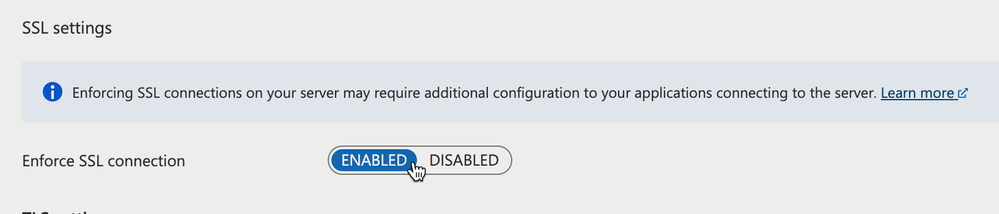Turn on suggestions
Auto-suggest helps you quickly narrow down your search results by suggesting possible matches as you type.
Showing results for
Data Engineering
Turn on suggestions
Auto-suggest helps you quickly narrow down your search results by suggesting possible matches as you type.
Showing results for
- Databricks
- Data Engineering
- AWS Databricks Pyspark - Unable to connect to Azur...
Options
- Subscribe to RSS Feed
- Mark Topic as New
- Mark Topic as Read
- Float this Topic for Current User
- Bookmark
- Subscribe
- Mute
- Printer Friendly Page
AWS Databricks Pyspark - Unable to connect to Azure MySQL - Shows "SSL Connection is required"
Options
- Mark as New
- Bookmark
- Subscribe
- Mute
- Subscribe to RSS Feed
- Permalink
- Report Inappropriate Content
05-26-2022 07:22 AM
Even after specifying SSL options, unable to connect to MySQL. What could have gone wrong? Could anyone experience similar issues?
df_target_master = spark.read.format("jdbc")\
.option("driver", "com.mysql.jdbc.Driver")\
.option("url", host_url)\
.option("dbtable", supply_master)\
.option("user", user_id)\
.option("password", pwd)\
.option("ssl", True) \
.option("sslmode", "verify-ca" ) \
.option("sslrootcert", "<s3 bucket location") \
.load()
5 REPLIES 5
Options
- Mark as New
- Bookmark
- Subscribe
- Mute
- Subscribe to RSS Feed
- Permalink
- Report Inappropriate Content
05-31-2022 06:54 AM
Hi @Rexton Das,
By default, Azure Database for MySQL enforces SSL connections between your server and your client applications to protect against MITM (man in the middle) attacks. This is done to make the connection to your server as secure as possible.
Although not recommended, you can disable requiring SSL for connecting to your server if your client application does not support SSL connectivity. Please check How to Configure SSL Connectivity for your MySQL server in Azure for more details. You can disable requiring SSL connections from either the portal or using CLI. Note that Azure does not recommend disabling requiring SSL connections when connecting to your server.
Options
- Mark as New
- Bookmark
- Subscribe
- Mute
- Subscribe to RSS Feed
- Permalink
- Report Inappropriate Content
06-05-2022 08:39 PM
Options
- Mark as New
- Bookmark
- Subscribe
- Mute
- Subscribe to RSS Feed
- Permalink
- Report Inappropriate Content
06-05-2022 08:42 PM
Or you can try enabling SSL in the URL using &useSSL=true&requireSSL=true
Options
- Mark as New
- Bookmark
- Subscribe
- Mute
- Subscribe to RSS Feed
- Permalink
- Report Inappropriate Content
07-07-2022 04:58 AM
Hi @Rexton Das , We haven’t heard from you on the last response from me and @Arvind Ravish , and I was checking back to see if our suggestions helped you. Or else, If you have any solution, please do share that with the community as it can be helpful to others.
Options
- Mark as New
- Bookmark
- Subscribe
- Mute
- Subscribe to RSS Feed
- Permalink
- Report Inappropriate Content
04-13-2023 07:34 AM
Hey,
Here the solution: The correct option for ssl is "useSSL" and not just "ssl".
This code below could works:
df_target_master = spark.read.format("jdbc")\
.option("driver", "com.mysql.jdbc.Driver")\
.option("url", host_url)\
.option("dbtable", supply_master)\
.option("user", user_id)\
.option("password", pwd)\
.option("useSSL", True) \
.option("sslmode", "verify-ca" ) \
.option("sslrootcert", "<s3 bucket location") \
.load()
I'm able to access a mySQL with "Enforce SSL Connection" Enabled in Azure with only this change.
In Databricks Runtime 11.2 and above you can use the MySQL connector in Databricks Runtime. The code could be like this:
remote_table = (spark.read
.format("mysql")
.option("dbtable", table)
.option("host", database_host_url)
.option("port", 3306)
.option("database", database_name)
.option("user", uid)
.option("password", pwd)
.option("useSSL", True)
.option("sslmode", "verify-ca" )
.load()
)
Announcements
Welcome to Databricks Community: Lets learn, network and celebrate together
Join our fast-growing data practitioner and expert community of 80K+ members, ready to discover, help and collaborate together while making meaningful connections.
Click here to register and join today!
Engage in exciting technical discussions, join a group with your peers and meet our Featured Members.
Related Content
- Connecting to MuleSoft from Databricks in Data Engineering
- exposing RAW files using read_files based views, partition discovery and skipping, performance issue in Warehousing & Analytics
- Using AAD Spn on AWS Databricks in Data Engineering
- Workflow UI broken after creating job via the api in Data Engineering
- Migrate a notebook that reside in workspace using Databricks Asset Bundle in Data Engineering