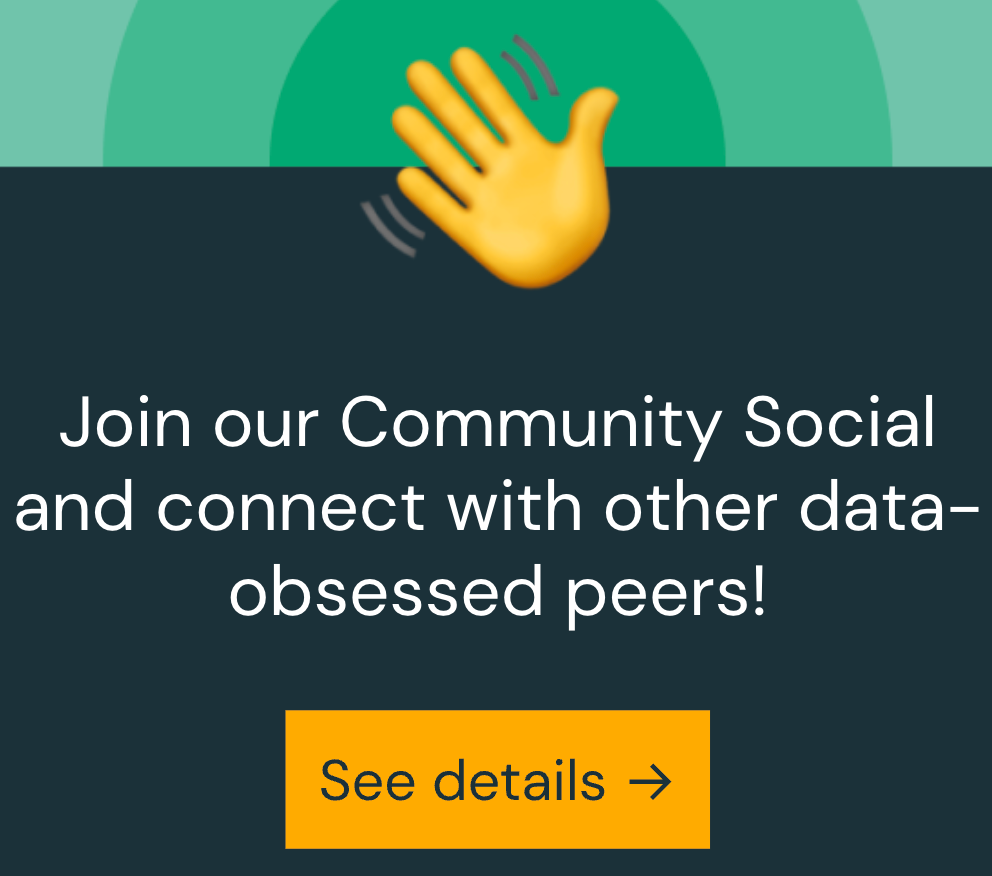Turn on suggestions
Auto-suggest helps you quickly narrow down your search results by suggesting possible matches as you type.
Showing results for
Data Engineering
Turn on suggestions
Auto-suggest helps you quickly narrow down your search results by suggesting possible matches as you type.
Showing results for
- Databricks
- Data Engineering
- logging.basicConfig not creating a file in Databri...
Options
- Subscribe to RSS Feed
- Mark Topic as New
- Mark Topic as Read
- Float this Topic for Current User
- Bookmark
- Subscribe
- Mute
- Printer Friendly Page
Options
- Mark as New
- Bookmark
- Subscribe
- Mute
- Subscribe to RSS Feed
- Permalink
- Report Inappropriate Content
06-09-2022 04:20 AM
Hi,
I am using the logger to log some parameters in my code and I want to save the file under DBFS. But for some reason the file is not getting created under DBFS. If I clear the state of the notebook and check the DBFS dir then file is present. Please let me know if anyone has any idea regarding this. I already tried all possible solutions available on internet but none of them fix the issue.
I have pasted the code below for reproducing the issue.
import logging
log_file = f"e.log"
logging.basicConfig(
filename="/dbfs/FileStore/" + log_file,
format="[%(filename)s:%(lineno)s %(asctime)s] %(message)s",
level=logging.INFO,
force=True
)
__LOG__ = logging.getLogger(__name__)
__LOG__.info("Starting ETL staging pipeline only!")
__LOG__.info("Starting ETL staging pipeline only!")
display(dbutils.fs.ls("dbfs:/FileStore/"))
1 ACCEPTED SOLUTION
Accepted Solutions
Options
- Mark as New
- Bookmark
- Subscribe
- Mute
- Subscribe to RSS Feed
- Permalink
- Report Inappropriate Content
07-13-2022 12:34 AM
HI @Kaniz Fatma ,
The issue can be solved by replacing the file handler with a stream handler that contains the string io object. Also please reply to our question when you have some free time. And when someone points out a bug in Databricks it's good to notify the developing team.
Thanks,
Chandan
11 REPLIES 11
Options
- Mark as New
- Bookmark
- Subscribe
- Mute
- Subscribe to RSS Feed
- Permalink
- Report Inappropriate Content
06-09-2022 04:21 AM
@Kaniz Fatma ,
Please let me know if you have any idea regarding this.
Options
- Mark as New
- Bookmark
- Subscribe
- Mute
- Subscribe to RSS Feed
- Permalink
- Report Inappropriate Content
06-10-2022 02:55 AM
@Kaniz Fatma,
Did you find any solution? Please let me know.
Options
- Mark as New
- Bookmark
- Subscribe
- Mute
- Subscribe to RSS Feed
- Permalink
- Report Inappropriate Content
06-10-2022 05:16 AM
Hi @Chandan Angadi, Can you specify the current DBR runtime you've used?
Options
- Mark as New
- Bookmark
- Subscribe
- Mute
- Subscribe to RSS Feed
- Permalink
- Report Inappropriate Content
06-10-2022 12:56 PM
Hi @Kaniz Fatma ,
I am using 10.4 LTS.
Options
- Mark as New
- Bookmark
- Subscribe
- Mute
- Subscribe to RSS Feed
- Permalink
- Report Inappropriate Content
06-14-2022 02:57 AM
Hi @Chandan Angadi, Did you get a chance to see this S.O thread? Please let us know if that helps you.
Options
- Mark as New
- Bookmark
- Subscribe
- Mute
- Subscribe to RSS Feed
- Permalink
- Report Inappropriate Content
06-14-2022 07:12 AM
Hi @Kaniz Fatma,
As I mentioned in my problem description the file is not getting created only. But if I clear the state of the notebook and check the DBFS dir the file is present. As
I am creating the log file in the notebook and need to upload it to AWS s3 location it has to work how normal python env works. I would recommend using the code I posted to reproduce the issue and fix it from Databrick's side. As other people might also face the same issue in the future.
Options
- Mark as New
- Bookmark
- Subscribe
- Mute
- Subscribe to RSS Feed
- Permalink
- Report Inappropriate Content
06-16-2022 11:39 PM
Hi @Kaniz Fatma,
Any update on my request? please fix this issue from your end ASAP.
Thanks,
Chandan
Options
- Mark as New
- Bookmark
- Subscribe
- Mute
- Subscribe to RSS Feed
- Permalink
- Report Inappropriate Content
07-13-2022 12:34 AM
HI @Kaniz Fatma ,
The issue can be solved by replacing the file handler with a stream handler that contains the string io object. Also please reply to our question when you have some free time. And when someone points out a bug in Databricks it's good to notify the developing team.
Thanks,
Chandan
Options
- Mark as New
- Bookmark
- Subscribe
- Mute
- Subscribe to RSS Feed
- Permalink
- Report Inappropriate Content
07-13-2022 12:57 AM
Hi @Chandan Angadi, Awesome! Thanks for the update. I will look into it and get back to you.
Would you mind selecting the best answer for us?
Anonymous
Not applicable
Options
- Mark as New
- Bookmark
- Subscribe
- Mute
- Subscribe to RSS Feed
- Permalink
- Report Inappropriate Content
06-10-2022 03:26 AM
Perhaps PyCharm sets a different working directory, meaning the file ends up in another place. Try providing a full path.
Options
- Mark as New
- Bookmark
- Subscribe
- Mute
- Subscribe to RSS Feed
- Permalink
- Report Inappropriate Content
06-10-2022 03:45 AM
Hi @Halen15 Noyes ,
I am executing the notebook in Databricks. And there we save the file under DBFS.
Announcements
Welcome to Databricks Community: Lets learn, network and celebrate together
Join our fast-growing data practitioner and expert community of 80K+ members, ready to discover, help and collaborate together while making meaningful connections.
Click here to register and join today!
Engage in exciting technical discussions, join a group with your peers and meet our Featured Members.
Related Content
- Passing Parameters from Azure Synapse in Data Engineering
- Databricks Model Registry Notification in Data Engineering
- Variables passed from ADF to Databricks Notebook Try-Catch are not accessible in Data Engineering
- I am getting NoneType error when running a query from API on cluster in Data Engineering
- Trying to run databricks academy labs, but execution fails due to method to clearcache not whilelist in Data Engineering