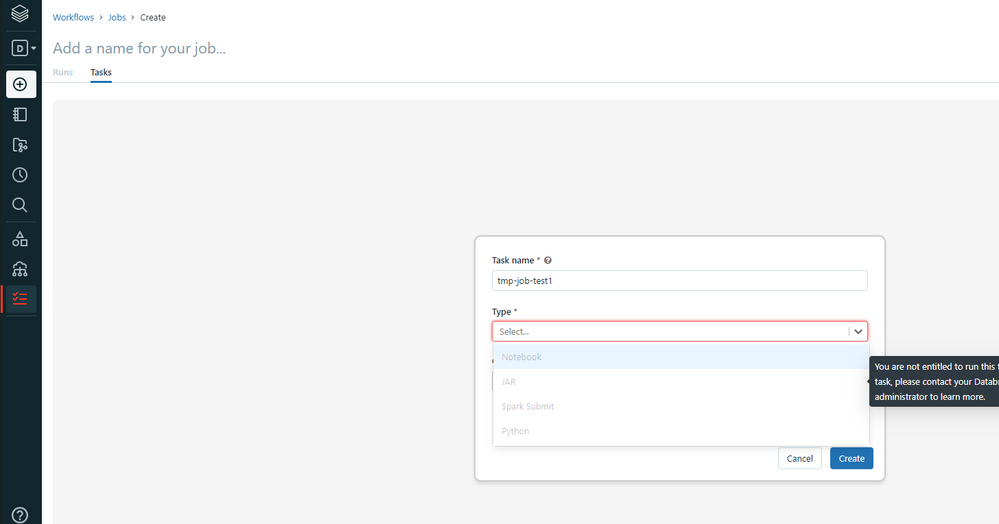Turn on suggestions
Auto-suggest helps you quickly narrow down your search results by suggesting possible matches as you type.
Showing results for
Data Engineering
Turn on suggestions
Auto-suggest helps you quickly narrow down your search results by suggesting possible matches as you type.
Showing results for
- Databricks
- Data Engineering
- Why can't I create new jobs? ("You are not entitle...
Options
- Subscribe to RSS Feed
- Mark Topic as New
- Mark Topic as Read
- Float this Topic for Current User
- Bookmark
- Subscribe
- Mute
- Printer Friendly Page
Options
- Mark as New
- Bookmark
- Subscribe
- Mute
- Subscribe to RSS Feed
- Permalink
- Report Inappropriate Content
06-09-2022 09:38 AM
This morning I encountered an issue when trying to create a new job using the Workflows UI (in browser). Never had this issue before.
The error message that appears is:
"You are not entitled to run this type of task, please contact your Databricks administrator to learn more."
The admin at our company claims they changed nothing, so it's likely caused by a failed upgrade.
Screenshot of the problem:
Labels:
1 ACCEPTED SOLUTION
Accepted Solutions
Options
- Mark as New
- Bookmark
- Subscribe
- Mute
- Subscribe to RSS Feed
- Permalink
- Report Inappropriate Content
06-10-2022 02:38 AM
Hi @Robbie Capps, thanks for reaching out.
We are aware of this situation, and the engineering team is working on a fix. The fix will come out in the next scheduled upgrade on your shard.
Impact: Non-admin UI users in the single-tenant shards will not be able to create a new job, add a task to an existing job or change the type of an existing task. This issue only affects the UI. API users are not affected and can continue to perform the aforementioned Job actions.
Workaround: Our engineering team proposes three workarounds:
- Any non-admin user can ask an admin user to perform the tasks on their behalf.
- Any non-admin users can be upgraded to an admin user until the issue is fixed.
- The issue is happening only in UI. Hence you can use APIs to perform the mentioned tasks till the time issue is fixed.
4 REPLIES 4
Options
- Mark as New
- Bookmark
- Subscribe
- Mute
- Subscribe to RSS Feed
- Permalink
- Report Inappropriate Content
06-10-2022 02:38 AM
Hi @Robbie Capps, thanks for reaching out.
We are aware of this situation, and the engineering team is working on a fix. The fix will come out in the next scheduled upgrade on your shard.
Impact: Non-admin UI users in the single-tenant shards will not be able to create a new job, add a task to an existing job or change the type of an existing task. This issue only affects the UI. API users are not affected and can continue to perform the aforementioned Job actions.
Workaround: Our engineering team proposes three workarounds:
- Any non-admin user can ask an admin user to perform the tasks on their behalf.
- Any non-admin users can be upgraded to an admin user until the issue is fixed.
- The issue is happening only in UI. Hence you can use APIs to perform the mentioned tasks till the time issue is fixed.
Options
- Mark as New
- Bookmark
- Subscribe
- Mute
- Subscribe to RSS Feed
- Permalink
- Report Inappropriate Content
06-13-2022 02:10 AM
Hi @Robbie Capps , We haven’t heard from you on the last response from @Philip Nord, and I was checking back to see if his suggestions helped you. Or else, If you have any solution, please share it with the community as it can be helpful to others. Otherwise, we will respond with more details and try to help.
Options
- Mark as New
- Bookmark
- Subscribe
- Mute
- Subscribe to RSS Feed
- Permalink
- Report Inappropriate Content
06-13-2022 12:17 PM
@Kaniz Fatma @Philip Nord, thanks!
I was able to do what I needed by cloning an existing job & modifying. It's fine as a temporary fix for now.
Thanks again for the response-- good to know you're aware of it & this isn't anything on my end.
Options
- Mark as New
- Bookmark
- Subscribe
- Mute
- Subscribe to RSS Feed
- Permalink
- Report Inappropriate Content
06-13-2022 08:32 PM
Hi @Robbie Capps, I'm glad we could help you. Thank you for marking the best answer for us.
Welcome to Databricks Community: Lets learn, network and celebrate together
Join our fast-growing data practitioner and expert community of 80K+ members, ready to discover, help and collaborate together while making meaningful connections.
Click here to register and join today!
Engage in exciting technical discussions, join a group with your peers and meet our Featured Members.
Related Content
- Model serving endpoint requires workspace-access entitlement? in Machine Learning
- Not able to edit the user group entitlement in Administration & Architecture
- Unable to enable entitlements to account groups in a workspace in Data Engineering
- Do AI and ML technologies help the payment system to work well? in Data Engineering