Hi,
I have encountered a strange issue when using magic commands on my Azure Databricks workspace.
When I create a cell and type the magic command for a language which is not default in the notebook, the code is instead interpreted as the default notebook language.
Here you can see a notebook with python as the default language, with a sql magic command:
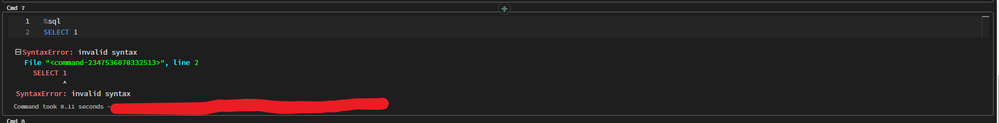
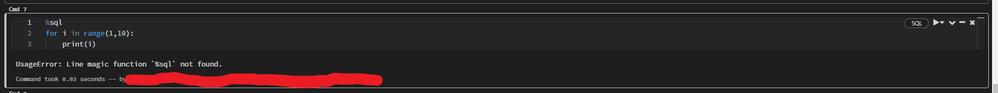 And here, the same notebook. But with python code written in the cell.
And here, the same notebook. But with python code written in the cell.
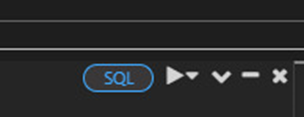
However, if I create a cell at the end of the notebook (not in between existing cells). And then set the language to SQL using this button, the code will be correctly interpreted as SQL.
This issue first arose this week on Monday the 26th of September. It has broken a lot of my existing notebooks which use "%sql".
I have tried restarting my cluster, creating a new cluster, creating a new notebook, and changing my notebook default language. But none of these have fixed the issue.
Thanks,
Joe