Hi there,
I am using apply_changes (aka. Delta Live Tables Change Data Capture) and it works fine. However, it seems to automatically create a secondary table in the database metastore called _apply_storage_changes_{tableName}
So for every table I use apply_changes with I get two tables. For example, if I create a table called item_prices_history, I will get two tables in the database...
1) item_prices_history
2) _apply_storage_changes_item_prices_history
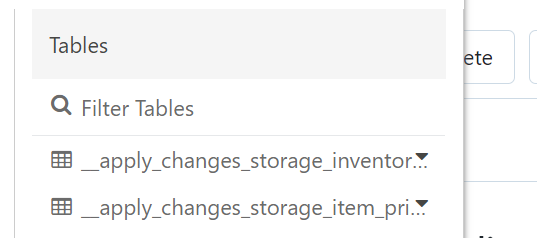
This is an issue because Power BI users are getting confused about the purpose of these tables. Ideally the _apply_changes_storage_{tableName} would not reside in the database.
Here are the tables in Power BI:
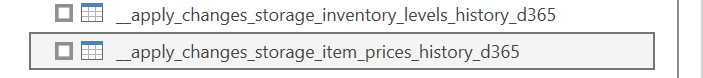 Is there a way to stop the tables prefixed with _apply_changes_storage being created when using apply_changes?
Is there a way to stop the tables prefixed with _apply_changes_storage being created when using apply_changes?
Please note, I am using Azure Premium pricing tier (PySpark)