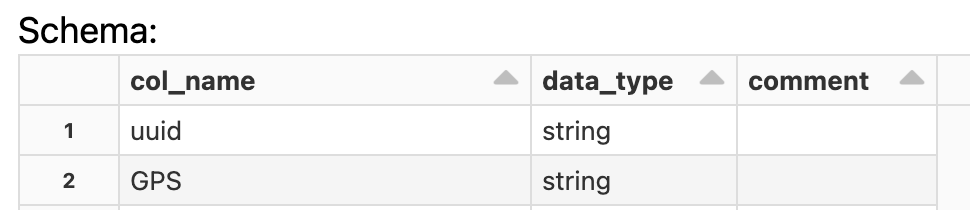Turn on suggestions
Auto-suggest helps you quickly narrow down your search results by suggesting possible matches as you type.
Showing results for
Data Engineering
Turn on suggestions
Auto-suggest helps you quickly narrow down your search results by suggesting possible matches as you type.
Showing results for
- Databricks
- Data Engineering
- Delta Live Table Schema Comment
Options
- Subscribe to RSS Feed
- Mark Topic as New
- Mark Topic as Read
- Float this Topic for Current User
- Bookmark
- Subscribe
- Mute
- Printer Friendly Page
Options
- Mark as New
- Bookmark
- Subscribe
- Mute
- Subscribe to RSS Feed
- Permalink
- Report Inappropriate Content
10-14-2022 01:29 PM
I predefined my schema for a Delta Live Table Autoload. This included comments for some attributes. When performing a standard readStream, my comments appear, but when in Delta Live Tables I get no comments. Is there anything I need to do get comments to appear?
Schema definition:
schema = StructType([
StructField("uuid",StringType(),True, {'comment': "Unique customer id"}),
StructField("GPS",StringType(),True)])Delta Live Table Stream:
@dlt.table(name="test_bronze",
comment = "test account data incrementally ingested from S3 Raw landing zone",
table_properties={
"quality": "bronze"
}
)
# Stream data
#@dlt.table
def test_bronze():
return (
spark.readStream
.format("cloudFiles")
.option("cloudFiles.format", "csv)
.option("header", "True")
.schema(schema)
.load(data_source)
)But no comments in data:
Labels:
1 ACCEPTED SOLUTION
Accepted Solutions
Options
- Mark as New
- Bookmark
- Subscribe
- Mute
- Subscribe to RSS Feed
- Permalink
- Report Inappropriate Content
10-20-2022 06:24 AM
You need to add your schema to dlt declaration:
@dlt.table(
name="test_bronze",
comment = "test account data incrementally ingested from S3 Raw landing zone",
table_properties={ "quality": "bronze" },
schema=schema)
5 REPLIES 5
Options
- Mark as New
- Bookmark
- Subscribe
- Mute
- Subscribe to RSS Feed
- Permalink
- Report Inappropriate Content
10-18-2022 05:53 AM
Hi @Dave Wilson , are you getting any error for the same?
You can include comments.
Delta Live Tables automatically captures the dependencies between datasets defined in your pipeline and uses this dependency information to determine the execution order when performing an update and to record lineage information in the event log for a pipeline.
Both views and tables have the following optional properties:
- COMMENT: A human-readable description of this dataset.
Please refer https://docs.databricks.com/workflows/delta-live-tables/delta-live-tables-sql-ref.html#sql-datasets
Options
- Mark as New
- Bookmark
- Subscribe
- Mute
- Subscribe to RSS Feed
- Permalink
- Report Inappropriate Content
10-20-2022 06:24 AM
You need to add your schema to dlt declaration:
@dlt.table(
name="test_bronze",
comment = "test account data incrementally ingested from S3 Raw landing zone",
table_properties={ "quality": "bronze" },
schema=schema)Options
- Mark as New
- Bookmark
- Subscribe
- Mute
- Subscribe to RSS Feed
- Permalink
- Report Inappropriate Content
02-06-2023 03:16 AM
what does adding table_properties do again? any links to the documentation?
Options
- Mark as New
- Bookmark
- Subscribe
- Mute
- Subscribe to RSS Feed
- Permalink
- Report Inappropriate Content
03-09-2023 03:58 AM
table_properties are optional parameters that you can use to configure various aspects of your Delta Live Tables, such as optimization, partitioning, and retention and also set own custom tags.
You can find more details about table_properties and their possible values in Table properties - https://learn.microsoft.com/en-us/azure/databricks/workflows/delta-live-tables/dlt-table-properties
Options
- Mark as New
- Bookmark
- Subscribe
- Mute
- Subscribe to RSS Feed
- Permalink
- Report Inappropriate Content
10-20-2022 08:11 AM
Hi @Dave Wilson , We haven’t heard from you since the last response from @Debayan Mukherjee and @Hubert Dudek, and I was checking back to see if you have a resolution yet.
If you have any solution, please share it with the community as it can be helpful to others. Otherwise, we will respond with more details and try to help.
Also, Please don't forget to click on the "Select As Best" button whenever the information provided helps resolve your question.
Announcements
Welcome to Databricks Community: Lets learn, network and celebrate together
Join our fast-growing data practitioner and expert community of 80K+ members, ready to discover, help and collaborate together while making meaningful connections.
Click here to register and join today!
Engage in exciting technical discussions, join a group with your peers and meet our Featured Members.
Related Content
- Azure Databricks with standard private link cluster event log error: "Metastore down"... in Administration & Architecture
- [delta live tabel] exception: getPrimaryKeys not implemented for debezium in Data Engineering
- Databricks connecting SQL Azure DW - Confused between Polybase and Copy Into in Data Engineering
- Differences between Spark SQL and Databricks in Data Engineering
- Auto Loader Schema Hint Behavior: Addressing Nested Field Errors in Data Engineering