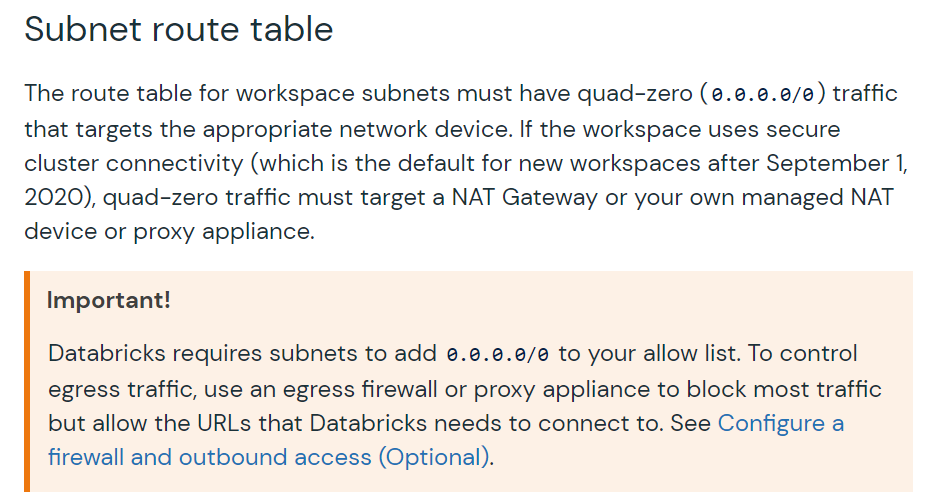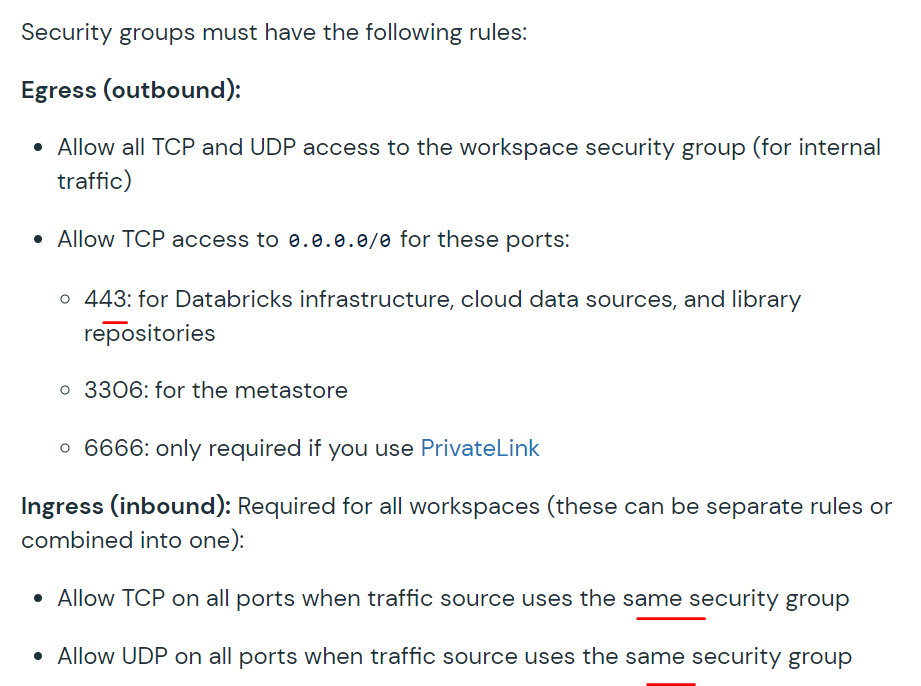Turn on suggestions
Auto-suggest helps you quickly narrow down your search results by suggesting possible matches as you type.
Showing results for
Data Engineering
Turn on suggestions
Auto-suggest helps you quickly narrow down your search results by suggesting possible matches as you type.
Showing results for
- Databricks
- Data Engineering
- Bootstrap Timeout during cluster start on AWS clou...
Options
- Subscribe to RSS Feed
- Mark Topic as New
- Mark Topic as Read
- Float this Topic for Current User
- Bookmark
- Subscribe
- Mute
- Printer Friendly Page
Bootstrap Timeout during cluster start on AWS cloud
Options
- Mark as New
- Bookmark
- Subscribe
- Mute
- Subscribe to RSS Feed
- Permalink
- Report Inappropriate Content
11-04-2022 03:56 AM
Sometimes am getting the below error when the cluster is started. Have attached the system log of the below mentioned instance from AWS. In recent days am getting this error for very frequently. Have seen same error is reported earlier and it marked as resolved by the team.
Error:
{
"reason": {
"code": "BOOTSTRAP_TIMEOUT",
"parameters": {
"databricks_error_message": "[id: InstanceId(i-0a2c7c58a6ffcb69f), status: INSTANCE_INITIALIZING, workerEnvId:WorkerEnvId(workerenv-1009608583880808-17b7de8b-3026-44d9-ad08-2cc4776d9067), lastStatusChangeTime: 1667548831248, groupIdOpt Some(-8704258090982298271),requestIdOpt Some(1104-080005-ioy9s8op-62e7ec83-2289-45b8-8),version 2] with threshold 700 seconds timed out after 700519 milliseconds. Please check network connectivity from the data plane to the control plane.",
"instance_id": "i-0a2c7c58a6ffcb69f"
}
}
}
Labels:
6 REPLIES 6
Options
- Mark as New
- Bookmark
- Subscribe
- Mute
- Subscribe to RSS Feed
- Permalink
- Report Inappropriate Content
11-04-2022 03:33 PM
@Mani Srini Is this error you are seeing is new environment that was configured or it's working. any changes happened in cloud vpc end. looks data plane to control plane connectivity issues, please make sure all required ports are opened to communicate between data bricks control plane and customer data plane
Options
- Mark as New
- Bookmark
- Subscribe
- Mute
- Subscribe to RSS Feed
- Permalink
- Report Inappropriate Content
11-09-2022 08:28 AM
Hi @Mani Srini , We haven’t heard from you since the last response from @karthik p, and I was checking back to see if his suggestions helped you.
Or else, If you have any solution, please share it with the community, as it can be helpful to others.
Also, Please don't forget to click on the "Select As Best" button whenever the information provided helps resolve your question.
Options
- Mark as New
- Bookmark
- Subscribe
- Mute
- Subscribe to RSS Feed
- Permalink
- Report Inappropriate Content
11-09-2022 09:58 PM
@karthik p @Kaniz Fatma Didn't see the error on the past three days and didn't do any changes as well on my end. Am wondering why it's happened earlier and not in recent days. Can you please guide me what are the required ports need to be opened to avoid this issue in future.
Options
- Mark as New
- Bookmark
- Subscribe
- Mute
- Subscribe to RSS Feed
- Permalink
- Report Inappropriate Content
11-10-2022 11:25 PM
@Kaniz Fatma @karthik p Since morning, am facing the issue again. Seems the issue is intermittent and it fails the pipeline in mid of the ETL process. Couldn't able to get the exact root cause of the issue. Can someone provide what would be the workaround or solution for it.
Options
- Mark as New
- Bookmark
- Subscribe
- Mute
- Subscribe to RSS Feed
- Permalink
- Report Inappropriate Content
11-11-2022 06:38 AM
@Mani Srini mostly this kind issue, you can clear by validating security groups and routine table config for VPC that has been used for Databricks Instance. please validate if all pre-requisites in this has been met. mainly please check sunnet route table config and security groups Customer-managed VPC | Databricks on AWS
Options
- Mark as New
- Bookmark
- Subscribe
- Mute
- Subscribe to RSS Feed
- Permalink
- Report Inappropriate Content
11-11-2022 12:56 PM
Hi @Mani Srini , We haven’t heard from you since the last response from @karthik_p (Customer), and I was checking to see if his suggestions helped you.
Or else, If you have any solution, please share it with the community, as it can be helpful to others.
Welcome to Databricks Community: Lets learn, network and celebrate together
Join our fast-growing data practitioner and expert community of 80K+ members, ready to discover, help and collaborate together while making meaningful connections.
Click here to register and join today!
Engage in exciting technical discussions, join a group with your peers and meet our Featured Members.
Related Content
- Help - org.apache.spark.SparkException: Job aborted due to stage failure: Task 47 in stage 2842.0 in Machine Learning
- Bootstrap Timeout during job cluster start in Data Engineering
- Pulsar Streaming (Read) - Benchmarking Information in Data Engineering
- Connect Timeout - Error when trying to run a cell in Data Engineering
- Unable to create new compute in community databricks in Data Engineering