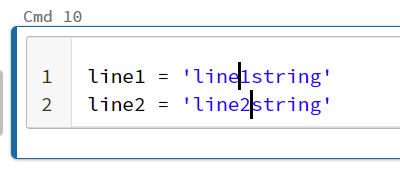Turn on suggestions
Auto-suggest helps you quickly narrow down your search results by suggesting possible matches as you type.
Showing results for
Data Engineering
Turn on suggestions
Auto-suggest helps you quickly narrow down your search results by suggesting possible matches as you type.
Showing results for
- Databricks
- Data Engineering
- How to write same code in different locations in t...
Options
- Subscribe to RSS Feed
- Mark Topic as New
- Mark Topic as Read
- Float this Topic for Current User
- Bookmark
- Subscribe
- Mute
- Printer Friendly Page
Options
- Mark as New
- Bookmark
- Subscribe
- Mute
- Subscribe to RSS Feed
- Permalink
- Report Inappropriate Content
11-25-2022 07:25 AM
The old version of the notebook had this feature, where you could Ctrl+click on different positions in a notebook cell to bring the cursor there, and type to update the code in both the positions like in JupyterLab. The newer version is awesome but seems to lack this feature.
Is there any alternative way to do this?
- Old Databricks version, where you could simultaneously update the code in multiple positions like a Jupyter notebook
- New Databricks version, can only update at a single position at once
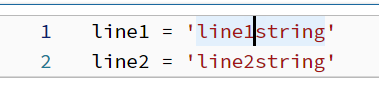
Labels:
- Labels:
-
DB Notebook
-
Notebook Cell
1 ACCEPTED SOLUTION
Accepted Solutions
Options
- Mark as New
- Bookmark
- Subscribe
- Mute
- Subscribe to RSS Feed
- Permalink
- Report Inappropriate Content
11-26-2022 12:20 AM
Hi @Ashwath Kodvakare
Apologies for my previous answer. I was a bit slow in using out the experimental features...lol.
As for your issue, it is happening because you are using an experimental feature where databricks is trying to use Monaco editor, which is the same as VS code.
In this editor, instead of Ctrl+click, you have to use Alt key and click in each location to achieve what you are trying to do.
Do read the documentation for more help.
https://docs.databricks.com/notebooks/notebook-editor.html
Hope this helps. Also please don't forget to mark this as an answer if you found what you are expecting.
Cheers..
5 REPLIES 5
Options
- Mark as New
- Bookmark
- Subscribe
- Mute
- Subscribe to RSS Feed
- Permalink
- Report Inappropriate Content
11-25-2022 09:42 AM
Hi @Ashwath Kodvakare
I guess that is not dependent on the DBR versions.
However, using all the versions available till now, I'm still able to do a multi line select.
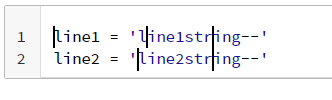
Seeing the strings in brown color is what I want to verify once. Also verify if you are able to do a multi line select in some other application.
Do let me know the above status..
Cheers...
Options
- Mark as New
- Bookmark
- Subscribe
- Mute
- Subscribe to RSS Feed
- Permalink
- Report Inappropriate Content
11-26-2022 12:20 AM
Hi @Ashwath Kodvakare
Apologies for my previous answer. I was a bit slow in using out the experimental features...lol.
As for your issue, it is happening because you are using an experimental feature where databricks is trying to use Monaco editor, which is the same as VS code.
In this editor, instead of Ctrl+click, you have to use Alt key and click in each location to achieve what you are trying to do.
Do read the documentation for more help.
https://docs.databricks.com/notebooks/notebook-editor.html
Hope this helps. Also please don't forget to mark this as an answer if you found what you are expecting.
Cheers..
Options
- Mark as New
- Bookmark
- Subscribe
- Mute
- Subscribe to RSS Feed
- Permalink
- Report Inappropriate Content
11-27-2022 08:47 PM
Hi, @Uma Maheswara Rao Desula,
Thank you for the reply.
Alt + Click worked with the new editor. I will surely check out the Monaco editor.
Options
- Mark as New
- Bookmark
- Subscribe
- Mute
- Subscribe to RSS Feed
- Permalink
- Report Inappropriate Content
11-29-2022 11:12 AM
I was looking for the same.. great thq
Options
- Mark as New
- Bookmark
- Subscribe
- Mute
- Subscribe to RSS Feed
- Permalink
- Report Inappropriate Content
11-29-2022 11:13 AM
Alt+click is working fine
Announcements
Welcome to Databricks Community: Lets learn, network and celebrate together
Join our fast-growing data practitioner and expert community of 80K+ members, ready to discover, help and collaborate together while making meaningful connections.
Click here to register and join today!
Engage in exciting technical discussions, join a group with your peers and meet our Featured Members.
Related Content
- Databricks is taking too long to run a query in Administration & Architecture
- Best way to parse Google Analytics data in Databricks notebook in Data Engineering
- Call databricks notebook from azure flask app in Data Engineering
- Azure Databricks with standard private link cluster event log error: "Metastore down"... in Administration & Architecture
- Create a catalog with external location from different Metastore in Data Governance