Turn on suggestions
Auto-suggest helps you quickly narrow down your search results by suggesting possible matches as you type.
Showing results for
Data Governance
Turn on suggestions
Auto-suggest helps you quickly narrow down your search results by suggesting possible matches as you type.
Showing results for
- Databricks
- Data Governance
- Azure Create Metastore button not available
Options
- Subscribe to RSS Feed
- Mark Topic as New
- Mark Topic as Read
- Float this Topic for Current User
- Bookmark
- Subscribe
- Mute
- Printer Friendly Page
Azure Create Metastore button not available
Options
- Mark as New
- Bookmark
- Subscribe
- Mute
- Subscribe to RSS Feed
- Permalink
- Report Inappropriate Content
12-09-2022 12:10 PM
Dear community, I want to configure the unity catalog with databricks, but the Create MetaStore button does not appear in my Azure Databricks workspace.
In the community, I have seen that several users present the same situation ... What is the reason for this problem?
Labels:
11 REPLIES 11
Options
- Mark as New
- Bookmark
- Subscribe
- Mute
- Subscribe to RSS Feed
- Permalink
- Report Inappropriate Content
12-09-2022 12:50 PM
@Eddynson Vega (Customer) metastore creation we need to do from account console and is not visible in workspace , please login to https://accounts.azuredatabricks.net/login as admin and you should be able to
Options
- Mark as New
- Bookmark
- Subscribe
- Mute
- Subscribe to RSS Feed
- Permalink
- Report Inappropriate Content
12-09-2022 01:03 PM
Dear @karthik p, following the official documentation, tells me that the data, click on Create Metastore, however, I do not see that option. 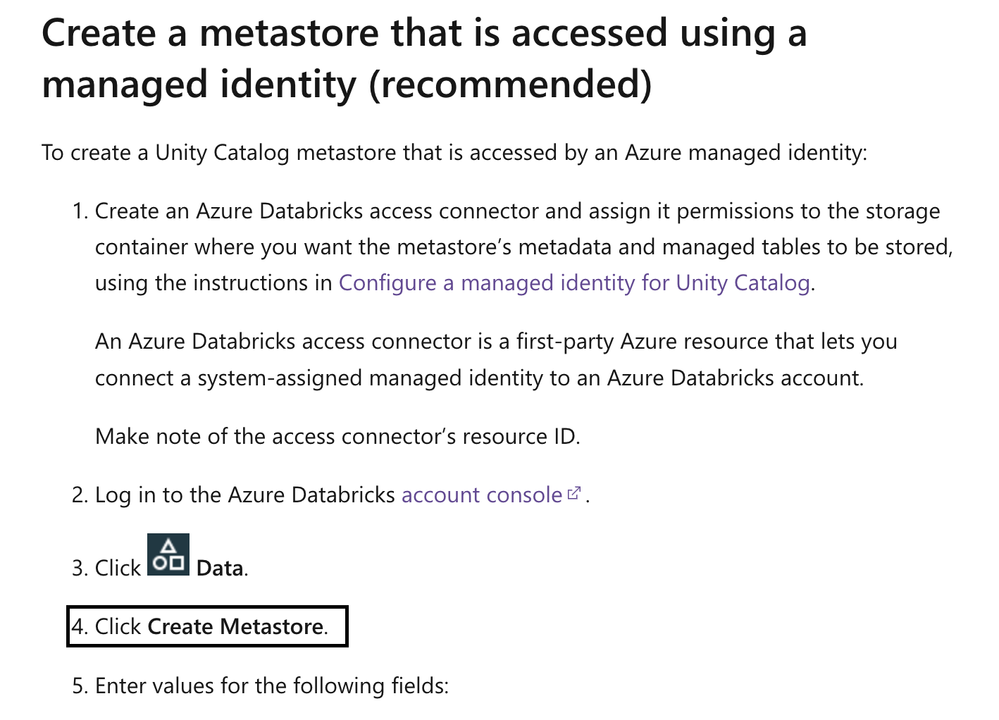
Options
- Mark as New
- Bookmark
- Subscribe
- Mute
- Subscribe to RSS Feed
- Permalink
- Report Inappropriate Content
12-09-2022 01:20 PM
@Eddynson Vega above create metastore option will not be visible in your workspace, when you login as admin to above link that i posted then only you can see that create metastore option .
workspace url will be different and account console will be different
Options
- Mark as New
- Bookmark
- Subscribe
- Mute
- Subscribe to RSS Feed
- Permalink
- Report Inappropriate Content
01-12-2023 08:08 AM
I have tried login with the above URL (https://accounts.azuredatabricks.net/login) many times with admin account. The issue remains the same. the Create Metastore button is not available, and we are in the premium plan.
Options
- Mark as New
- Bookmark
- Subscribe
- Mute
- Subscribe to RSS Feed
- Permalink
- Report Inappropriate Content
01-12-2023 11:28 AM
Hello Databricks @Rajesh Paul , I already found the solution: To login as an administrator (https://accounts.azuredatabricks.net/login), it is necessary to have the role of global administrator on the azure subscription, otherwise it will never appear.
Options
- Mark as New
- Bookmark
- Subscribe
- Mute
- Subscribe to RSS Feed
- Permalink
- Report Inappropriate Content
12-09-2022 01:50 PM
@karthik p I'm the account admin and I'm still looking at the same console with the url you provided, I don't know what's going on.
Options
- Mark as New
- Bookmark
- Subscribe
- Mute
- Subscribe to RSS Feed
- Permalink
- Report Inappropriate Content
12-09-2022 03:22 PM
@Eddynson Vega is your data bricks account is in premium plan
Options
- Mark as New
- Bookmark
- Subscribe
- Mute
- Subscribe to RSS Feed
- Permalink
- Report Inappropriate Content
12-10-2022 04:49 AM
Yes it need to be on premium plan.
Options
- Mark as New
- Bookmark
- Subscribe
- Mute
- Subscribe to RSS Feed
- Permalink
- Report Inappropriate Content
12-10-2022 05:50 AM
@karthik p @Hubert Dudek My account is premium plan and yet when I log in as an administrator, I can't look at the option to create metastore
Options
- Mark as New
- Bookmark
- Subscribe
- Mute
- Subscribe to RSS Feed
- Permalink
- Report Inappropriate Content
12-12-2022 11:45 AM
@Eddynson Vega above are main pre-requisites, can you please reach your data bricks account executive to check if anything missing from account end
Options
- Mark as New
- Bookmark
- Subscribe
- Mute
- Subscribe to RSS Feed
- Permalink
- Report Inappropriate Content
12-23-2022 01:10 PM
Hello Databricks Community, good news! I already found the solution: To login as an administrator, it is necessary to have the role of global administrator on the azure subscription, otherwise it will never appear.
Welcome to Databricks Community: Lets learn, network and celebrate together
Join our fast-growing data practitioner and expert community of 80K+ members, ready to discover, help and collaborate together while making meaningful connections.
Click here to register and join today!
Engage in exciting technical discussions, join a group with your peers and meet our Featured Members.
Related Content
- Unity Catalog Metastore Details in Data Engineering
- Move a delta table from a non UC metastore to a UC metastore preserving history in Data Engineering
- "Error: cannot read mws credentials: invalid Databricks Account configuration" on TF Destroy in Data Engineering
- Databricks Deep Clone in Data Engineering
- Accessing data from a legacy hive metastore workspace on a new Unity Catalog workspace in Data Engineering


