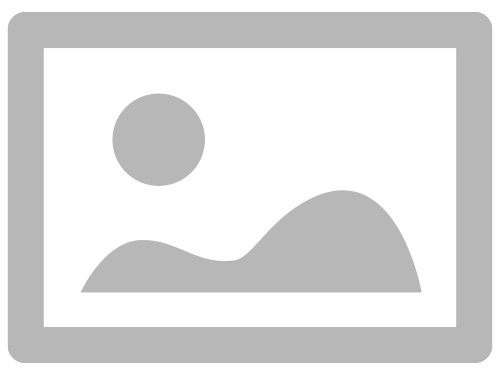Turn on suggestions
Auto-suggest helps you quickly narrow down your search results by suggesting possible matches as you type.
Showing results for
Data Engineering
Turn on suggestions
Auto-suggest helps you quickly narrow down your search results by suggesting possible matches as you type.
Showing results for
- Databricks
- Data Engineering
- Databricks to Oracle
Options
- Subscribe to RSS Feed
- Mark Topic as New
- Mark Topic as Read
- Float this Topic for Current User
- Bookmark
- Subscribe
- Mute
- Printer Friendly Page
Options
- Mark as New
- Bookmark
- Subscribe
- Mute
- Subscribe to RSS Feed
- Permalink
- Report Inappropriate Content
12-15-2022 08:57 AM
1 ACCEPTED SOLUTION
Accepted Solutions
Options
- Mark as New
- Bookmark
- Subscribe
- Mute
- Subscribe to RSS Feed
- Permalink
- Report Inappropriate Content
12-16-2022 12:22 AM
6 REPLIES 6
Options
- Mark as New
- Bookmark
- Subscribe
- Mute
- Subscribe to RSS Feed
- Permalink
- Report Inappropriate Content
12-16-2022 12:22 AM
Options
- Mark as New
- Bookmark
- Subscribe
- Mute
- Subscribe to RSS Feed
- Permalink
- Report Inappropriate Content
12-16-2022 07:34 AM
Thank you
Options
- Mark as New
- Bookmark
- Subscribe
- Mute
- Subscribe to RSS Feed
- Permalink
- Report Inappropriate Content
12-20-2022 06:07 AM
Hi @Raghu G, It would mean a lot if you could select the "Best Answer" to help others find the correct answer faster.
This makes that answer appear right after the question, so it's easier to find within a thread.
It also helps us mark the question as answered so we can have more eyes helping others with unanswered questions.
Can I count on you?
Options
- Mark as New
- Bookmark
- Subscribe
- Mute
- Subscribe to RSS Feed
- Permalink
- Report Inappropriate Content
12-26-2022 04:19 AM
@Raghu101 thanks this answer helped me
Options
- Mark as New
- Bookmark
- Subscribe
- Mute
- Subscribe to RSS Feed
- Permalink
- Report Inappropriate Content
12-21-2022 10:23 PM
we can use JDBC driver to write dataframe to Oracle tables. Every database will use jdbc connect to connect & access database. You can follow same process for connecting to any database.
Download Oracle ojdbc6.jar JDBC Driver
You need an Oracle jdbc driver to connect to the Oracle server. The latest version of the Oracle jdbc driver is ojdbc6.jar file. You can download the driver version as per your JDK version.
You can download this driver from official website. Go ahead and create Oracle account to download if you do not have. Or can download from maven as dependent library in cluster or job directly
In the Databricks Clusters UI, install your third-party library .jar or Maven artifact with Library Source
Upload DBFS, DBFS/S3 or Maven. Alternatively, use the Databricks libraries API.
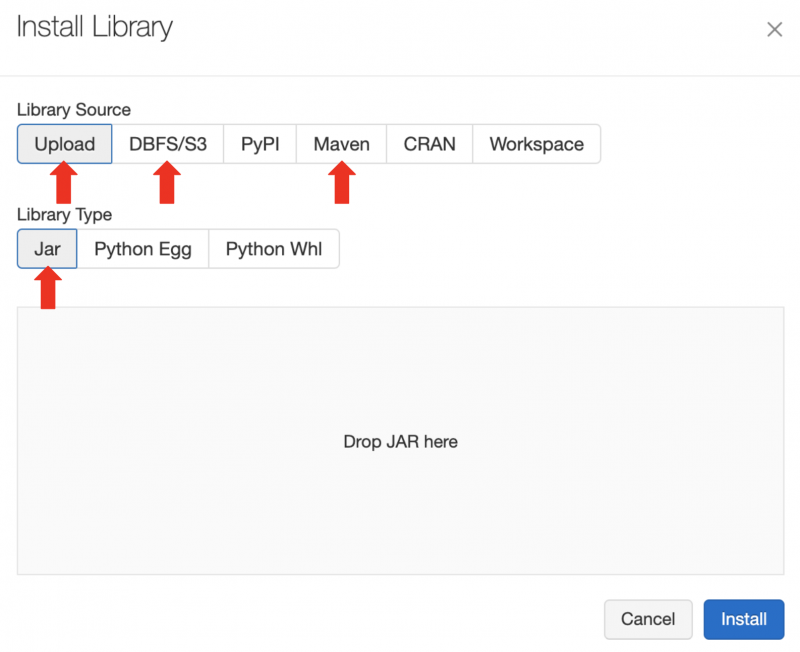
Load Spark DataFrame to Oracle Table Example
Now the environment is se. we can use dataframe.write method to load dataframe into Oracle tables.
For example, the following piece of code will establish JDBC connection with the Oracle database and copy dataframe content into mentioned table.
Df.write.format('jdbc').options(
url='jdbc:oracle:thin:@192.168.11.100:1521:ORCL',
driver='oracle.jdbc.driver.OracleDriver',
dbtable='testschema.test',
user='testschema',
password='password').mode('append').save()
Options
- Mark as New
- Bookmark
- Subscribe
- Mute
- Subscribe to RSS Feed
- Permalink
- Report Inappropriate Content
01-26-2023 02:22 AM
Hello, im having a hard time connecting to an oracledb.
I downloaded the driver and installed it.
however, if i tried this.
oracledb.connect("credshere")
it does not work.
am i missing something here?
Announcements
Welcome to Databricks Community: Lets learn, network and celebrate together
Join our fast-growing data practitioner and expert community of 80K+ members, ready to discover, help and collaborate together while making meaningful connections.
Click here to register and join today!
Engage in exciting technical discussions, join a group with your peers and meet our Featured Members.
Related Content
- exposing RAW files using read_files based views, partition discovery and skipping, performance issue in Warehousing & Analytics
- Using AAD Spn on AWS Databricks in Data Engineering
- Workflow UI broken after creating job via the api in Data Engineering
- Migrate a notebook that reside in workspace using Databricks Asset Bundle in Data Engineering
- UC Enablement in Databricks workspace for metastores in different region - Azure Cloud in Data Governance