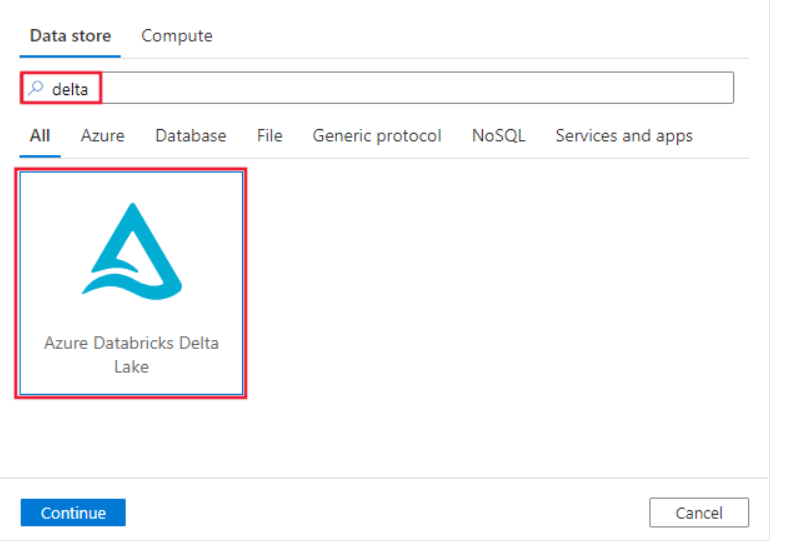Turn on suggestions
Auto-suggest helps you quickly narrow down your search results by suggesting possible matches as you type.
Showing results for
Data Engineering
Turn on suggestions
Auto-suggest helps you quickly narrow down your search results by suggesting possible matches as you type.
Showing results for
- Databricks
- Data Engineering
- Copying delta to Azure SQL DB.
Options
- Subscribe to RSS Feed
- Mark Topic as New
- Mark Topic as Read
- Float this Topic for Current User
- Bookmark
- Subscribe
- Mute
- Printer Friendly Page
Options
- Mark as New
- Bookmark
- Subscribe
- Mute
- Subscribe to RSS Feed
- Permalink
- Report Inappropriate Content
12-22-2022 05:22 AM
How to copy DELTA to AZURE SQL DB using ADF?
Earlier we are using parquet format. Now, We have converted parquet to Delta by using below command:
CONVERT TO DELTA parquet.path (Azure Blob Path)
Labels:
- Labels:
-
Delta
1 ACCEPTED SOLUTION
Accepted Solutions
Options
- Mark as New
- Bookmark
- Subscribe
- Mute
- Subscribe to RSS Feed
- Permalink
- Report Inappropriate Content
12-22-2022 05:44 AM
You can use Azure Databricks Delta Lake linked service
(https://learn.microsoft.com/en-us/azure/data-factory/connector-azure-databricks-delta-lake?tabs=data-factory)
or source directly from Blob using Mapping data flow (https://learn.microsoft.com/en-us/azure/data-factory/format-delta)
7 REPLIES 7
Options
- Mark as New
- Bookmark
- Subscribe
- Mute
- Subscribe to RSS Feed
- Permalink
- Report Inappropriate Content
12-22-2022 05:44 AM
You can use Azure Databricks Delta Lake linked service
(https://learn.microsoft.com/en-us/azure/data-factory/connector-azure-databricks-delta-lake?tabs=data-factory)
or source directly from Blob using Mapping data flow (https://learn.microsoft.com/en-us/azure/data-factory/format-delta)
Options
- Mark as New
- Bookmark
- Subscribe
- Mute
- Subscribe to RSS Feed
- Permalink
- Report Inappropriate Content
12-22-2022 07:38 PM
this is good details
Options
- Mark as New
- Bookmark
- Subscribe
- Mute
- Subscribe to RSS Feed
- Permalink
- Report Inappropriate Content
12-22-2022 08:08 PM
Options
- Mark as New
- Bookmark
- Subscribe
- Mute
- Subscribe to RSS Feed
- Permalink
- Report Inappropriate Content
12-22-2022 08:25 PM
amazing , never seen this before,thanks
Options
- Mark as New
- Bookmark
- Subscribe
- Mute
- Subscribe to RSS Feed
- Permalink
- Report Inappropriate Content
12-22-2022 08:37 PM
@Ajay Pandey is this recently introduced in Azure?
Options
- Mark as New
- Bookmark
- Subscribe
- Mute
- Subscribe to RSS Feed
- Permalink
- Report Inappropriate Content
12-22-2022 08:50 PM
Yes,
Now you directly write data using azure databricks delta lake connector.
Options
- Mark as New
- Bookmark
- Subscribe
- Mute
- Subscribe to RSS Feed
- Permalink
- Report Inappropriate Content
12-22-2022 08:53 PM
wow. great feature. Thanks a lot for letting the group know!!!
Announcements
Welcome to Databricks Community: Lets learn, network and celebrate together
Join our fast-growing data practitioner and expert community of 80K+ members, ready to discover, help and collaborate together while making meaningful connections.
Click here to register and join today!
Engage in exciting technical discussions, join a group with your peers and meet our Featured Members.
Related Content
- Using managed identities to access SQL server - how? in Data Engineering
- Databricks connecting SQL Azure DW - Confused between Polybase and Copy Into in Data Engineering
- Move a delta table from a non UC metastore to a UC metastore preserving history in Data Engineering
- Not able to create table shallow clone on DBR 15.0 in Data Engineering
- Writing to multiple files/tables from data held within a single file through autoloader in Data Engineering