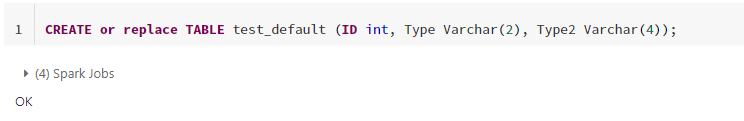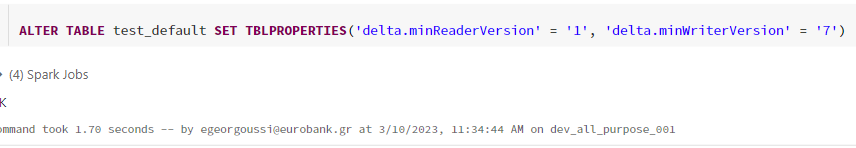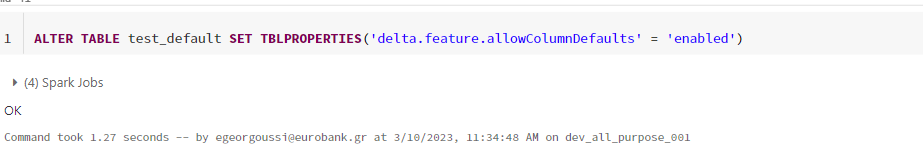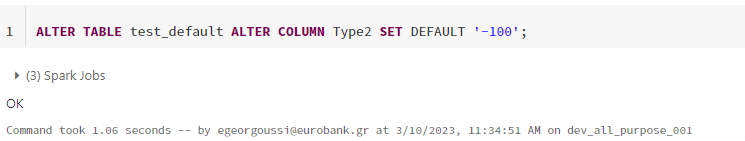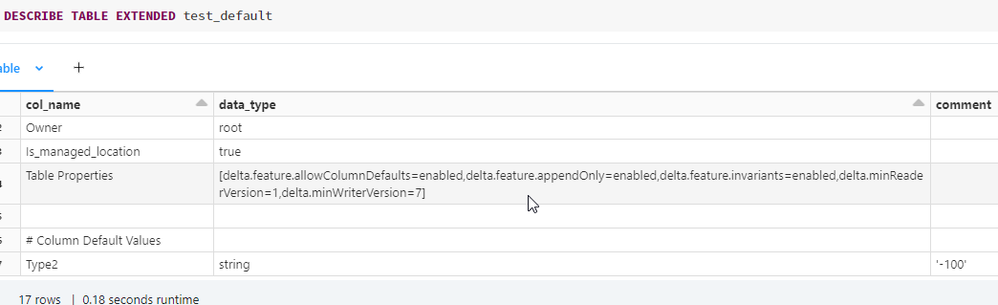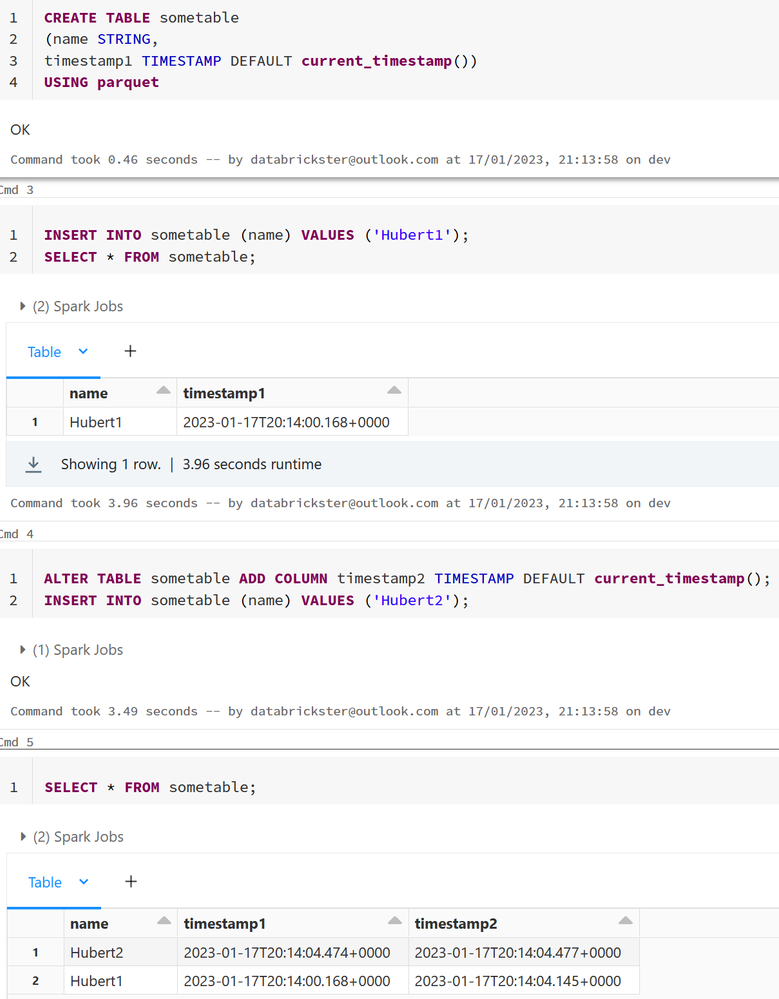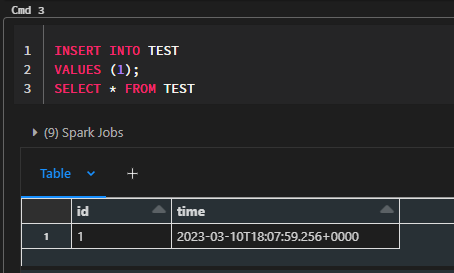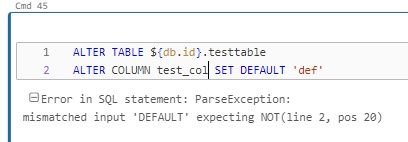Turn on suggestions
Auto-suggest helps you quickly narrow down your search results by suggesting possible matches as you type.
Showing results for
Data Engineering
Turn on suggestions
Auto-suggest helps you quickly narrow down your search results by suggesting possible matches as you type.
Showing results for
- Databricks
- Data Engineering
- Using current_timestamp as a default value in a de...
Options
- Subscribe to RSS Feed
- Mark Topic as New
- Mark Topic as Read
- Float this Topic for Current User
- Bookmark
- Subscribe
- Mute
- Printer Friendly Page
Options
- Mark as New
- Bookmark
- Subscribe
- Mute
- Subscribe to RSS Feed
- Permalink
- Report Inappropriate Content
01-17-2023 11:50 AM
I want to add a column to an existing delta table with a timestamp for when the data was inserted. I know I can do this by including current_timestamp with my SQL statement that inserts into the table.
Is it possible to add a column to an existing delta table with a default value of current_timestamp so I don't have to include the timestamp when writing data to the table? I have tried doing it but it doesn't seem to populate the column when I insert into the table.
Here is what I have tried so far:
ALTER TABLE tableName
ADD COLUMN InsertUTC timestamp DEFAULT current_timestamp
Labels:
- Labels:
-
Default Value
-
Delta table
-
SQL
1 ACCEPTED SOLUTION
Accepted Solutions
Options
- Mark as New
- Bookmark
- Subscribe
- Mute
- Subscribe to RSS Feed
- Permalink
- Report Inappropriate Content
03-10-2023 01:38 AM
Hello - Just an update from the latest office hours. They mentioned that default value is available for Delta tables as well starting from release 12.2 Databricks Runtime 11.3 LTS | Databricks on AWS. However, I was able to set it up only in the following way. It wasn't allowed in the Create statement directly.
10 REPLIES 10
Options
- Mark as New
- Bookmark
- Subscribe
- Mute
- Subscribe to RSS Feed
- Permalink
- Report Inappropriate Content
01-17-2023 12:15 PM
Options
- Mark as New
- Bookmark
- Subscribe
- Mute
- Subscribe to RSS Feed
- Permalink
- Report Inappropriate Content
01-17-2023 12:46 PM
Thanks for the response Hubert, hopefully the functionality for delta tables will be added soon.
Options
- Mark as New
- Bookmark
- Subscribe
- Mute
- Subscribe to RSS Feed
- Permalink
- Report Inappropriate Content
03-10-2023 01:38 AM
Hello - Just an update from the latest office hours. They mentioned that default value is available for Delta tables as well starting from release 12.2 Databricks Runtime 11.3 LTS | Databricks on AWS. However, I was able to set it up only in the following way. It wasn't allowed in the Create statement directly.
Options
- Mark as New
- Bookmark
- Subscribe
- Mute
- Subscribe to RSS Feed
- Permalink
- Report Inappropriate Content
03-10-2023 10:11 AM
Thanks for this, I tried it out on my end with a cluster running DBR 12.2 LTS and I was able to get it to work.
CREATE TABLE test (id int, time timestamp);
ALTER TABLE test
SET TBLPROPERTIES('delta.minReaderVersion' = '1', 'delta.minWriterVersion'='7');
ALTER TABLE test SET TBLPROPERTIES('delta.feature.allowColumnDefaults' = 'enabled');
ALTER TABLE test ALTER COLUMN time SET DEFAULT CURRENT_TIMESTAMP()Options
- Mark as New
- Bookmark
- Subscribe
- Mute
- Subscribe to RSS Feed
- Permalink
- Report Inappropriate Content
04-28-2023 09:05 AM
My time column would have the default value of current_timestamp() if I went to the table properties after doing the identical action in the same DBR 12.2 LTS runtime.
However, it would fail if I attempted to add data to a target table that had one more column (the default time column) than the values I was adding to it : Cannot write to 'spark_catalog.gold.xxxxxxx', not enough data columns; target table has 19 column(s) but the inserted data has 18 column(s).
Do you know why this might be occurring?
Options
- Mark as New
- Bookmark
- Subscribe
- Mute
- Subscribe to RSS Feed
- Permalink
- Report Inappropriate Content
04-28-2023 01:05 PM
How are you adding values to the table? I have encountered that issue previously when I didn't specify columns in an INSERT statement where the table I was writing to had an identity column that is automatically generated.
Options
- Mark as New
- Bookmark
- Subscribe
- Mute
- Subscribe to RSS Feed
- Permalink
- Report Inappropriate Content
12-27-2023 03:14 AM - edited 12-27-2023 03:16 AM
Hi All,
I am unable to run this
ALTER TABLE TABLE_NAME alter column column_name set default 'value'
as shown in the solution.
I was able to run the previous queries. But here, I am getting an error.
Can someone suggest a solution, I have a table with 20+ columns and I want to set '0' as default for majority of them.
Options
- Mark as New
- Bookmark
- Subscribe
- Mute
- Subscribe to RSS Feed
- Permalink
- Report Inappropriate Content
03-10-2023 02:38 AM
-- Alter the table to use the GENERATED ALWAYS functionality for the created_at column
ALTER TABLE example_table
ADD COLUMN created_at TIMESTAMP GENERATED ALWAYS AS CURRENT_TIMESTAMP();@Michael Burch Hi , Did you try using GENERATED ALWAYS feature. That can do satisfy your requirements I believe. With this, you don't need to insert a separate value for this column every time you load data into the table.
Options
- Mark as New
- Bookmark
- Subscribe
- Mute
- Subscribe to RSS Feed
- Permalink
- Report Inappropriate Content
03-10-2023 09:55 AM
That doesn't work for me, I get the following error:
[PARSE_SYNTAX_ERROR] Syntax error at or near 'GENERATED'(line 2, pos 32).
It sounds like delta lake generated columns have to be based on other columns in the table:
Delta Lake supports generated columns which are a special type of column whose values are automatically generated based on a user-specified function over other columns in the Delta table.
Options
- Mark as New
- Bookmark
- Subscribe
- Mute
- Subscribe to RSS Feed
- Permalink
- Report Inappropriate Content
12-28-2023 10:39 PM
Did this work for you in a databricks notebook?
Welcome to Databricks Community: Lets learn, network and celebrate together
Join our fast-growing data practitioner and expert community of 80K+ members, ready to discover, help and collaborate together while making meaningful connections.
Click here to register and join today!
Engage in exciting technical discussions, join a group with your peers and meet our Featured Members.
Related Content
- One-time backfill for DLT streaming table before apply_changes in Data Engineering
- DLT refresh unexpectedly failing in Data Engineering
- Databricks autocomplete uses hive_metastore catalog although we have other default catalog in Data Governance
- Read Structured Streaming state information in Warehousing & Analytics
- @dlt.table throws error AttributeError: module 'dlt' has no attribute 'table' in Data Engineering