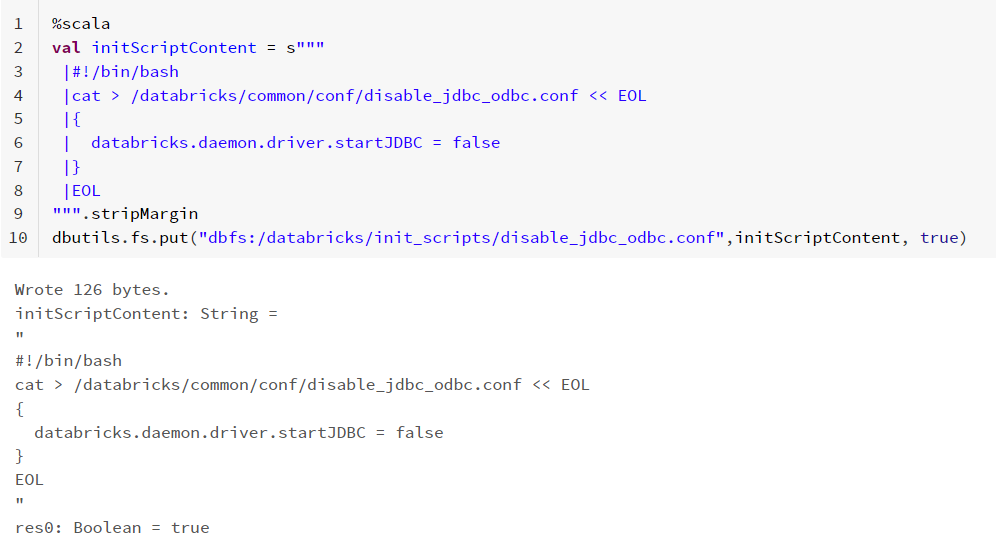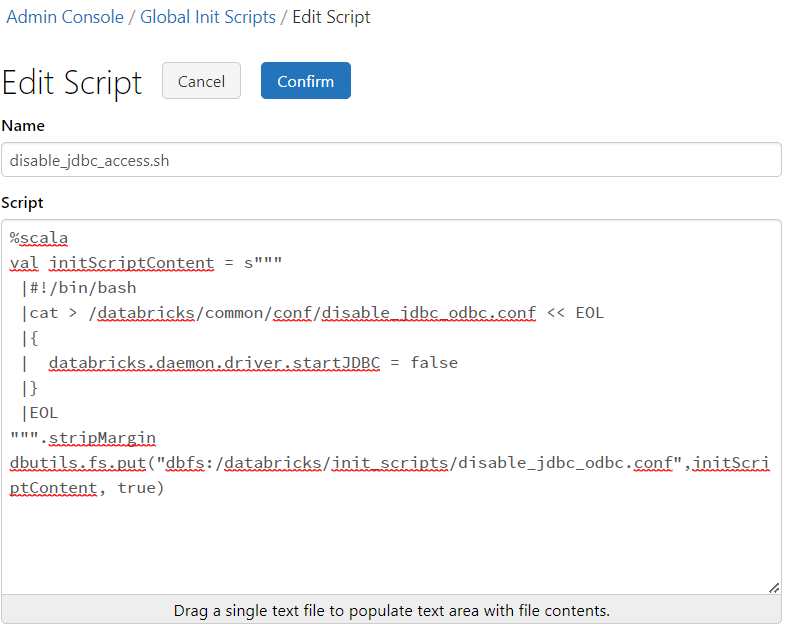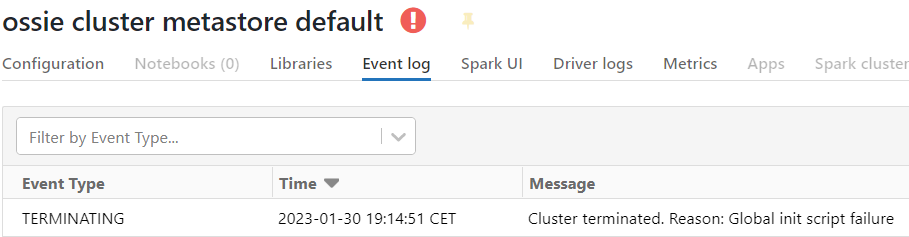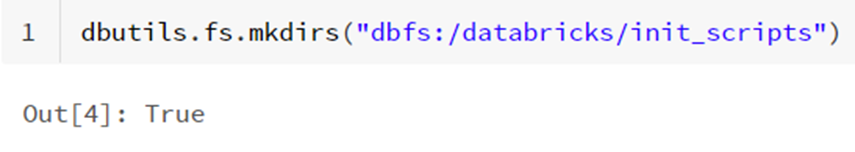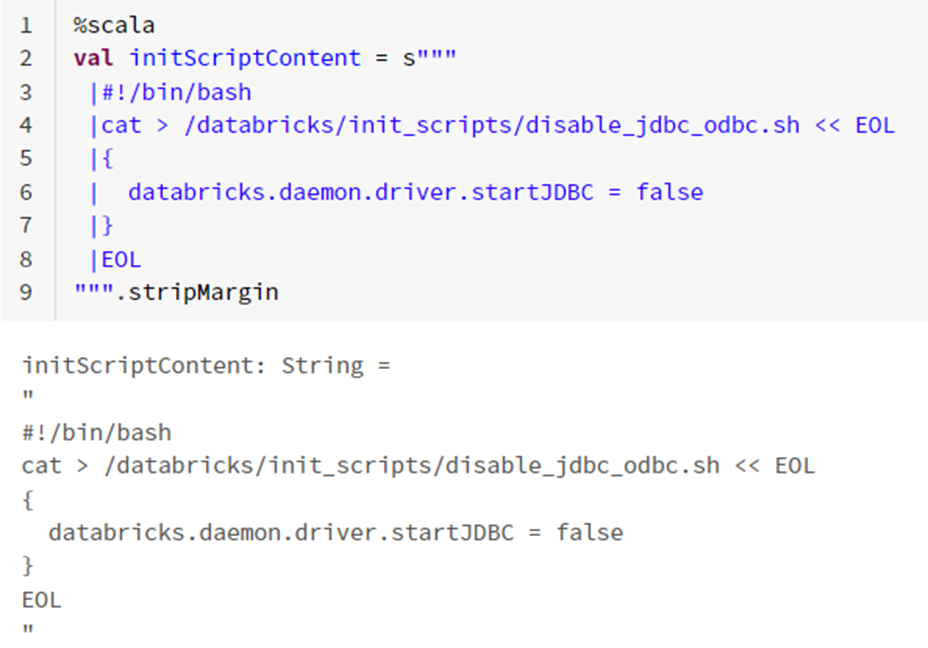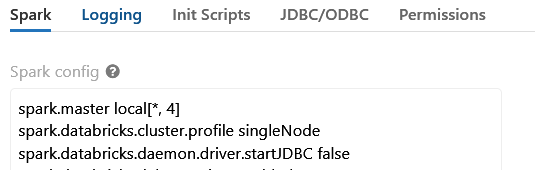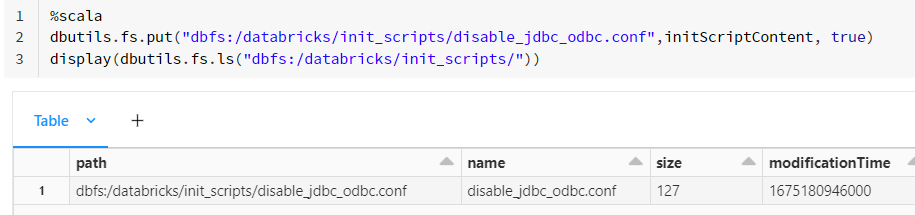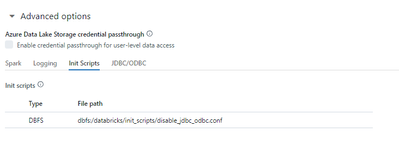Turn on suggestions
Auto-suggest helps you quickly narrow down your search results by suggesting possible matches as you type.
Showing results for
Data Engineering
Turn on suggestions
Auto-suggest helps you quickly narrow down your search results by suggesting possible matches as you type.
Showing results for
- Databricks
- Data Engineering
- Is it possible to disable jdbc/odbc connection to ...
Options
- Subscribe to RSS Feed
- Mark Topic as New
- Mark Topic as Read
- Float this Topic for Current User
- Bookmark
- Subscribe
- Mute
- Printer Friendly Page
Options
- Mark as New
- Bookmark
- Subscribe
- Mute
- Subscribe to RSS Feed
- Permalink
- Report Inappropriate Content
01-30-2023 06:19 AM
Hi,
I wanna know if it is possible to disable jdbc/odbc connection to (azure) databrick cluster.
So know (download) tools could connect this way ?
Thz in adv,
Oscar
Labels:
- Labels:
-
Odbc Connection
1 ACCEPTED SOLUTION
Accepted Solutions
Options
- Mark as New
- Bookmark
- Subscribe
- Mute
- Subscribe to RSS Feed
- Permalink
- Report Inappropriate Content
01-30-2023 07:58 AM
@Oscar van Zelst apart from using configuration settings to restrict access, you can also use an init script to disable connections on a cluster. The script is:
%scala
val initScriptContent = s"""
|#!/bin/bash
|cat > /databricks/common/conf/disable_jdbc_odbc.conf << EOL
|{
| databricks.daemon.driver.startJDBC = false
|}
|EOL
""".stripMargin
dbutils.fs.put("dbfs:/databricks/init_scripts/disable_jdbc_odbc.conf",initScriptContent, true)
13 REPLIES 13
Options
- Mark as New
- Bookmark
- Subscribe
- Mute
- Subscribe to RSS Feed
- Permalink
- Report Inappropriate Content
01-30-2023 07:58 AM
@Oscar van Zelst apart from using configuration settings to restrict access, you can also use an init script to disable connections on a cluster. The script is:
%scala
val initScriptContent = s"""
|#!/bin/bash
|cat > /databricks/common/conf/disable_jdbc_odbc.conf << EOL
|{
| databricks.daemon.driver.startJDBC = false
|}
|EOL
""".stripMargin
dbutils.fs.put("dbfs:/databricks/init_scripts/disable_jdbc_odbc.conf",initScriptContent, true)Options
- Mark as New
- Bookmark
- Subscribe
- Mute
- Subscribe to RSS Feed
- Permalink
- Report Inappropriate Content
01-30-2023 09:38 AM
Options
- Mark as New
- Bookmark
- Subscribe
- Mute
- Subscribe to RSS Feed
- Permalink
- Report Inappropriate Content
01-30-2023 10:09 AM
Hi @Oscar van Zelst ,
You can use Cluster-scoped init scripts in the cluster configuration as seen in the screenshot or these docs.
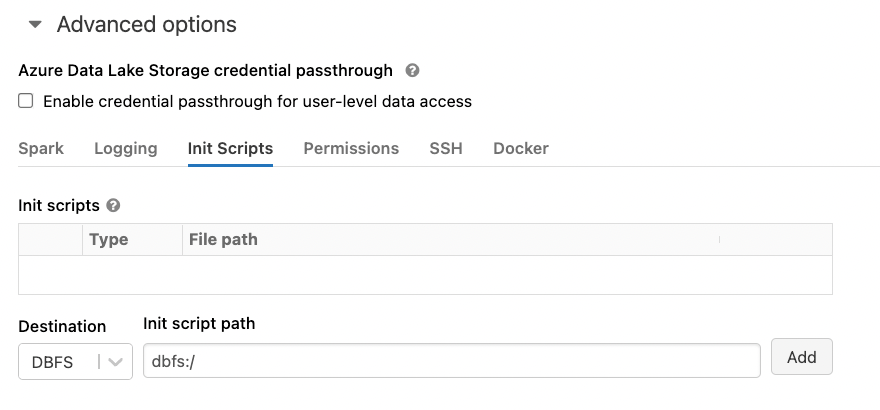
Options
- Mark as New
- Bookmark
- Subscribe
- Mute
- Subscribe to RSS Feed
- Permalink
- Report Inappropriate Content
01-30-2023 10:11 AM
The error I get if I put this as global inti script is that the cluster won't start
Options
- Mark as New
- Bookmark
- Subscribe
- Mute
- Subscribe to RSS Feed
- Permalink
- Report Inappropriate Content
01-30-2023 10:12 AM
Can you try using cluster-scoped init scripts?
Options
- Mark as New
- Bookmark
- Subscribe
- Mute
- Subscribe to RSS Feed
- Permalink
- Report Inappropriate Content
01-30-2023 10:15 AM
Options
- Mark as New
- Bookmark
- Subscribe
- Mute
- Subscribe to RSS Feed
- Permalink
- Report Inappropriate Content
01-30-2023 10:21 AM
@Oscar van Zelst Try using a cluster-scoped init script
Options
- Mark as New
- Bookmark
- Subscribe
- Mute
- Subscribe to RSS Feed
- Permalink
- Report Inappropriate Content
01-30-2023 11:58 PM
Hi,
I have following you advise but no luck. This steps I have made; 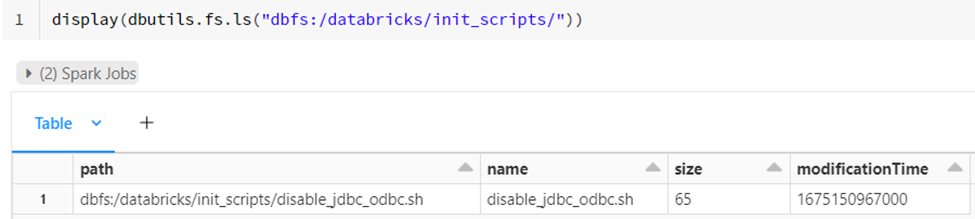
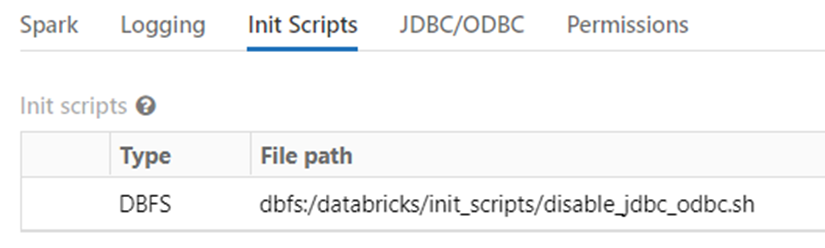
total 4
-rw-r--r-- 1 root root 43 Jan 31 07:43 20230131_074358_00_disable_jdbc_odbc.sh.stdout.log
-rw-r--r-- 1 root root 0 Jan 31 07:43 20230131_074358_00_disable_jdbc_odbc.sh.stderr.log
root@0123-123553-quwe076y-10-215-1-4:/databricks/init_scripts# more 20230131_074358_00_disable_jdbc_odbc.sh.stdout.log
databricks.daemon.driver.startJDBC = false
But still I am able to connect by jdbc what I ‘am doing wrong ?
Options
- Mark as New
- Bookmark
- Subscribe
- Mute
- Subscribe to RSS Feed
- Permalink
- Report Inappropriate Content
01-31-2023 01:00 AM
Options
- Mark as New
- Bookmark
- Subscribe
- Mute
- Subscribe to RSS Feed
- Permalink
- Report Inappropriate Content
01-31-2023 04:30 AM
Also in /tmp/custom-spark.conf you can see its set ;
root@0126-125139-sxrs37zl-10-215-1-5:/databricks/driver# cat /tmp/custom-spark.conf
...
spark.master local[*, 4]
spark.databricks.passthrough.enabled true
spark.databricks.cloudfetch.hasRegionSupport true
spark.databricks.daemon.driver.startJDBC false
Options
- Mark as New
- Bookmark
- Subscribe
- Mute
- Subscribe to RSS Feed
- Permalink
- Report Inappropriate Content
01-31-2023 07:46 AM
@Oscar van Zelst Are you saving the code as a .conf file, as seen in the code snippet?
dbutils.fs.put("dbfs:/databricks/init_scripts/disable_jdbc_odbc.conf",initScriptContent, true)Options
- Mark as New
- Bookmark
- Subscribe
- Mute
- Subscribe to RSS Feed
- Permalink
- Report Inappropriate Content
01-31-2023 10:18 AM
Hi ,
I have done this 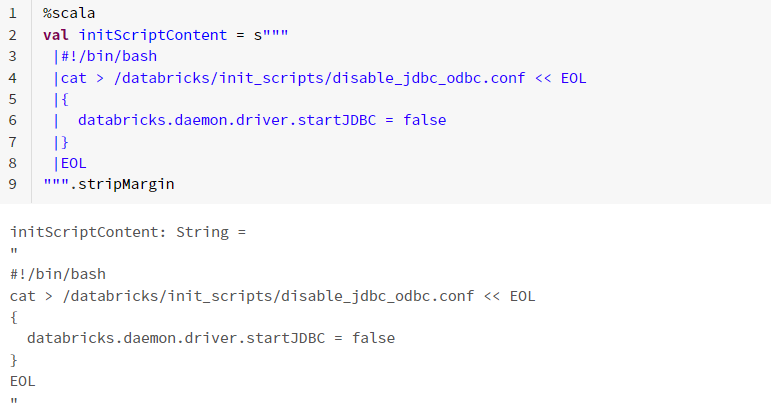
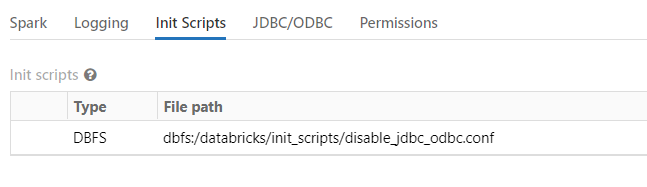
root@0123-123553-quwe076y-10-215-1-4:/databricks/init_scripts# ls -ltr
total 4
-rw-r--r-- 1 root root 0 Jan 31 16:04 20230131_160437_00_disable_jdbc_odbc.conf.stdout.log
-rw-r--r-- 1 root root 0 Jan 31 16:04 20230131_160437_00_disable_jdbc_odbc.conf.stderr.log
-rw-r--r-- 1 root root 49 Jan 31 16:04 disable_jdbc_odbc.conf
root@0123-123553-quwe076y-10-215-1-4:/databricks/init_scripts# cat disable_jdbc_odbc.conf
{
databricks.daemon.driver.startJDBC = false
}
but still accesable by jdbc/odbc .connection it there other methodes to disable access also fine
Options
- Mark as New
- Bookmark
- Subscribe
- Mute
- Subscribe to RSS Feed
- Permalink
- Report Inappropriate Content
01-31-2024 07:06 AM - edited 01-31-2024 07:13 AM
Hi @OvZ & @LandanG, as a point of clarification, the script provided is intended to be run in a notebook first. After running the below in a notebook, it creates the init script at the location "dbfs:/databricks/init_scripts/disable_jdbc_odbc.conf"
%scala
val initScriptContent = s"""
|#!/bin/bash
|cat > /databricks/common/conf/disable_jdbc_odbc.conf << EOL
|{
| databricks.daemon.driver.startJDBC = false
|}
|EOL
""".stripMargin
dbutils.fs.put("dbfs:/databricks/init_scripts/disable_jdbc_odbc.conf",initScriptContent, true)From there, it can be added as a cluster-scoped init script under Advanced options:
After cluster startup, you will notice that the JDBC/ODBC tab does not appear in the Spark UI:
JDBC/ODBC connections will also fail with a 502 error:
Welcome to Databricks Community: Lets learn, network and celebrate together
Join our fast-growing data practitioner and expert community of 80K+ members, ready to discover, help and collaborate together while making meaningful connections.
Click here to register and join today!
Engage in exciting technical discussions, join a group with your peers and meet our Featured Members.
Related Content
- Unit Testing with the new Databricks Connect in Python in Data Engineering
- Databricks connecting SQL Azure DW - Confused between Polybase and Copy Into in Data Engineering
- Connecting from Databricks to Network Path in Data Engineering
- Databricks Connection to Redash in Data Engineering
- Databricks-connect OpenSSL Handshake failed on WSL2 in Data Engineering