Turn on suggestions
Auto-suggest helps you quickly narrow down your search results by suggesting possible matches as you type.
Showing results for
Data Engineering
Turn on suggestions
Auto-suggest helps you quickly narrow down your search results by suggesting possible matches as you type.
Showing results for
- Databricks
- Data Engineering
- Getting error "User is not an owner of Account" wh...
Options
- Subscribe to RSS Feed
- Mark Topic as New
- Mark Topic as Read
- Float this Topic for Current User
- Bookmark
- Subscribe
- Mute
- Printer Friendly Page
Getting error "User is not an owner of Account" when creating a storage credential in Azure Databricks
Options
- Mark as New
- Bookmark
- Subscribe
- Mute
- Subscribe to RSS Feed
- Permalink
- Report Inappropriate Content
02-06-2023 05:31 PM
I'm using Azure Databricks.
I've followed this guide to create an Azure Storage Account and an Access Connector for Azure Databricks. I've given the `Storage Blob Data Contributor` role to the Access Connector in the Storage Account. When I go to the Databricks UI to create the storage credential, I get an error "User is not an owner of Account". I'm not sure what this means nor how I can resolve the error.
I've tried adding the Owner role to the Access Connector in the Storage Account as well with no success.
See below screen shot:
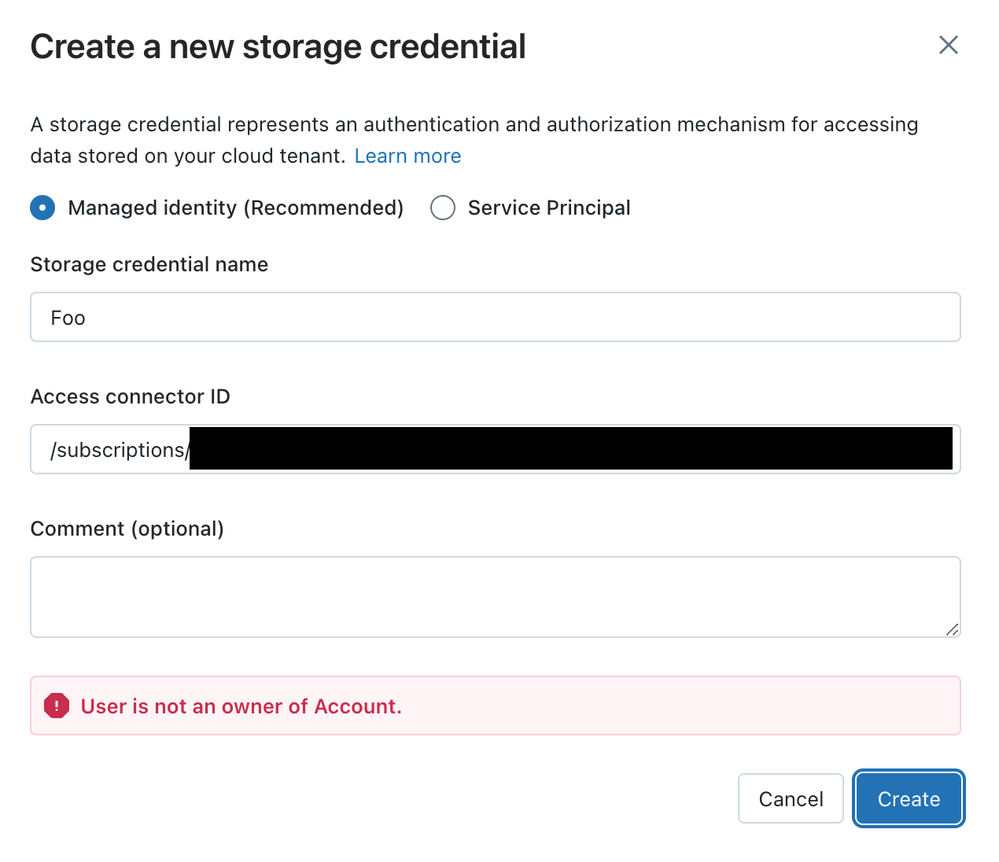
UPDATE: I figured it out. The user I was logged into in Databricks was not an admin. Once I made that user an admin, I was able to add the storage credential. Note that the "default" user in Databricks is not an admin. I needed to create a new user in Azure Active Directory with the Global Admin role and login with that account at https://accounts.azuredatabricks.net/login/ in order to be an admin.
Labels:
2 REPLIES 2
Options
- Mark as New
- Bookmark
- Subscribe
- Mute
- Subscribe to RSS Feed
- Permalink
- Report Inappropriate Content
02-07-2023 10:56 PM
Hi, Thanks for the update. Also, you can refer to https://learn.microsoft.com/en-gb/azure/databricks/administration-guide/ for further details.
Anonymous
Not applicable
Options
- Mark as New
- Bookmark
- Subscribe
- Mute
- Subscribe to RSS Feed
- Permalink
- Report Inappropriate Content
04-08-2023 11:53 PM
Hi @Alex Loddengaard
Hope everything is going great.
Just wanted to check in if you were able to resolve your issue. If yes, would you be happy to mark an answer as best so that other members can find the solution more quickly? If not, please tell us so we can help you.
Cheers!
Welcome to Databricks Community: Lets learn, network and celebrate together
Join our fast-growing data practitioner and expert community of 80K+ members, ready to discover, help and collaborate together while making meaningful connections.
Click here to register and join today!
Engage in exciting technical discussions, join a group with your peers and meet our Featured Members.
Related Content


