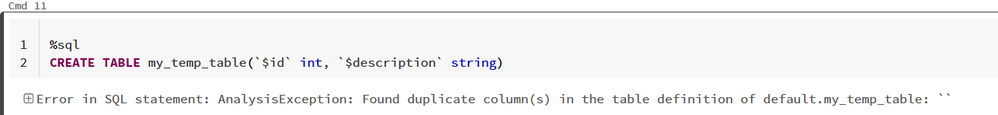Turn on suggestions
Auto-suggest helps you quickly narrow down your search results by suggesting possible matches as you type.
Showing results for
Data Engineering
Turn on suggestions
Auto-suggest helps you quickly narrow down your search results by suggesting possible matches as you type.
Showing results for
- Databricks
- Data Engineering
- Databricks SQL - Unable to Escape Dollar Sign ($) ...
Options
- Subscribe to RSS Feed
- Mark Topic as New
- Mark Topic as Read
- Float this Topic for Current User
- Bookmark
- Subscribe
- Mute
- Printer Friendly Page
Options
- Mark as New
- Bookmark
- Subscribe
- Mute
- Subscribe to RSS Feed
- Permalink
- Report Inappropriate Content
02-27-2023 03:12 PM
It seems that due to how Databricks processes SQL cells, it's impossible to escape the $ when it comes to a column name.
I would expect the following to work:
%sql
SELECT 'hi' `$id`The backticks ought to escape everything. And indeed that's exactly what Databricks thinks should happen, too. I was able to create a table outside of SQL commands (from a Dataframe) that had a column called $id . When I did a SHOW CREATE on that table, Databricks suggested using `$id` .
But what seems to happen is that Databricks seizes upon the sight of any $X to do Query Snippeting. So I end up with a blank column name instead.
Query Snippets only seem to respect the \ character as a means of escaping. But this does not bode well in conjunction with the backtick all-encompassing escape method, as the backticks will interpret the \ character literally, leaving me with a fieldname of \$id .
Does anyone have a workaround? If not, how can this be raised to a bug report? Thanks.
Labels:
1 ACCEPTED SOLUTION
Accepted Solutions
Options
- Mark as New
- Bookmark
- Subscribe
- Mute
- Subscribe to RSS Feed
- Permalink
- Report Inappropriate Content
02-28-2023 11:09 AM
Thank you @Patrick Mascari for bringing this to our attention, the appropriate engineering and product team is aware of the issue and will prioritize it accordingly to be addressed in the future. There is no ETA that can be provided at this time.
In the mean time, consider the following work arounds:
- Use spark.sql() in a python cell
- Use the Databricks SQL Editor in the SQL Persona
13 REPLIES 13
Options
- Mark as New
- Bookmark
- Subscribe
- Mute
- Subscribe to RSS Feed
- Permalink
- Report Inappropriate Content
02-28-2023 02:55 AM
Hi @Patrick Mascari , Just to understand the issue, you have a column named "$id" in your table and when you do "select $id from table" then it is failing. Is my understanding correct?
Options
- Mark as New
- Bookmark
- Subscribe
- Mute
- Subscribe to RSS Feed
- Permalink
- Report Inappropriate Content
02-28-2023 05:51 AM
Hi @Patrick Mascari can you try by using the SQL() function, I have written the code below with an example please check if that works for you.
You can extract any escaped sequence in the column
data = spark.createDataFrame([("Alberto", 101),
("Dakota", 202),
("Kumar", 330),
("Siva", 4),
("Sree", 5),
("Kavin", 6)],
["Name", "$id"])
data.createOrReplaceTempView("temp_table")
sql("select `$id` as id, name from temp_table").show()Options
- Mark as New
- Bookmark
- Subscribe
- Mute
- Subscribe to RSS Feed
- Permalink
- Report Inappropriate Content
02-28-2023 08:52 AM
I want to build a table using the CREATE TABLE statement in Databricks SQL. But I can't name the column $id because `$id` does not work (in spite of Databricks' SHOW CREATE saying it should)
I understand that I can probably work around this by swapping to python/scala to run a spark query. If that's the only resort, then Databricks surely has a bug that needs reported and resolved..
Options
- Mark as New
- Bookmark
- Subscribe
- Mute
- Subscribe to RSS Feed
- Permalink
- Report Inappropriate Content
02-28-2023 09:01 AM
Thank you for engaging with us on Databricks Community!
When you say you are trying this in Databricks SQL, I do not understand why the create table command is not working for you. Please see my working example with $'s in the column names:
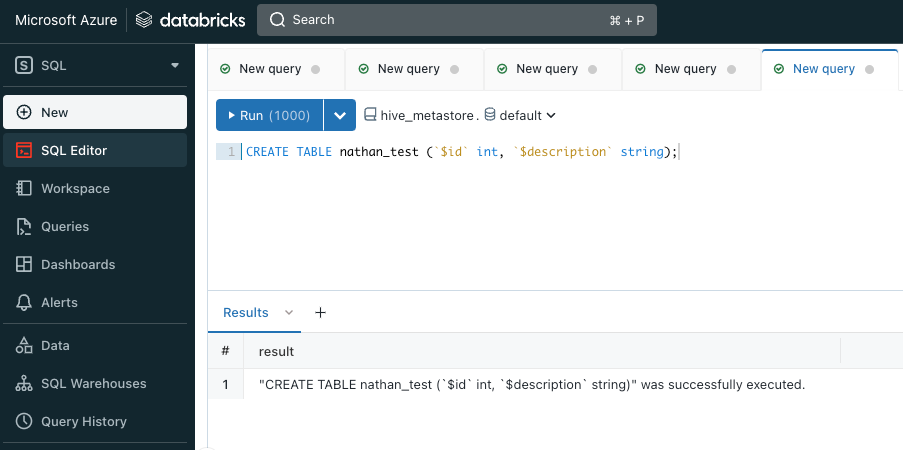
To further narrow down what you are facing. Please clarify if you are attempting this in the Databricks SQL persona in the UI via the SQL editor (like in my screenshot above), or in a Notebook within the Data Science & Engineering persona. Screenshots would be helpful to further understand.
Options
- Mark as New
- Bookmark
- Subscribe
- Mute
- Subscribe to RSS Feed
- Permalink
- Report Inappropriate Content
02-28-2023 09:17 AM
Options
- Mark as New
- Bookmark
- Subscribe
- Mute
- Subscribe to RSS Feed
- Permalink
- Report Inappropriate Content
02-28-2023 09:28 AM
Thank you for clarifying. I too see the same behavior and have brought this to the attention of our Notebook team to further investigate.
Options
- Mark as New
- Bookmark
- Subscribe
- Mute
- Subscribe to RSS Feed
- Permalink
- Report Inappropriate Content
02-28-2023 11:09 AM
Thank you @Patrick Mascari for bringing this to our attention, the appropriate engineering and product team is aware of the issue and will prioritize it accordingly to be addressed in the future. There is no ETA that can be provided at this time.
In the mean time, consider the following work arounds:
- Use spark.sql() in a python cell
- Use the Databricks SQL Editor in the SQL Persona
Options
- Mark as New
- Bookmark
- Subscribe
- Mute
- Subscribe to RSS Feed
- Permalink
- Report Inappropriate Content
12-07-2023 01:13 PM
wow
Options
- Mark as New
- Bookmark
- Subscribe
- Mute
- Subscribe to RSS Feed
- Permalink
- Report Inappropriate Content
03-30-2023 10:37 PM
I am working with an imported cdc table.
I can select the column `__$operation` in the query editor but not in a SQL notebook.
This is so annoying.
Options
- Mark as New
- Bookmark
- Subscribe
- Mute
- Subscribe to RSS Feed
- Permalink
- Report Inappropriate Content
08-02-2023 09:48 PM
Is this issue resolved?
Options
- Mark as New
- Bookmark
- Subscribe
- Mute
- Subscribe to RSS Feed
- Permalink
- Report Inappropriate Content
08-08-2023 12:30 PM
This has not been resolved from what I can see. Databricks team, any progress updates here? Its been 6 months.
Options
- Mark as New
- Bookmark
- Subscribe
- Mute
- Subscribe to RSS Feed
- Permalink
- Report Inappropriate Content
12-03-2023 01:59 PM
While exploring Databricks SQL, I faced an issue: escaping a dollar sign ($) in a column name. It led me to dig into solutions online. The guidance I discovered not only resolved my dilemma but also improved my grasp of Databricks intricacies. For those delving into Databricks SQL, this insight is crucial. Check out helpful resources like https://icoholder.com/en/defi for additional guidance.
Options
- Mark as New
- Bookmark
- Subscribe
- Mute
- Subscribe to RSS Feed
- Permalink
- Report Inappropriate Content
2 weeks ago
What is the status on this bug report? its been over a year now.
Announcements
Welcome to Databricks Community: Lets learn, network and celebrate together
Join our fast-growing data practitioner and expert community of 80K+ members, ready to discover, help and collaborate together while making meaningful connections.
Click here to register and join today!
Engage in exciting technical discussions, join a group with your peers and meet our Featured Members.
Related Content
- Ingesting Files - Same file name, modified content in Data Engineering
- SQL Warehouse: Retrieving SQL ARRAY Type via JDBC driver in Data Engineering
- How to ignore Writestream UnknownFieldException error in Data Engineering
- Pyspark Dataframes orderby only orders within partition when having multiple worker in Data Engineering
- spark.sql query is executing from the except block even though the try block is succeeded in Data Engineering