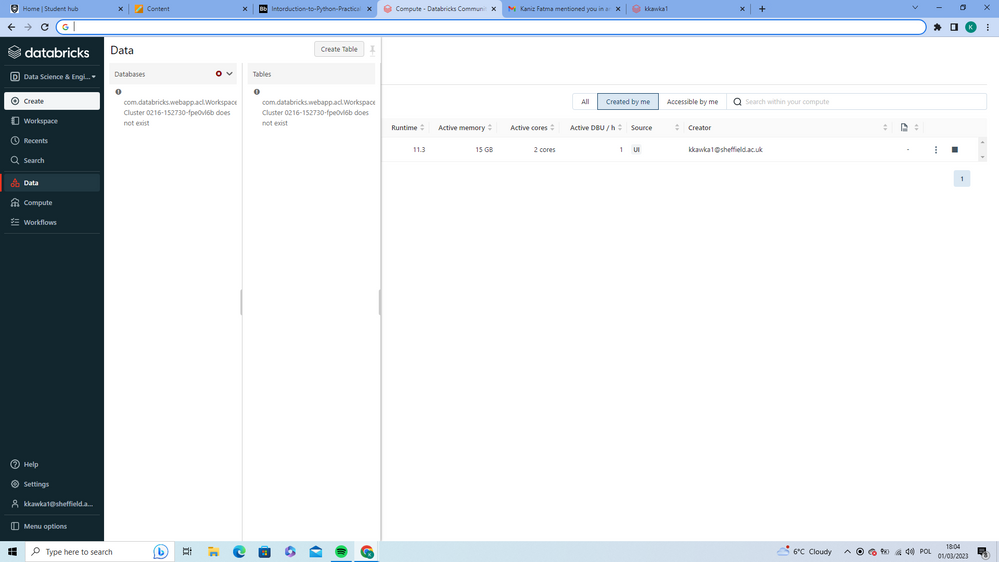Turn on suggestions
Auto-suggest helps you quickly narrow down your search results by suggesting possible matches as you type.
Showing results for
Data Engineering
Turn on suggestions
Auto-suggest helps you quickly narrow down your search results by suggesting possible matches as you type.
Showing results for
- Databricks
- Data Engineering
- Data explorer in the community edition
Options
- Subscribe to RSS Feed
- Mark Topic as New
- Mark Topic as Read
- Float this Topic for Current User
- Bookmark
- Subscribe
- Mute
- Printer Friendly Page
Options
- Mark as New
- Bookmark
- Subscribe
- Mute
- Subscribe to RSS Feed
- Permalink
- Report Inappropriate Content
03-01-2023 10:04 AM
Hi,
Does anyone know how to access data explorer in the community edition? I would like to have an overview of what files are saved in the FileStore. This is what happens when I select "Data" in the left-hand side menu
Labels:
1 ACCEPTED SOLUTION
Accepted Solutions
Anonymous
Not applicable
Options
- Mark as New
- Bookmark
- Subscribe
- Mute
- Subscribe to RSS Feed
- Permalink
- Report Inappropriate Content
03-08-2023 07:23 PM
@Konrad Kawka : The Data Explorer is not available in the Community Edition of Databricks. However, you can still access the FileStore using the Databricks CLI or the Databricks API.
databricks fs ls dbfs:/FileStore/To access the FileStore using the Databricks API, you can use the dbutils.fs.ls() command in a Databricks notebook or script
dbutils.fs.ls("dbfs:/FileStore/")
2 REPLIES 2
Anonymous
Not applicable
Options
- Mark as New
- Bookmark
- Subscribe
- Mute
- Subscribe to RSS Feed
- Permalink
- Report Inappropriate Content
03-08-2023 07:23 PM
@Konrad Kawka : The Data Explorer is not available in the Community Edition of Databricks. However, you can still access the FileStore using the Databricks CLI or the Databricks API.
databricks fs ls dbfs:/FileStore/To access the FileStore using the Databricks API, you can use the dbutils.fs.ls() command in a Databricks notebook or script
dbutils.fs.ls("dbfs:/FileStore/")
Anonymous
Not applicable
Options
- Mark as New
- Bookmark
- Subscribe
- Mute
- Subscribe to RSS Feed
- Permalink
- Report Inappropriate Content
03-16-2023 10:06 PM
Hi @Konrad Kawka
Thank you for your question! To assist you better, please take a moment to review the answer and let me know if it best fits your needs.
Please help us select the best solution by clicking on "Select As Best" if it does.
Your feedback will help us ensure that we are providing the best possible service to you.
Thank you!
Welcome to Databricks Community: Lets learn, network and celebrate together
Join our fast-growing data practitioner and expert community of 80K+ members, ready to discover, help and collaborate together while making meaningful connections.
Click here to register and join today!
Engage in exciting technical discussions, join a group with your peers and meet our Featured Members.
Related Content
- Self Bootstrap Failure Community Edition in Data Engineering
- Not able to deploy cluster in databricks community edition in Data Engineering
- Avro file format generation in Data Engineering
- How can I Learn Databricks Data Pipeline in Azure environment? in Data Engineering
- Failed to create notebook on community edition in Data Engineering