Turn on suggestions
Auto-suggest helps you quickly narrow down your search results by suggesting possible matches as you type.
Showing results for
Data Engineering
Turn on suggestions
Auto-suggest helps you quickly narrow down your search results by suggesting possible matches as you type.
Showing results for
- Databricks
- Data Engineering
- Adding tags to jobs from Tableau / Python (ODBC)
Options
- Subscribe to RSS Feed
- Mark Topic as New
- Mark Topic as Read
- Float this Topic for Current User
- Bookmark
- Subscribe
- Mute
- Printer Friendly Page
Options
- Mark as New
- Bookmark
- Subscribe
- Mute
- Subscribe to RSS Feed
- Permalink
- Report Inappropriate Content
03-16-2023 12:05 AM
Hi all,
We are using Azure Databricks.
We would like to see if we can track usage of jobs initiated from Tableau /Python (via simba spark ODBC driver)
One way we can think of is to add tag to the job.
But we are not sure if we can add tags to job when we use ODBC driver.
appreciate if any one can guide us on this.
Thanks!
1 ACCEPTED SOLUTION
Accepted Solutions
Anonymous
Not applicable
Options
- Mark as New
- Bookmark
- Subscribe
- Mute
- Subscribe to RSS Feed
- Permalink
- Report Inappropriate Content
03-20-2023 05:04 AM
@Vidula Khanna We can add custom values to the job clusters as well. When you create the job task, click on edit cluster details which will take you to the cluster configuration where you can add the custom tags. In case of Tableau queries, it would be ODBC queries on which we can't customize the cluster configurations. The ODBC/JDBC queries will be run on existing clusters, so add the custom tags to these clusters.
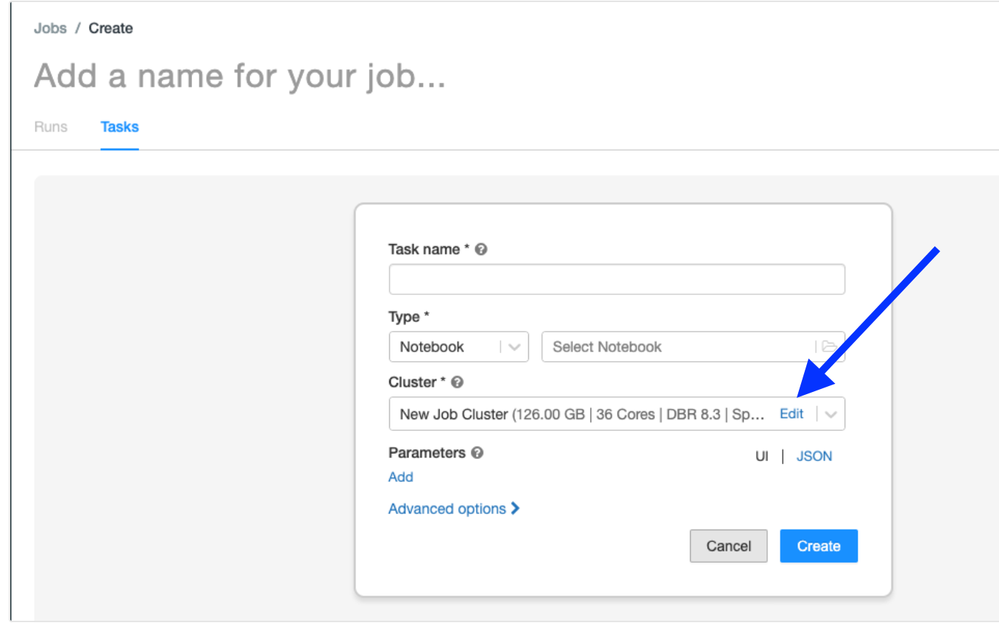
https://docs.databricks.com/workflows/jobs/jobs-quickstart.html#create-a-job
4 REPLIES 4
Anonymous
Not applicable
Options
- Mark as New
- Bookmark
- Subscribe
- Mute
- Subscribe to RSS Feed
- Permalink
- Report Inappropriate Content
03-17-2023 08:06 PM
@lewis wong You can add custom tags to the cluster/SQL warehouse on which Tableau/ODBC queries are run. Those tags will be propagated to Azure VMs. and you can use them in the cost analysis.
https://learn.microsoft.com/en-us/azure/databricks/clusters/configure#cluster-tags
https://learn.microsoft.com/en-us/azure/databricks/sql/admin/sql-endpoints
Options
- Mark as New
- Bookmark
- Subscribe
- Mute
- Subscribe to RSS Feed
- Permalink
- Report Inappropriate Content
03-19-2023 07:21 PM
Hi @Vidula Khanna
Thanks a lot for the reply!
Does it mean that tags can only be added to cluster? Individual jobs won't be able to have its own tag?
Thanks again!
Anonymous
Not applicable
Options
- Mark as New
- Bookmark
- Subscribe
- Mute
- Subscribe to RSS Feed
- Permalink
- Report Inappropriate Content
03-18-2023 12:36 AM
Hi @lewis wong
Thank you for your question! To assist you better, please take a moment to review the answer and let me know if it best fits your needs.
Please help us select the best solution by clicking on "Select As Best" if it does.
Your feedback will help us ensure that we are providing the best possible service to you.
Thank you!
Anonymous
Not applicable
Options
- Mark as New
- Bookmark
- Subscribe
- Mute
- Subscribe to RSS Feed
- Permalink
- Report Inappropriate Content
03-20-2023 05:04 AM
@Vidula Khanna We can add custom values to the job clusters as well. When you create the job task, click on edit cluster details which will take you to the cluster configuration where you can add the custom tags. In case of Tableau queries, it would be ODBC queries on which we can't customize the cluster configurations. The ODBC/JDBC queries will be run on existing clusters, so add the custom tags to these clusters.
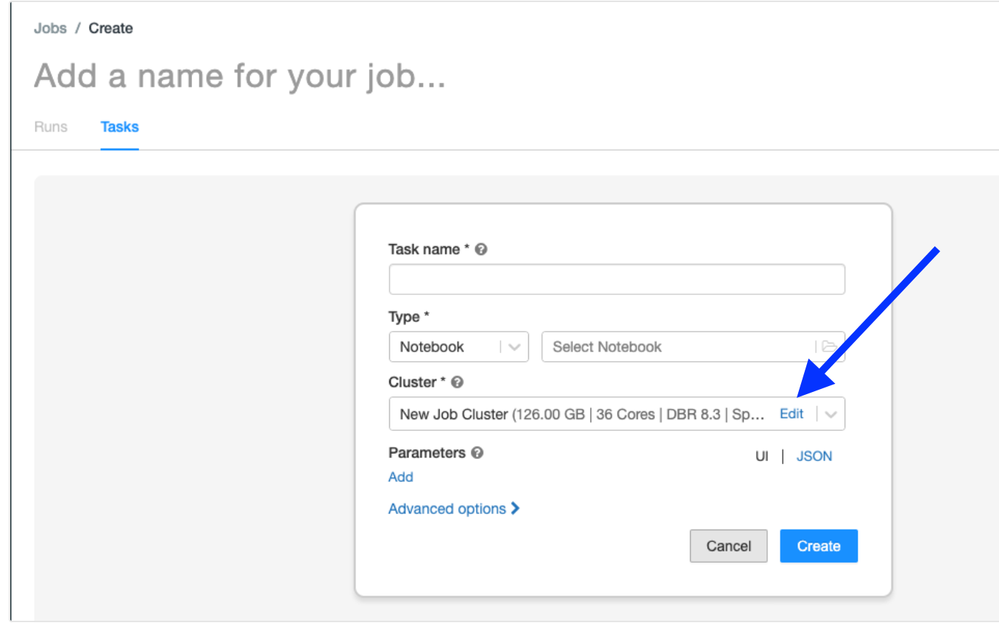
https://docs.databricks.com/workflows/jobs/jobs-quickstart.html#create-a-job
Announcements
Welcome to Databricks Community: Lets learn, network and celebrate together
Join our fast-growing data practitioner and expert community of 80K+ members, ready to discover, help and collaborate together while making meaningful connections.
Click here to register and join today!
Engage in exciting technical discussions, join a group with your peers and meet our Featured Members.
Related Content
- Call an Azure Function App with Access Restrictions from a Databricks Workspace in Administration & Architecture
- Connect databricks in Data Engineering
- Current Azure Managed Identity capabilities 2024? in Administration & Architecture
- Issues loading files csv files that contain BOM (Byte Order Mark) character in Data Engineering
- Databricks Tasks Python wheel : How access to JobID & runID ? in Data Engineering




