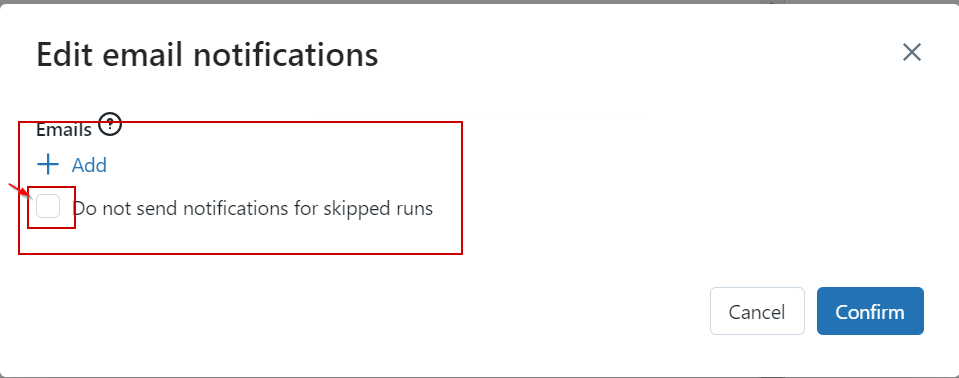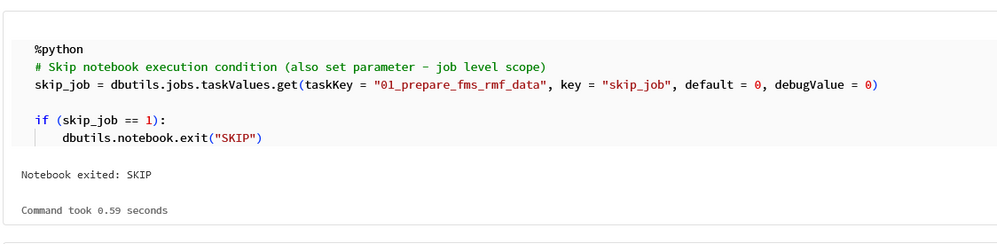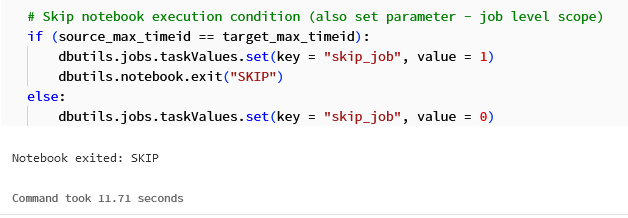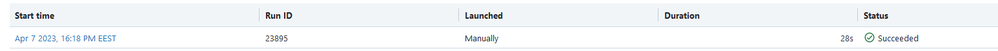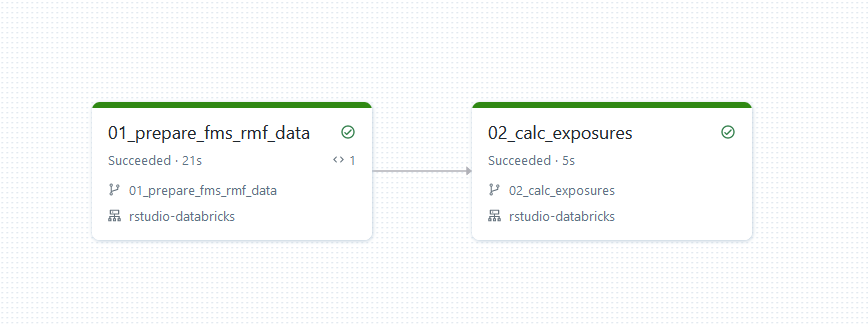Turn on suggestions
Auto-suggest helps you quickly narrow down your search results by suggesting possible matches as you type.
Showing results for
Data Engineering
Turn on suggestions
Auto-suggest helps you quickly narrow down your search results by suggesting possible matches as you type.
Showing results for
- Databricks
- Data Engineering
- How can I set the status of a databricks job as sk...
Options
- Subscribe to RSS Feed
- Mark Topic as New
- Mark Topic as Read
- Float this Topic for Current User
- Bookmark
- Subscribe
- Mute
- Printer Friendly Page
How can I set the status of a databricks job as skipped via python?
Options
- Mark as New
- Bookmark
- Subscribe
- Mute
- Subscribe to RSS Feed
- Permalink
- Report Inappropriate Content
04-07-2023 06:35 AM
I have a basic 2 task job.
- The 1st notebook (task) checks whether the source file has changes and if so then refreshes a corresponding materialized view. In case we have no changes then I use dbutils.jobs.taskValues.set(key = "skip_job", value = 1) & dbutils.notebook.exit("SKIP").
- The 2nd notebook (task) checks the passed variable from the 1st notebook with skip_job = dbutils.jobs.taskValues.get(taskKey = "01_prepare_fms_rmf_data", key = "skip_job", default = 0, debugValue = 0) and skips execution accordingly if (skip_job == 1): dbutils.notebook.exit("SKIP")
This seems to work fine for my case but I have I minor issue. I want to receive email notification upon Success or failure but not upon skip. The job Status is Success even when I use the above skip approach.
Is there a solution to this? Maybe there is some other command I can use to set the job status as skipped?
Labels:
- Labels:
-
Databricks Job
-
Job
-
Task
3 REPLIES 3
Options
- Mark as New
- Bookmark
- Subscribe
- Mute
- Subscribe to RSS Feed
- Permalink
- Report Inappropriate Content
04-07-2023 11:09 AM
Options
- Mark as New
- Bookmark
- Subscribe
- Mute
- Subscribe to RSS Feed
- Permalink
- Report Inappropriate Content
04-07-2023 01:09 PM
Options
- Mark as New
- Bookmark
- Subscribe
- Mute
- Subscribe to RSS Feed
- Permalink
- Report Inappropriate Content
04-07-2023 01:32 PM
@Michael Papadopoulos usually that should not be the case i think, as for task level we have 3 level notifications ( success, failure,start), where as whole job level skip option is available to discard notification . will see if some one from community faced or respond
Welcome to Databricks Community: Lets learn, network and celebrate together
Join our fast-growing data practitioner and expert community of 80K+ members, ready to discover, help and collaborate together while making meaningful connections.
Click here to register and join today!
Engage in exciting technical discussions, join a group with your peers and meet our Featured Members.
Related Content
- Variables passed from ADF to Databricks Notebook Try-Catch are not accessible in Data Engineering
- I am getting NoneType error when running a query from API on cluster in Data Engineering
- Unit Testing with the new Databricks Connect in Python in Data Engineering
- Databricks connecting SQL Azure DW - Confused between Polybase and Copy Into in Data Engineering
- Databricks SDK for Python: Errors with parameters for Statement Execution in Data Engineering