Turn on suggestions
Auto-suggest helps you quickly narrow down your search results by suggesting possible matches as you type.
Showing results for
Data Engineering
Turn on suggestions
Auto-suggest helps you quickly narrow down your search results by suggesting possible matches as you type.
Showing results for
- Databricks
- Data Engineering
- Get file information while using "Trigger jobs whe...
Options
- Subscribe to RSS Feed
- Mark Topic as New
- Mark Topic as Read
- Float this Topic for Current User
- Bookmark
- Subscribe
- Mute
- Printer Friendly Page
Options
- Mark as New
- Bookmark
- Subscribe
- Mute
- Subscribe to RSS Feed
- Permalink
- Report Inappropriate Content
04-27-2023 06:37 AM
I am currently trying to use this feature of "Trigger jobs when new file arrive" in one of my project. I have an s3 bucket in which files are arriving on random days. So I created a job to and set the trigger to "file arrival" type. And within the notebook I am trying to read from that s3 location like this:
df = (spark.read.format("csv")
.option("inferSchema", True)
.option("header", True)
.option("sep", ",")
.load("s3:/<bucket_name>/<subfolder>/"))The job gets triggered when a new file arrives. But when new file arrives it reads the previous file as well. I just want to read the new file and will append it to any existing table.
Is there any way to get file name so that I can use the code to read only new files like below:
file_name = dbutils.widgets.get("file_name")
df = (spark.read.format("csv")
.option("inferSchema", True)
.option("header", True)
.option("sep", ",")
.load("s3://<bucket_name>/<folder_name>/<file_1.csv>"))Or is there any other way to resolve it. ?
Labels:
- Labels:
-
CSV
-
File Trigger
-
New File
1 ACCEPTED SOLUTION
Accepted Solutions
Anonymous
Not applicable
Options
- Mark as New
- Bookmark
- Subscribe
- Mute
- Subscribe to RSS Feed
- Permalink
- Report Inappropriate Content
04-28-2023 10:31 AM
@Nikhil Kumawat :
Yes, you can get the name of the newly arrived file by using the filePaths() method on the DataFrame that is passed to the notebook. This method returns a list of paths that correspond to the files that have been added since the last trigger.
Here is an example code snippet that shows how to get the name of the new file:
# Get the list of file paths from the DataFrame
file_paths = df.input_file_name()
# Get the name of the new file
new_file_path = file_paths[-1]
new_file_name = new_file_path.split("/")[-1]
# Load the new file into a DataFrame
df_new = (spark.read.format("csv")
.option("inferSchema", True)
.option("header", True)
.option("sep", ",")
.load(new_file_path))In this code snippet, df is the DataFrame that is passed to the notebook by the trigger. The input_file_name() method returns a DataFrame column that contains the file path of each row. By calling file_paths[-1], you can get the path of the last (newly arrived) file. The split("/")[-1] call extracts the file name from the path. Finally, you can use this file name to load the new file into a DataFrame.
Note that if you want to append the new file to an existing table, you can simply use the
mode("append") option when loading the file:
df_new.write.format("delta").mode("append").saveAsTable("my_table")This will append the new data to the existing my_table table.
5 REPLIES 5
Anonymous
Not applicable
Options
- Mark as New
- Bookmark
- Subscribe
- Mute
- Subscribe to RSS Feed
- Permalink
- Report Inappropriate Content
04-28-2023 10:31 AM
@Nikhil Kumawat :
Yes, you can get the name of the newly arrived file by using the filePaths() method on the DataFrame that is passed to the notebook. This method returns a list of paths that correspond to the files that have been added since the last trigger.
Here is an example code snippet that shows how to get the name of the new file:
# Get the list of file paths from the DataFrame
file_paths = df.input_file_name()
# Get the name of the new file
new_file_path = file_paths[-1]
new_file_name = new_file_path.split("/")[-1]
# Load the new file into a DataFrame
df_new = (spark.read.format("csv")
.option("inferSchema", True)
.option("header", True)
.option("sep", ",")
.load(new_file_path))In this code snippet, df is the DataFrame that is passed to the notebook by the trigger. The input_file_name() method returns a DataFrame column that contains the file path of each row. By calling file_paths[-1], you can get the path of the last (newly arrived) file. The split("/")[-1] call extracts the file name from the path. Finally, you can use this file name to load the new file into a DataFrame.
Note that if you want to append the new file to an existing table, you can simply use the
mode("append") option when loading the file:
df_new.write.format("delta").mode("append").saveAsTable("my_table")This will append the new data to the existing my_table table.
Options
- Mark as New
- Bookmark
- Subscribe
- Mute
- Subscribe to RSS Feed
- Permalink
- Report Inappropriate Content
05-01-2023 10:35 PM
Thanks @Suteja Kanuri for the reply.
One question , how can I pass this dataframe from the job trigger ? Or am I missing something.
I tried the below approach:
df = (spark.read.format("csv")
.option("inferSchema", True)
.option("header", True)
.option("sep", ",")
.load("s3:/<bucket_name>/<subfolder>/"))Then I tried to use input_file_name() method on this dataframe like below but it gave me error saying "no such method":
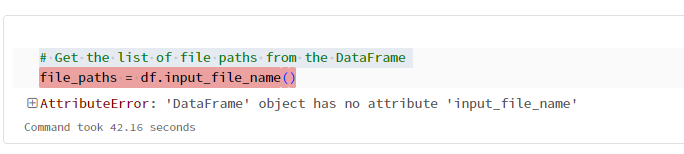
For reference I am passing the notebook which gets triggered by the job:
Options
- Mark as New
- Bookmark
- Subscribe
- Mute
- Subscribe to RSS Feed
- Permalink
- Report Inappropriate Content
05-04-2023 10:54 AM
@Nikhil Kumawat :
It seems like you are trying to use the input_file_name() function on a DataFrame, which is not possible. The input_file_name() function is an input file metadata function that can be used only with a structured streaming DataFrame to get the name of the file being processed.
If you want to pass the DataFrame to a job trigger, you can consider writing the DataFrame to a file and passing the file path as an argument to the job trigger. Here's an example of how you can write the DataFrame to a CSV file and pass the file path as an argument:
df = (spark.read.format("csv")
.option("inferSchema", True)
.option("header", True)
.option("sep", ",")
.load("s3:/<bucket_name>/<subfolder>/"))
# Write DataFrame to CSV file
output_path = "s3:/<bucket_name>/<subfolder>/output.csv"
df.write.format("csv").option("header", True).save(output_path)
# Pass file path as an argument to the job trigger
trigger_args = {
"output_path": output_path
}
# Trigger the job with the arguments
response = client.start_trigger(Name='<trigger_name>', Arguments=trigger_args)In the above example, we are writing the DataFrame to a CSV file using the write() method of DataFrame and passing the output file path as output_path. Then we are creating a dictionary trigger_args with the argument name and value to pass to the job trigger. Finally, we are triggering the job with the start_trigger() method of the AWS Glue client and passing the trigger name and arguments.
Anonymous
Not applicable
Options
- Mark as New
- Bookmark
- Subscribe
- Mute
- Subscribe to RSS Feed
- Permalink
- Report Inappropriate Content
04-29-2023 12:53 AM
Hi @Nikhil Kumawat
Thank you for posting your question in our community! We are happy to assist you.
To help us provide you with the most accurate information, could you please take a moment to review the responses and select the one that best answers your question?
This will also help other community members who may have similar questions in the future. Thank you for your participation and let us know if you need any further assistance!
Options
- Mark as New
- Bookmark
- Subscribe
- Mute
- Subscribe to RSS Feed
- Permalink
- Report Inappropriate Content
08-07-2023 07:50 AM
This solution doesn't answer the question...
It seems that no additional parameters are passed to the job for file arrivals as described here (https://learn.microsoft.com/en-us/azure/databricks/workflows/jobs/file-arrival-triggers).
Any plans on adding that in the future @Anonymous ?
Welcome to Databricks Community: Lets learn, network and celebrate together
Join our fast-growing data practitioner and expert community of 80K+ members, ready to discover, help and collaborate together while making meaningful connections.
Click here to register and join today!
Engage in exciting technical discussions, join a group with your peers and meet our Featured Members.
Related Content
- Ephemeral storage how to create/mount. in Data Engineering
- Multiple Tables Migration from one workspace to another. in Data Engineering
- Ingesting Files - Same file name, modified content in Data Engineering
- Intermittent SQL Failure on Databricks SQL Warehouse in Warehousing & Analytics
- AssertionError Failed to create the catalog in Machine Learning


