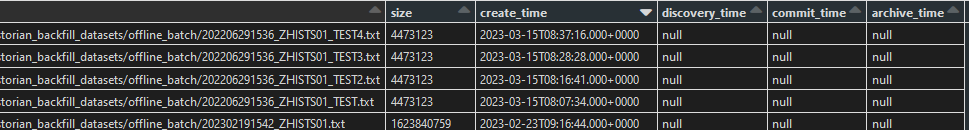Turn on suggestions
Auto-suggest helps you quickly narrow down your search results by suggesting possible matches as you type.
Showing results for
Data Engineering
Turn on suggestions
Auto-suggest helps you quickly narrow down your search results by suggesting possible matches as you type.
Showing results for
- Databricks
- Data Engineering
- What does autoloader's cloudfiles.backfillInterval...
Options
- Subscribe to RSS Feed
- Mark Topic as New
- Mark Topic as Read
- Float this Topic for Current User
- Bookmark
- Subscribe
- Mute
- Printer Friendly Page
Options
- Mark as New
- Bookmark
- Subscribe
- Mute
- Subscribe to RSS Feed
- Permalink
- Report Inappropriate Content
03-15-2023 02:52 AM
I'm using autoloader directory listing mode (without incremental file listing) and sometimes, new files are not picked up and found in the cloud_files-listing.
I have found that using the 'cloudfiles.backfillInterval'-option can resolve the detection of the files and therefor it seems to me that this is an effect of the no-100% guarantee of file notification system.
Now I am wondering what the option 'cloudfiles.backfillInterval' will actually do as I find the documentation ambiguous.
Will `cloudfiles.backfillInterval':
- Recompute the cloud_files-listing every interval and only process the new files
- or recompute the cloud_files-listing every interval and process all files?
PS: When looking at the cloud_files-listing I do not get any discovery_times, I suppose these are only relevant in file notification mode?
Labels:
1 ACCEPTED SOLUTION
Accepted Solutions
Options
- Mark as New
- Bookmark
- Subscribe
- Mute
- Subscribe to RSS Feed
- Permalink
- Report Inappropriate Content
03-15-2023 05:52 AM
Hi @Fabrice Deseyn , the backFillInterval option is to make sure that eventually all the files get processed. The backfill does not work on the new files. All the new files are processed as per your configuration of the directory listing or the file notification mode. Since there is no 100% guarantee that all files will be processed, the backfill process runs asynchronously to pick up any old files that have not been processed. Using backFillinterval, you can control how the old files will be processed.
I would also suggest using either file notification mode or incremental listing for better performance.
5 REPLIES 5
Options
- Mark as New
- Bookmark
- Subscribe
- Mute
- Subscribe to RSS Feed
- Permalink
- Report Inappropriate Content
03-15-2023 05:52 AM
Hi @Fabrice Deseyn , the backFillInterval option is to make sure that eventually all the files get processed. The backfill does not work on the new files. All the new files are processed as per your configuration of the directory listing or the file notification mode. Since there is no 100% guarantee that all files will be processed, the backfill process runs asynchronously to pick up any old files that have not been processed. Using backFillinterval, you can control how the old files will be processed.
I would also suggest using either file notification mode or incremental listing for better performance.
Options
- Mark as New
- Bookmark
- Subscribe
- Mute
- Subscribe to RSS Feed
- Permalink
- Report Inappropriate Content
03-15-2023 06:06 AM
Hi @Lakshay Goel ,
So to make sure I correctly understood your answer (see snippet below):
Since there is no 100% guarantee that all files will be processed, the backfill process runs asynchronously to pick up any old files that have not been processed. Using backFillinterval, you can control how the old files will be processed.
only the old files that have not been processed will be processed?
Options
- Mark as New
- Bookmark
- Subscribe
- Mute
- Subscribe to RSS Feed
- Permalink
- Report Inappropriate Content
03-15-2023 06:09 AM
Yes, that is correct
Options
- Mark as New
- Bookmark
- Subscribe
- Mute
- Subscribe to RSS Feed
- Permalink
- Report Inappropriate Content
10-23-2023 03:02 AM
Hi @Lakshay Goel ,
where can I set the backFillInterval property in the code? Do you have any sample codes for this use case?
Options
- Mark as New
- Bookmark
- Subscribe
- Mute
- Subscribe to RSS Feed
- Permalink
- Report Inappropriate Content
11-27-2023 05:36 AM
You do it when you read the files as .option("cloudFiles.backfillInterval", "1 week")
Announcements
Welcome to Databricks Community: Lets learn, network and celebrate together
Join our fast-growing data practitioner and expert community of 80K+ members, ready to discover, help and collaborate together while making meaningful connections.
Click here to register and join today!
Engage in exciting technical discussions, join a group with your peers and meet our Featured Members.
Related Content
- Autoloader: Read old version of file. Read modification time is X, latest modification time is X in Data Engineering
- Autoloader ingestion same top level directory different files corresponding to different tables in Data Engineering
- Unable to create a record_id column via DLT - Autoloader in Data Engineering
- Writing to multiple files/tables from data held within a single file through autoloader in Data Engineering
- DLT Autoloader stuck in reading Avro files from Azure blob storage in Data Engineering