Turn on suggestions
Auto-suggest helps you quickly narrow down your search results by suggesting possible matches as you type.
Showing results for
Data Engineering
Turn on suggestions
Auto-suggest helps you quickly narrow down your search results by suggesting possible matches as you type.
Showing results for
- Databricks
- Data Engineering
- Copy a script from the current subscription to new...
Options
- Subscribe to RSS Feed
- Mark Topic as New
- Mark Topic as Read
- Float this Topic for Current User
- Bookmark
- Subscribe
- Mute
- Printer Friendly Page
Options
- Mark as New
- Bookmark
- Subscribe
- Mute
- Subscribe to RSS Feed
- Permalink
- Report Inappropriate Content
10-15-2021 12:29 AM
1 ACCEPTED SOLUTION
Accepted Solutions
Options
- Mark as New
- Bookmark
- Subscribe
- Mute
- Subscribe to RSS Feed
- Permalink
- Report Inappropriate Content
10-15-2021 01:07 PM
@Michelle Rivera - I would also look into version control for your notebooks. The Databricks repos are a great way to do this but you can do it in the workspace as well.
With version control you would be able to clone the repository into the new workspace.
6 REPLIES 6
Options
- Mark as New
- Bookmark
- Subscribe
- Mute
- Subscribe to RSS Feed
- Permalink
- Report Inappropriate Content
10-15-2021 12:44 AM
Hi Mec Mec , we have databricks migration too that will help you to migrate all the notebooks.
https://github.com/databrickslabs/migrate
If your requirement is to copy only a single notebook you can export it from the old workspace and import it to the new one.
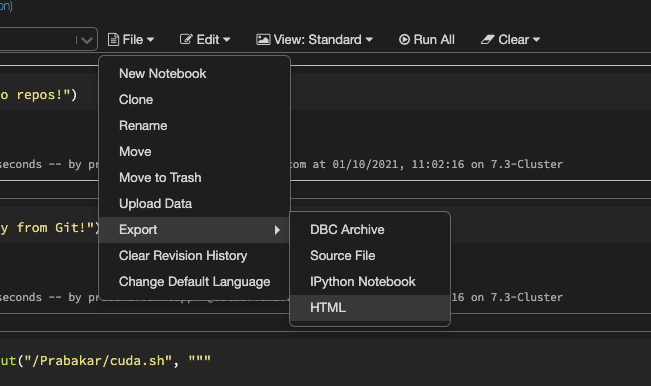
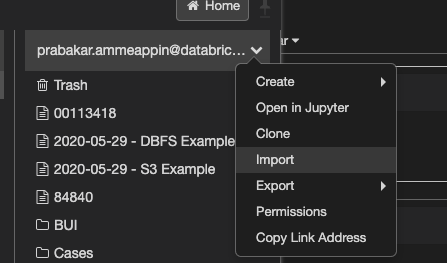
To export a folder you can do the below:
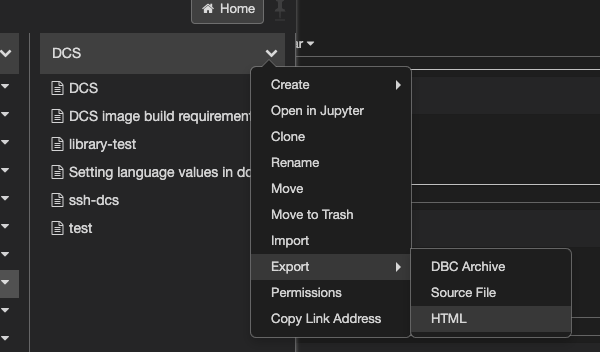
Please refer to the below link for more information.
https://docs.databricks.com/notebooks/notebooks-manage.html#notebook-external-formats
Options
- Mark as New
- Bookmark
- Subscribe
- Mute
- Subscribe to RSS Feed
- Permalink
- Report Inappropriate Content
10-15-2021 12:54 AM
We will need to copy the script from the notebook then transfer or migrate to a new notebook (New Subscription, new databricks)
Options
- Mark as New
- Bookmark
- Subscribe
- Mute
- Subscribe to RSS Feed
- Permalink
- Report Inappropriate Content
10-15-2021 01:03 AM
as @Prabakar Ammeappin said just use https://github.com/databrickslabs/migrate or just use export option in notebook (in File top menu) or go to workspace click arrow and choose export (possible for both directory and notebook)
Options
- Mark as New
- Bookmark
- Subscribe
- Mute
- Subscribe to RSS Feed
- Permalink
- Report Inappropriate Content
10-15-2021 01:07 PM
@Michelle Rivera - I would also look into version control for your notebooks. The Databricks repos are a great way to do this but you can do it in the workspace as well.
With version control you would be able to clone the repository into the new workspace.
Options
- Mark as New
- Bookmark
- Subscribe
- Mute
- Subscribe to RSS Feed
- Permalink
- Report Inappropriate Content
10-22-2021 02:44 AM
how quickly move the Databricks notebooks from one account to another?
Options
- Mark as New
- Bookmark
- Subscribe
- Mute
- Subscribe to RSS Feed
- Permalink
- Report Inappropriate Content
10-25-2021 08:56 AM
Moving notebooks from one workspace to another is fast if you programmatically do it. If you use the REST APIs or Repos it will take very little time. If you decide to manually export/import it could take longer.
Announcements
Welcome to Databricks Community: Lets learn, network and celebrate together
Join our fast-growing data practitioner and expert community of 80K+ members, ready to discover, help and collaborate together while making meaningful connections.
Click here to register and join today!
Engage in exciting technical discussions, join a group with your peers and meet our Featured Members.
Related Content
- Call an Azure Function App with Access Restrictions from a Databricks Workspace in Administration & Architecture
- How to authenticate databricks provider in terraform using a system-managed identity? in Data Engineering
- can't delete 50TB of overpartitioned data from dbfs in Data Engineering
- Unable to open the account console in Data Governance
- Not able to create SQL warehouse cluster in free subscription in Warehousing & Analytics




