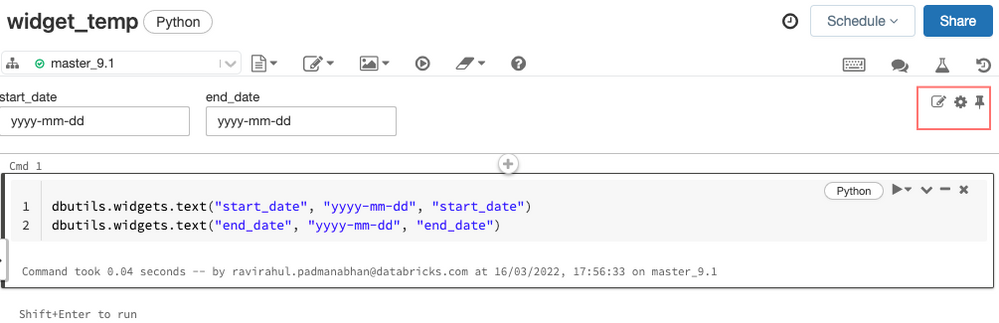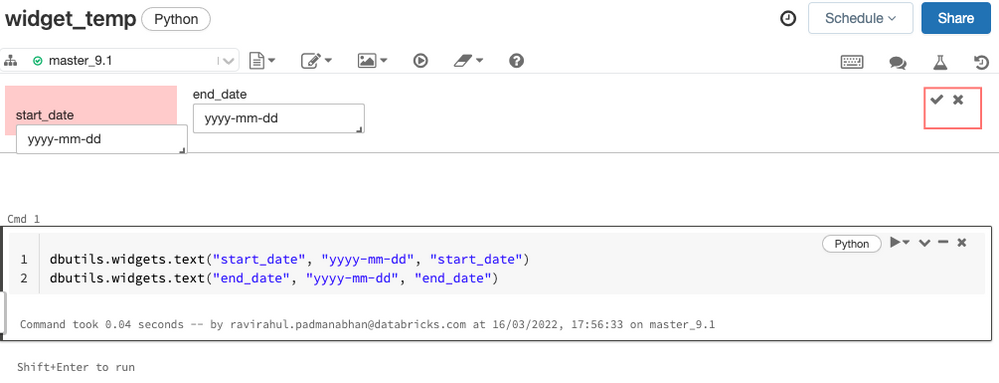Turn on suggestions
Auto-suggest helps you quickly narrow down your search results by suggesting possible matches as you type.
Showing results for
Data Engineering
Turn on suggestions
Auto-suggest helps you quickly narrow down your search results by suggesting possible matches as you type.
Showing results for
- Databricks
- Data Engineering
- How to sort widgets in a specific order?
Options
- Subscribe to RSS Feed
- Mark Topic as New
- Mark Topic as Read
- Float this Topic for Current User
- Bookmark
- Subscribe
- Mute
- Printer Friendly Page
Options
- Mark as New
- Bookmark
- Subscribe
- Mute
- Subscribe to RSS Feed
- Permalink
- Report Inappropriate Content
03-16-2022 04:14 AM
I'd like to have a couple of widgets, one for the start and another for end date. I want them to appear in that order but when I run the code below, end date shows up before the start date. How can order in the way I I desired?
dbutils.widgets.text("start_date", "yyyy-mm-dd", "start_date")
dbutils.widgets.text("end_date", "yyyy-mm-dd", "end_date")
Labels:
- Labels:
-
End Date
-
Specific Order
-
Widgets
1 ACCEPTED SOLUTION
Accepted Solutions
Options
- Mark as New
- Bookmark
- Subscribe
- Mute
- Subscribe to RSS Feed
- Permalink
- Report Inappropriate Content
03-16-2022 05:30 AM
@Laura Blancarte @Werner Stinckens You can change the order of widgets displayed in the notebook by going into widget edit mode and dragging the widget to the expected order.
5 REPLIES 5
Options
- Mark as New
- Bookmark
- Subscribe
- Mute
- Subscribe to RSS Feed
- Permalink
- Report Inappropriate Content
03-16-2022 04:31 AM
I think widgets are ordered by their label.
So if you would change your label of end_date to zend_date it would appear last.
But that is not very interesting ofc.
I tried if this works with the widget name but that does not do anything.
Options
- Mark as New
- Bookmark
- Subscribe
- Mute
- Subscribe to RSS Feed
- Permalink
- Report Inappropriate Content
03-16-2022 05:30 AM
Options
- Mark as New
- Bookmark
- Subscribe
- Mute
- Subscribe to RSS Feed
- Permalink
- Report Inappropriate Content
03-16-2022 06:25 AM
@Ravirahul Padmanabhan and @Werner Stinckens , for me going into edit mode as suggested by Ravi worked like a charm! Thank you both!
Options
- Mark as New
- Bookmark
- Subscribe
- Mute
- Subscribe to RSS Feed
- Permalink
- Report Inappropriate Content
03-16-2022 07:26 AM
Hi @Laura Blancarte , That's awesome. Would you like to mark @Ravirahul Padmanabhan post as the best answer?
Options
- Mark as New
- Bookmark
- Subscribe
- Mute
- Subscribe to RSS Feed
- Permalink
- Report Inappropriate Content
03-17-2022 07:53 AM
Done 🙂
Announcements
Welcome to Databricks Community: Lets learn, network and celebrate together
Join our fast-growing data practitioner and expert community of 80K+ members, ready to discover, help and collaborate together while making meaningful connections.
Click here to register and join today!
Engage in exciting technical discussions, join a group with your peers and meet our Featured Members.
Related Content
- Interactive Notebook with widgets in Data Engineering
- Thousands of ETL pipelines with long execution times and small dataset sizes in Data Engineering
- DLT Missing Select tables button or Enhancement Request? in Data Engineering
- ACID properties in delta? in Data Engineering
- In the VSCode Databricks Extension how can one specify notebook parameters to a pass to a workflow job? in Data Engineering