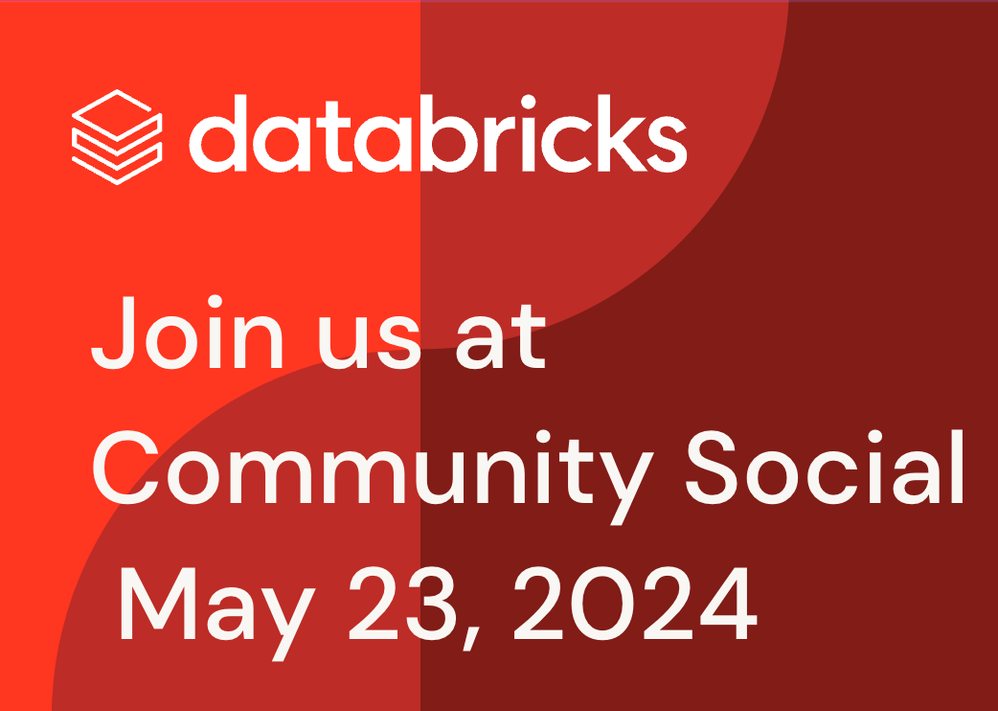Turn on suggestions
Auto-suggest helps you quickly narrow down your search results by suggesting possible matches as you type.
Showing results for
Data Engineering
Turn on suggestions
Auto-suggest helps you quickly narrow down your search results by suggesting possible matches as you type.
Showing results for
- Databricks
- Data Engineering
- Error saving changes on Job Cluster
Options
- Subscribe to RSS Feed
- Mark Topic as New
- Mark Topic as Read
- Float this Topic for Current User
- Bookmark
- Subscribe
- Mute
- Printer Friendly Page
Options
- Mark as New
- Bookmark
- Subscribe
- Mute
- Subscribe to RSS Feed
- Permalink
- Report Inappropriate Content
05-03-2022 08:01 AM
Hello all and thanks.
After apply to serving a model, I go to edit corresponding Job Cluster to configure its init_script but when I try to save changes (Confirm and restart) it thrown the following error:
Error: Cannot edit cluster 0503-141315-hu3wd4ix created by ModelServingBest regards.
Labels:
- Labels:
-
Cluster management
-
Job
-
Job Cluster
1 ACCEPTED SOLUTION
Accepted Solutions
Options
- Mark as New
- Bookmark
- Subscribe
- Mute
- Subscribe to RSS Feed
- Permalink
- Report Inappropriate Content
05-09-2022 08:07 AM
@roberto rodriguez - could you please raise a support ticket with us to enable init scripts on model serving clusters on the specific workspace?
13 REPLIES 13
Options
- Mark as New
- Bookmark
- Subscribe
- Mute
- Subscribe to RSS Feed
- Permalink
- Report Inappropriate Content
05-04-2022 01:36 PM
Just thought of checking,
- Are you trying to add init script to a model serving cluster?
- Is this issue happening on a community edition or a specific workspace ?
Options
- Mark as New
- Bookmark
- Subscribe
- Mute
- Subscribe to RSS Feed
- Permalink
- Report Inappropriate Content
05-05-2022 02:08 AM
Hello Shan and thanks.
Yes, Im traying to add the init_script and saving changes to the cluster.
It's on a specific workspace.
Options
- Mark as New
- Bookmark
- Subscribe
- Mute
- Subscribe to RSS Feed
- Permalink
- Report Inappropriate Content
05-08-2022 02:49 PM
If you are not able to edit the cluster to add the init script, could you please try with the global init script? This doesn't need the cluster to be edited.
Options
- Mark as New
- Bookmark
- Subscribe
- Mute
- Subscribe to RSS Feed
- Permalink
- Report Inappropriate Content
05-09-2022 06:17 AM
Hi @roberto rodriguez , Just a friendly follow-up. Do you still need help, or did you find the solution? Please let us know.
Options
- Mark as New
- Bookmark
- Subscribe
- Mute
- Subscribe to RSS Feed
- Permalink
- Report Inappropriate Content
05-09-2022 07:54 AM
Hi. I had no time to try with global init script approach. I will tell you when I try it.
Thank you for your help. Best regards.
Options
- Mark as New
- Bookmark
- Subscribe
- Mute
- Subscribe to RSS Feed
- Permalink
- Report Inappropriate Content
05-09-2022 08:06 AM
Hi @roberto rodriguez , Thank you for the update though!
Options
- Mark as New
- Bookmark
- Subscribe
- Mute
- Subscribe to RSS Feed
- Permalink
- Report Inappropriate Content
05-09-2022 08:07 AM
@roberto rodriguez - could you please raise a support ticket with us to enable init scripts on model serving clusters on the specific workspace?
Options
- Mark as New
- Bookmark
- Subscribe
- Mute
- Subscribe to RSS Feed
- Permalink
- Report Inappropriate Content
05-09-2022 08:10 AM
Sure, thank you.
Options
- Mark as New
- Bookmark
- Subscribe
- Mute
- Subscribe to RSS Feed
- Permalink
- Report Inappropriate Content
05-18-2022 10:30 AM
@roberto rodriguez - Just thought of following up on this, could you please let us know if you had a chance to raise a support ticket with us to enable init scripts on model serving clusters on the specific workspace? Also, please let us know if you are using a Databricks community edition or a paid service?
Options
- Mark as New
- Bookmark
- Subscribe
- Mute
- Subscribe to RSS Feed
- Permalink
- Report Inappropriate Content
06-05-2022 09:05 PM
Hello @roberto rodriguez
Could you please create the INIT script in the following location? Model Serving clusters will pick up the script in this location at start up.
dbfs:/databricks/scripts/databricks-model-serving-shared-init.sh
We may also need to enable your workspace for INIT script serving. Please file a support request with us,
Options
- Mark as New
- Bookmark
- Subscribe
- Mute
- Subscribe to RSS Feed
- Permalink
- Report Inappropriate Content
06-14-2022 07:00 AM
Hi @roberto rodriguez , We haven’t heard from you on the last response from @Arvind Ravish , and I was checking back to see if you have a resolution yet. If you have any solution, please share it with the community as it can be helpful to others. Otherwise, we will respond with more details and try to help.
Options
- Mark as New
- Bookmark
- Subscribe
- Mute
- Subscribe to RSS Feed
- Permalink
- Report Inappropriate Content
06-14-2022 07:06 AM
Sorry for the delay in responding. Finally a partner could fix the problem, he can edit without problems the cluster and add the init_script.
Thank you!
Options
- Mark as New
- Bookmark
- Subscribe
- Mute
- Subscribe to RSS Feed
- Permalink
- Report Inappropriate Content
06-14-2022 07:21 AM
Well, In that case, Did you file a support ticket with us?
Announcements
Welcome to Databricks Community: Lets learn, network and celebrate together
Join our fast-growing data practitioner and expert community of 80K+ members, ready to discover, help and collaborate together while making meaningful connections.
Click here to register and join today!
Engage in exciting technical discussions, join a group with your peers and meet our Featured Members.
Related Content
- Delta table cannot be reached with INTERNAL_ERROR in Data Engineering
- Content Type error legacy serving in Machine Learning
- Setup UCX (Databricks CLI) from Databricks web terminal in Data Governance
- Public exposure for clusters in SCC enabled workspaces in Administration & Architecture
- Starting Serverless sql cluster on GCP in Data Engineering