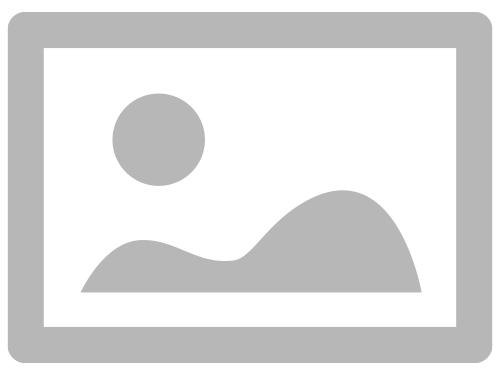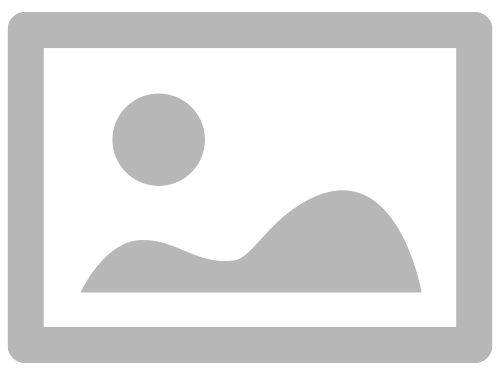Turn on suggestions
Auto-suggest helps you quickly narrow down your search results by suggesting possible matches as you type.
Showing results for
Data Engineering
Turn on suggestions
Auto-suggest helps you quickly narrow down your search results by suggesting possible matches as you type.
Showing results for
- Databricks
- Data Engineering
- Couldn't create new catalog?
Options
- Subscribe to RSS Feed
- Mark Topic as New
- Mark Topic as Read
- Float this Topic for Current User
- Bookmark
- Subscribe
- Mute
- Printer Friendly Page
Anonymous
Not applicable
Options
- Mark as New
- Bookmark
- Subscribe
- Mute
- Subscribe to RSS Feed
- Permalink
- Report Inappropriate Content
11-13-2022 11:29 PM
1 ACCEPTED SOLUTION
Accepted Solutions
Anonymous
Not applicable
Options
- Mark as New
- Bookmark
- Subscribe
- Mute
- Subscribe to RSS Feed
- Permalink
- Report Inappropriate Content
11-14-2022 12:07 AM
look like not enable unity catalog yet
can u try following below :
To enable Unity Catalog when you create a workspace:
- As an account admin, log in to the account console.
- Click. Workspaces.
- Click the Enable Unity Catalog toggle.
- Select the Metastore.
- On the confirmation dialog, click Enable.
- Complete the workspace creation configuration and click Save.
11 REPLIES 11
Anonymous
Not applicable
Options
- Mark as New
- Bookmark
- Subscribe
- Mute
- Subscribe to RSS Feed
- Permalink
- Report Inappropriate Content
11-13-2022 11:39 PM
Even I used DBR: 11.3, still not create new Catalog and get new error 🙂
Anonymous
Not applicable
Options
- Mark as New
- Bookmark
- Subscribe
- Mute
- Subscribe to RSS Feed
- Permalink
- Report Inappropriate Content
11-14-2022 12:07 AM
look like not enable unity catalog yet
can u try following below :
To enable Unity Catalog when you create a workspace:
- As an account admin, log in to the account console.
- Click. Workspaces.
- Click the Enable Unity Catalog toggle.
- Select the Metastore.
- On the confirmation dialog, click Enable.
- Complete the workspace creation configuration and click Save.
Options
- Mark as New
- Bookmark
- Subscribe
- Mute
- Subscribe to RSS Feed
- Permalink
- Report Inappropriate Content
11-14-2022 12:19 AM
Hi @Jensen Ackles , We haven’t heard from you since the last response from @Alex 1283 , and I was checking back to see if his suggestions helped you.
Or else, If you have any solution, please share it with the community, as it can be helpful to others.
Also, Please don't forget to click on the "Select As Best" button whenever the information provided helps resolve your question.
Anonymous
Not applicable
Options
- Mark as New
- Bookmark
- Subscribe
- Mute
- Subscribe to RSS Feed
- Permalink
- Report Inappropriate Content
11-14-2022 12:25 AM
Thank you, I did all steps from Ales's suggestion but still not successfully 🙂
Options
- Mark as New
- Bookmark
- Subscribe
- Mute
- Subscribe to RSS Feed
- Permalink
- Report Inappropriate Content
11-14-2022 12:27 AM
@Jensen Ackles, Thank you for your update. We'll provide another solution for you. Please bear with us while we sort this out.
Options
- Mark as New
- Bookmark
- Subscribe
- Mute
- Subscribe to RSS Feed
- Permalink
- Report Inappropriate Content
11-14-2022 12:36 AM
Hi @Jensen Ackles, This article shows how to create a Databricks cluster or SQL warehouse that can access data in Unity Catalog.
However, The requirements are:-
- Your Databricks account must be on the Premium plan or above.
- You must have permission to create a cluster. See Configure cluster creation entitlement.
Please check that your cluster (compute) works for Unity Catalog. See the screenshot and documentation for details.

Options
- Mark as New
- Bookmark
- Subscribe
- Mute
- Subscribe to RSS Feed
- Permalink
- Report Inappropriate Content
11-14-2022 02:19 AM
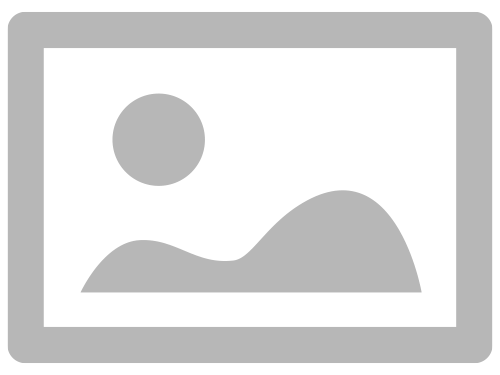
Options
- Mark as New
- Bookmark
- Subscribe
- Mute
- Subscribe to RSS Feed
- Permalink
- Report Inappropriate Content
11-14-2022 04:45 AM
Hi @Jensen Ackles, Can you tell us what helped you?
Options
- Mark as New
- Bookmark
- Subscribe
- Mute
- Subscribe to RSS Feed
- Permalink
- Report Inappropriate Content
11-14-2022 06:13 PM
I deleted old workspace and create a new one 🙂
Options
- Mark as New
- Bookmark
- Subscribe
- Mute
- Subscribe to RSS Feed
- Permalink
- Report Inappropriate Content
11-14-2022 09:05 PM
Thank you for your response @Jensen Ackles!
Options
- Mark as New
- Bookmark
- Subscribe
- Mute
- Subscribe to RSS Feed
- Permalink
- Report Inappropriate Content
11-17-2022 07:51 PM
Actually, I'm not finding the root cause that issue, if i have any information about this again will let all you guys know 🙂
Announcements
Welcome to Databricks Community: Lets learn, network and celebrate together
Join our fast-growing data practitioner and expert community of 80K+ members, ready to discover, help and collaborate together while making meaningful connections.
Click here to register and join today!
Engage in exciting technical discussions, join a group with your peers and meet our Featured Members.
Related Content
- exposing RAW files using read_files based views, partition discovery and skipping, performance issue in Warehousing & Analytics
- SQL function refactoring into Databricks environment in Data Engineering
- Azure Databricks with standard private link cluster event log error: "Metastore down"... in Administration & Architecture
- Create a catalog with external location from different Metastore in Data Governance
- I have to run the notebook in concurrently using process pool executor in python in Data Engineering