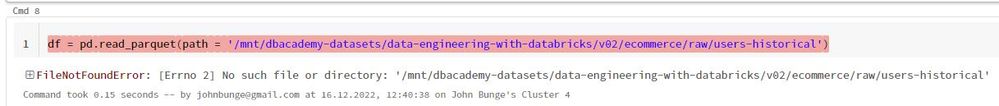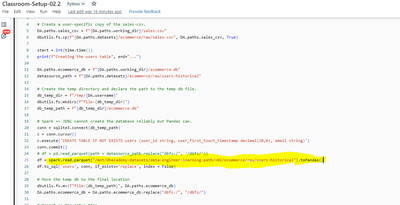Turn on suggestions
Auto-suggest helps you quickly narrow down your search results by suggesting possible matches as you type.
Showing results for
Data Engineering
Turn on suggestions
Auto-suggest helps you quickly narrow down your search results by suggesting possible matches as you type.
Showing results for
- Databricks
- Data Engineering
- Problems with pandas.read_parquet() and path
Options
- Subscribe to RSS Feed
- Mark Topic as New
- Mark Topic as Read
- Float this Topic for Current User
- Bookmark
- Subscribe
- Mute
- Printer Friendly Page
Problems with pandas.read_parquet() and path
Options
- Mark as New
- Bookmark
- Subscribe
- Mute
- Subscribe to RSS Feed
- Permalink
- Report Inappropriate Content
11-30-2022 11:20 AM
I am doing the "Data Engineering with Databricks V2" learning path.
I cannot run "DE 4.2 - Providing Options for External Sources", as the first code cell does not run successful:
%run ../Includes/Classroom-Setup-04.2Screenshot 1:
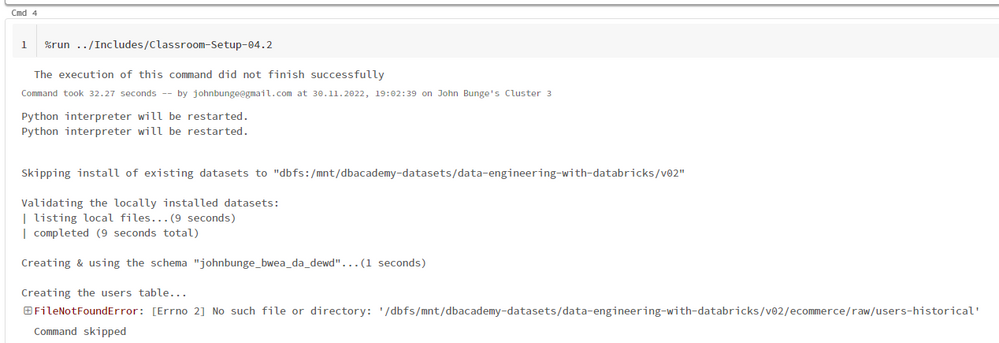
Inside the setup notebook, the code crashes at the following command (see screenshot 2):
df = pd.read_parquet(path = datasource_path.replace("dbfs:/", '/dbfs/'))The error message is:
FileNotFoundError: [Errno 2] No such file or directory: '/dbfs/mnt/dbacademy-datasets/data-engineering-with-databricks/v02/ecommerce/raw/users-historical'
Screenshot 2:
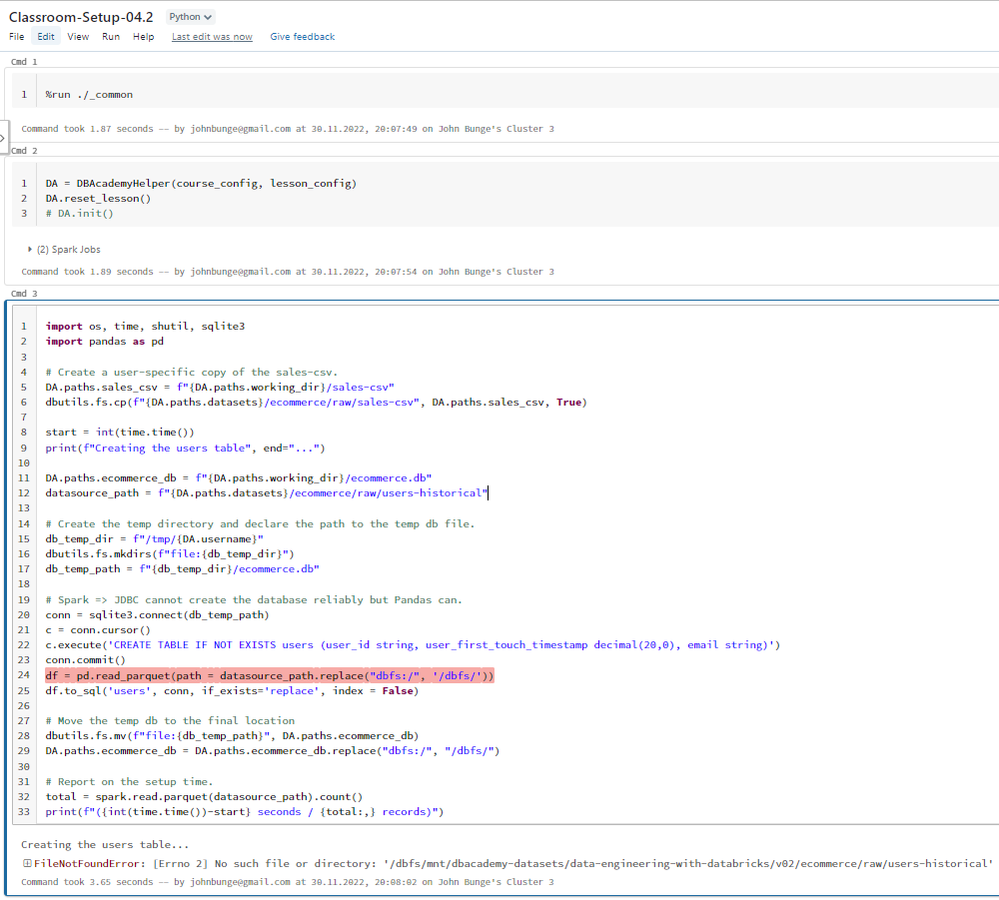
There seems to be an issue with the path, even though it actually exists:
Screenshot 3:
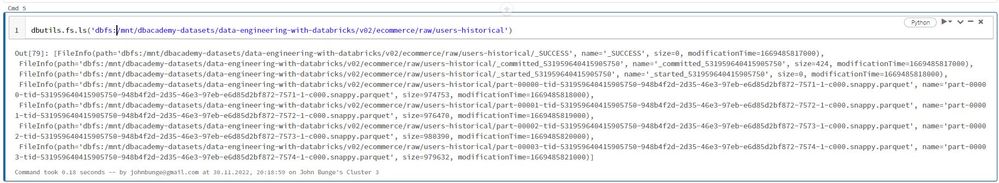
I played around a little with the path specification, but nothing helped:
Screenshot 4:
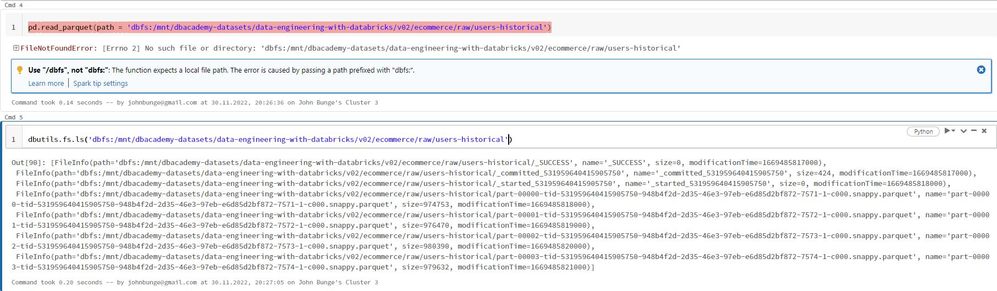
Labels:
- Labels:
-
Databricks V2
-
Parquet
-
Path
12 REPLIES 12
Options
- Mark as New
- Bookmark
- Subscribe
- Mute
- Subscribe to RSS Feed
- Permalink
- Report Inappropriate Content
11-30-2022 11:42 AM
Hi @John B
Can you please try by removing the dbfs and starting with /mnt only.
Also, if this does not work, can you please upload that notebooks DBC archive, so that I would be able to check the details.
Cheers..
Options
- Mark as New
- Bookmark
- Subscribe
- Mute
- Subscribe to RSS Feed
- Permalink
- Report Inappropriate Content
12-16-2022 03:47 AM
Options
- Mark as New
- Bookmark
- Subscribe
- Mute
- Subscribe to RSS Feed
- Permalink
- Report Inappropriate Content
11-30-2022 11:54 AM
Also @John B
Assuming this is an old training course, check the same using a community cluster with DBR version less than 7. Some old training courses mount points are disabled in DBR 7+.
Cheers...
Options
- Mark as New
- Bookmark
- Subscribe
- Mute
- Subscribe to RSS Feed
- Permalink
- Report Inappropriate Content
12-03-2022 12:22 AM
@John B
Did your issue get resolved?
If not through the above methods, do ping the fix you did.
Cheers..
Options
- Mark as New
- Bookmark
- Subscribe
- Mute
- Subscribe to RSS Feed
- Permalink
- Report Inappropriate Content
12-16-2022 04:33 AM
@Uma Maheswara Rao Desula I solved the issue using ss2's suggestion (see below). After reading in a Spark DataFrame I converted it into a pandas DataFrame using the ToPandas() method.
Options
- Mark as New
- Bookmark
- Subscribe
- Mute
- Subscribe to RSS Feed
- Permalink
- Report Inappropriate Content
12-16-2022 03:35 AM
Hi!
I can only use Runtime 7.3, 9.1., ..., 12.0. Minimum is 7.3. I am using DBR commnunity edition.
Br.
Options
- Mark as New
- Bookmark
- Subscribe
- Mute
- Subscribe to RSS Feed
- Permalink
- Report Inappropriate Content
12-03-2022 07:14 PM
Can u try like this.spark.read.parquet("dbfs:/mnt/.......")
Options
- Mark as New
- Bookmark
- Subscribe
- Mute
- Subscribe to RSS Feed
- Permalink
- Report Inappropriate Content
12-16-2022 03:58 AM
Hi @S S
Reading in the file was successful. However, I got a pyspark.sql.dataframe.DataFrame object. This is not the same as a pandas DataFrame, right?
Br.
Options
- Mark as New
- Bookmark
- Subscribe
- Mute
- Subscribe to RSS Feed
- Permalink
- Report Inappropriate Content
12-16-2022 07:04 AM
Hey @S S ,
I can understand your issue
so to solve this import that DBC file and instead of question one there will be a folder for all solutions so explore solution one it will work.
Please upvote if you got some hint from my answer
Thanks
Aviral Bhardwaj
Options
- Mark as New
- Bookmark
- Subscribe
- Mute
- Subscribe to RSS Feed
- Permalink
- Report Inappropriate Content
03-29-2023 08:11 AM
Hello All,
I am getting the exact issue as motioned in the first pot here. I have tried all the solutions listed: -
- Changing DBR to 7.3: Gave other errors related to libraries not present in that DBR version
- Using spark.read.parquet: This is giving "AnalysisException: Unable to infer schema for Parquet. It must be specified manually." error. I have checked the parquet files exists in that location and they are not empty.
- Exploring solutions folder: It is giving the same errors.
Any ideas what else I can try please.
Thanks.
Options
- Mark as New
- Bookmark
- Subscribe
- Mute
- Subscribe to RSS Feed
- Permalink
- Report Inappropriate Content
01-04-2024 01:35 AM
I used spark.read.parquet and then convereted that to pandas dataframe and it worked for me.
Upvote if it helped you.
Options
- Mark as New
- Bookmark
- Subscribe
- Mute
- Subscribe to RSS Feed
- Permalink
- Report Inappropriate Content
02-02-2024 06:34 AM
Thanks for sharing this helped me too 🤖
Announcements
Welcome to Databricks Community: Lets learn, network and celebrate together
Join our fast-growing data practitioner and expert community of 80K+ members, ready to discover, help and collaborate together while making meaningful connections.
Click here to register and join today!
Engage in exciting technical discussions, join a group with your peers and meet our Featured Members.
Related Content
- Autoloader: Read old version of file. Read modification time is X, latest modification time is X in Data Engineering
- External locations in Data Governance
- Append-only table from non-streaming source in Delta Live Tables in Data Engineering
- Cached Views in MERGE INTO operation in Data Engineering
- Databricks SQL connectivity in Python with Service Principals in Administration & Architecture