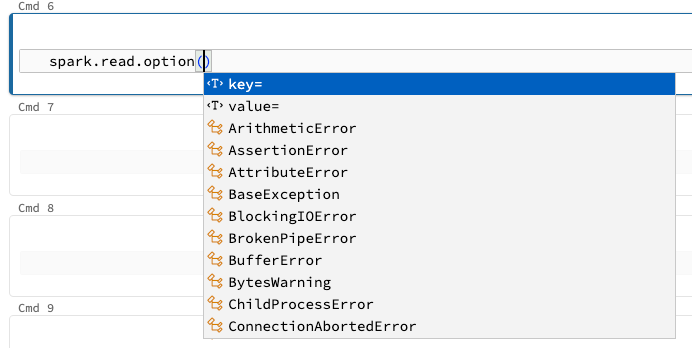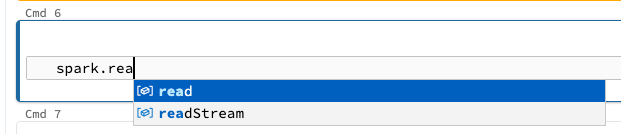Turn on suggestions
Auto-suggest helps you quickly narrow down your search results by suggesting possible matches as you type.
Showing results for
Data Engineering
Turn on suggestions
Auto-suggest helps you quickly narrow down your search results by suggesting possible matches as you type.
Showing results for
- Databricks
- Data Engineering
- how do i re-enable tab complete / autocomplete?
Options
- Subscribe to RSS Feed
- Mark Topic as New
- Mark Topic as Read
- Float this Topic for Current User
- Bookmark
- Subscribe
- Mute
- Printer Friendly Page
how do i re-enable tab complete / autocomplete?
Options
- Mark as New
- Bookmark
- Subscribe
- Mute
- Subscribe to RSS Feed
- Permalink
- Report Inappropriate Content
04-21-2023 08:41 AM
yesterday all of my notebooks seemingly changed to have python formatting (which seems to be in this week's release), but the unintended consequence is that shift + tab (which used to show docstrings in python) now just un-indents code, and tab inserts a tab instead of autocompleting.
How do turn off this new feature / get tab completion back?
Labels:
- Labels:
-
New Feature
-
Python
-
Tab
9 REPLIES 9
Options
- Mark as New
- Bookmark
- Subscribe
- Mute
- Subscribe to RSS Feed
- Permalink
- Report Inappropriate Content
04-24-2023 01:50 AM
Thanks for reaching out, I will share the feedback with the product managers. Currently, there is no way to revert, unfortunately.
Options
- Mark as New
- Bookmark
- Subscribe
- Mute
- Subscribe to RSS Feed
- Permalink
- Report Inappropriate Content
05-30-2023 07:14 AM
This page says that this functionality should work. It is essential to have it working.
Options
- Mark as New
- Bookmark
- Subscribe
- Mute
- Subscribe to RSS Feed
- Permalink
- Report Inappropriate Content
04-24-2023 03:21 AM
Hello,
would like to suggest you here
It sounds like you may have accidentally enabled "Python Mode" in Jupyter Notebook, which is a feature that provides syntax highlighting and autocomplete for Python code.
To disable Python Mode and restore the default Jupyter Notebook behavior, you can follow these steps:
- Open Jupyter Notebook in your web browser.
- Click on the "Edit" menu at the top of the screen.
- Select "nbextensions config" from the dropdown menu.
- In the nbextensions configuration page, find the "Python Mode" extension and uncheck the box next to it.
- Click the "Save" button to apply the changes.
- Restart your Jupyter Notebook kernel for the changes to take effect.
After following these steps, you should be able to use the default Jupyter Notebook keyboard shortcuts and autocomplete features. hope so it will help you . Novitasphere MBI Lookup Tool
Options
- Mark as New
- Bookmark
- Subscribe
- Mute
- Subscribe to RSS Feed
- Permalink
- Report Inappropriate Content
05-31-2023 05:20 AM
To disable the new feature and get tab completion back, follow these steps:
- Open your notebook settings.
- Look for an option related to “Editor” or “Keybindings”.
- Change the keybinding setting from “Python Mode” or similar to “Default” or “Classic”.
This should restore tab completion and the old behavior of Shift+Tab.
Options
- Mark as New
- Bookmark
- Subscribe
- Mute
- Subscribe to RSS Feed
- Permalink
- Report Inappropriate Content
06-02-2023 09:14 AM
Thanks for the hint!
I've actually fixed it by:
1) Upper right corner with your account
2) User Settings
3) Editor settings
4) Disable "New notebook editor"
Options
- Mark as New
- Bookmark
- Subscribe
- Mute
- Subscribe to RSS Feed
- Permalink
- Report Inappropriate Content
09-12-2023 11:33 PM
This is working now.
Options
- Mark as New
- Bookmark
- Subscribe
- Mute
- Subscribe to RSS Feed
- Permalink
- Report Inappropriate Content
06-01-2023 01:36 PM
Options
- Mark as New
- Bookmark
- Subscribe
- Mute
- Subscribe to RSS Feed
- Permalink
- Report Inappropriate Content
09-12-2023 11:34 PM
this is working now.
Options
- Mark as New
- Bookmark
- Subscribe
- Mute
- Subscribe to RSS Feed
- Permalink
- Report Inappropriate Content
09-12-2023 09:59 PM
i also facing the same in databricks now.
Announcements
Welcome to Databricks Community: Lets learn, network and celebrate together
Join our fast-growing data practitioner and expert community of 80K+ members, ready to discover, help and collaborate together while making meaningful connections.
Click here to register and join today!
Engage in exciting technical discussions, join a group with your peers and meet our Featured Members.