Turn on suggestions
Auto-suggest helps you quickly narrow down your search results by suggesting possible matches as you type.
Showing results for
Data Engineering
Turn on suggestions
Auto-suggest helps you quickly narrow down your search results by suggesting possible matches as you type.
Showing results for
- Databricks
- Data Engineering
- read csv directly from url with pyspark
Options
- Subscribe to RSS Feed
- Mark Topic as New
- Mark Topic as Read
- Float this Topic for Current User
- Bookmark
- Subscribe
- Mute
- Printer Friendly Page
Options
- Mark as New
- Bookmark
- Subscribe
- Mute
- Subscribe to RSS Feed
- Permalink
- Report Inappropriate Content
10-29-2021 04:08 AM
I would like to load a csv file directly to a spark dataframe in Databricks. I tried the following code :
url = "https://opendata.reseaux-energies.fr/explore/dataset/eco2mix-national-tr/download/?format=csv&timezone=Europe/Berlin&lang=fr&use_labels_for_header=true&csv_separator=%3B"
from pyspark import SparkFiles
spark.sparkContext.addFile(url)
df = spark.read.csv(SparkFiles.get("eco2mix-national-tr.csv"), header=True, inferSchema= True)and I got the following error :
Path does not exist: dbfs:/local_disk0/spark-c03e8325-0ab6-4c2e-bffb-c9d290283b31/userFiles-a507dd96-cc63-4e47-9b0f-44d2a940bb10/eco2mix-national-tr.csvThanks
1 ACCEPTED SOLUTION
Accepted Solutions
Options
- Mark as New
- Bookmark
- Subscribe
- Mute
- Subscribe to RSS Feed
- Permalink
- Report Inappropriate Content
10-29-2021 07:46 AM
ok so I tested it myself, and I think I found the issue:
the addfile() will not put a file called 'eco2mix-national-tr.csv', but a file called 'download'.
You can check this by using the %sh magic command and then
ls "/local_disk0/spark-.../userFiles-/"
You will get a list of files, no eco2mix but a 'download' file.
To see the contents of the download file, you can do a cat command:
%sh
cat "/local_disk0/spark-.../userFiles-.../download"
You will see the contents.
Next you have to read it with spark.read.csv AND the file:// prefix.
So this makes:
url = "https://opendata.reseaux-energies.fr/explore/dataset/eco2mix-national-tr/download/?format=csv"
from pyspark import SparkFiles
sc.addFile(url)
path = SparkFiles.get('download')
df = spark.read.csv("file://" + path, header=True, inferSchema= True, sep = ";")This gives:
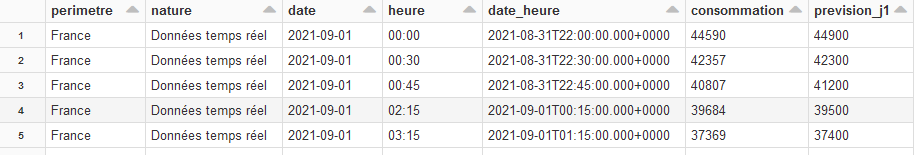
It is always a good idea when working with local files to actually look at the directory in question and do a cat of the file in question.
8 REPLIES 8
Options
- Mark as New
- Bookmark
- Subscribe
- Mute
- Subscribe to RSS Feed
- Permalink
- Report Inappropriate Content
10-29-2021 04:27 AM
Check this:
https://stackoverflow.com/questions/57014043/reading-data-from-url-using-spark-databricks-platform
Basically adding "file://" to your path.
Options
- Mark as New
- Bookmark
- Subscribe
- Mute
- Subscribe to RSS Feed
- Permalink
- Report Inappropriate Content
10-29-2021 04:45 AM
I've already read this post and tried it but this was not working either :
Path does not exist: file:/local_disk0/spark-48fd5772-d1a9-40f2-a2f2-bcad38962ed6/userFiles-0298f7e7-105c-4c8d-a845-0975edd378a0/eco2mix-national-tr.csvOptions
- Mark as New
- Bookmark
- Subscribe
- Mute
- Subscribe to RSS Feed
- Permalink
- Report Inappropriate Content
10-29-2021 07:46 AM
ok so I tested it myself, and I think I found the issue:
the addfile() will not put a file called 'eco2mix-national-tr.csv', but a file called 'download'.
You can check this by using the %sh magic command and then
ls "/local_disk0/spark-.../userFiles-/"
You will get a list of files, no eco2mix but a 'download' file.
To see the contents of the download file, you can do a cat command:
%sh
cat "/local_disk0/spark-.../userFiles-.../download"
You will see the contents.
Next you have to read it with spark.read.csv AND the file:// prefix.
So this makes:
url = "https://opendata.reseaux-energies.fr/explore/dataset/eco2mix-national-tr/download/?format=csv"
from pyspark import SparkFiles
sc.addFile(url)
path = SparkFiles.get('download')
df = spark.read.csv("file://" + path, header=True, inferSchema= True, sep = ";")This gives:
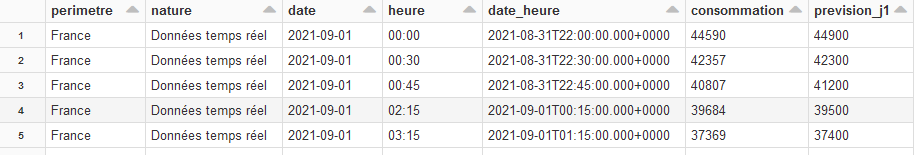
It is always a good idea when working with local files to actually look at the directory in question and do a cat of the file in question.
Options
- Mark as New
- Bookmark
- Subscribe
- Mute
- Subscribe to RSS Feed
- Permalink
- Report Inappropriate Content
10-30-2021 01:50 AM
Thankyou @Werner Stinckens
Options
- Mark as New
- Bookmark
- Subscribe
- Mute
- Subscribe to RSS Feed
- Permalink
- Report Inappropriate Content
10-29-2021 09:22 AM
Great, this is working. Thank you.
Options
- Mark as New
- Bookmark
- Subscribe
- Mute
- Subscribe to RSS Feed
- Permalink
- Report Inappropriate Content
10-29-2021 03:01 PM
@Bertrand BURCKER - If @Werner Stinckens answered your question, would you mark his as the best answer? That will help others find the solution quickly.
Options
- Mark as New
- Bookmark
- Subscribe
- Mute
- Subscribe to RSS Feed
- Permalink
- Report Inappropriate Content
11-26-2021 06:16 AM
Hi ,
You can also use the following.
import org.apache.commons.io.IOUtils // jar will be already there in spark cluster no need to worry
import java.net.URL
val urlfile=new URL("https://people.sc.fsu.edu/~jburkardt/data/csv/airtravel.csv")
val testDummyCSV = IOUtils.toString(urlfile,"UTF-8").lines.toList.toDS()
val testcsv = spark
.read.option("header", true)
.option("inferSchema", true)
.csv(testDummyCSV)
display(testcsv)Options
- Mark as New
- Bookmark
- Subscribe
- Mute
- Subscribe to RSS Feed
- Permalink
- Report Inappropriate Content
10-12-2023 06:49 PM
I know it's a 2 years old thread but I needed to find a solution to this very thing today. I had one notebook using SparkContext
from pyspark import SparkFiles
from pyspark.sql.functions import *
sc.addFile(url)
But according to the runtime 14 release notes: https://learn.microsoft.com/en-gb/azure/databricks/release-notes/runtime/14.0#breaking-changes sc will stop working. IOUtils hasn't been mentioned.
The current official way is:
I hope it helps.
Announcements
Welcome to Databricks Community: Lets learn, network and celebrate together
Join our fast-growing data practitioner and expert community of 80K+ members, ready to discover, help and collaborate together while making meaningful connections.
Click here to register and join today!
Engage in exciting technical discussions, join a group with your peers and meet our Featured Members.
Related Content
- exposing RAW files using read_files based views, partition discovery and skipping, performance issue in Warehousing & Analytics
- SparkContext lost when running %sh script.py in Data Engineering
- SQL function refactoring into Databricks environment in Data Engineering
- [delta live tabel] exception: getPrimaryKeys not implemented for debezium in Data Engineering
- I have to run the notebook in concurrently using process pool executor in python in Data Engineering




