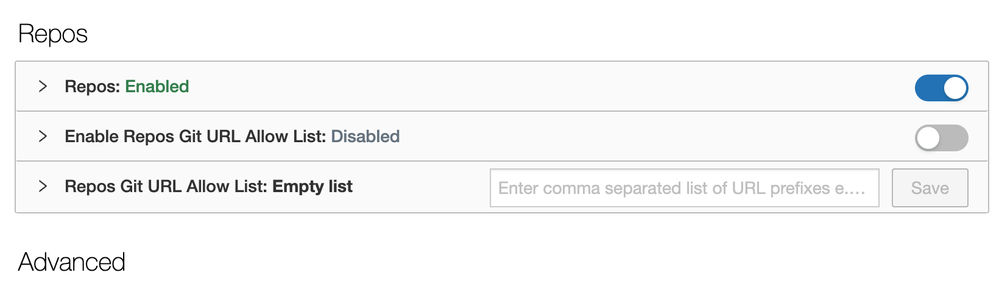Turn on suggestions
Auto-suggest helps you quickly narrow down your search results by suggesting possible matches as you type.
Showing results for
Data Engineering
Turn on suggestions
Auto-suggest helps you quickly narrow down your search results by suggesting possible matches as you type.
Showing results for
- Databricks
- Data Engineering
- How do I enable support for arbitrary files in Dat...
Options
- Subscribe to RSS Feed
- Mark Topic as New
- Mark Topic as Read
- Float this Topic for Current User
- Bookmark
- Subscribe
- Mute
- Printer Friendly Page
Options
- Mark as New
- Bookmark
- Subscribe
- Mute
- Subscribe to RSS Feed
- Permalink
- Report Inappropriate Content
03-13-2022 04:20 PM
"Arbitrary files in Databricks Repos", allowing not just notebooks to be added to repos, is in Public Preview. I've tried to activate it following the instructions in the above link but the option doesn't appear in Admin Console. Minimum requirements are stated as "you must be running Databricks Runtime 8.4 or above". My cluster is running Runtime 10.3.
I have successfully integrated with my repos in Github but only notebook files are shown.
Repos section of Admin Console (with no "Files in Repos" toggle):
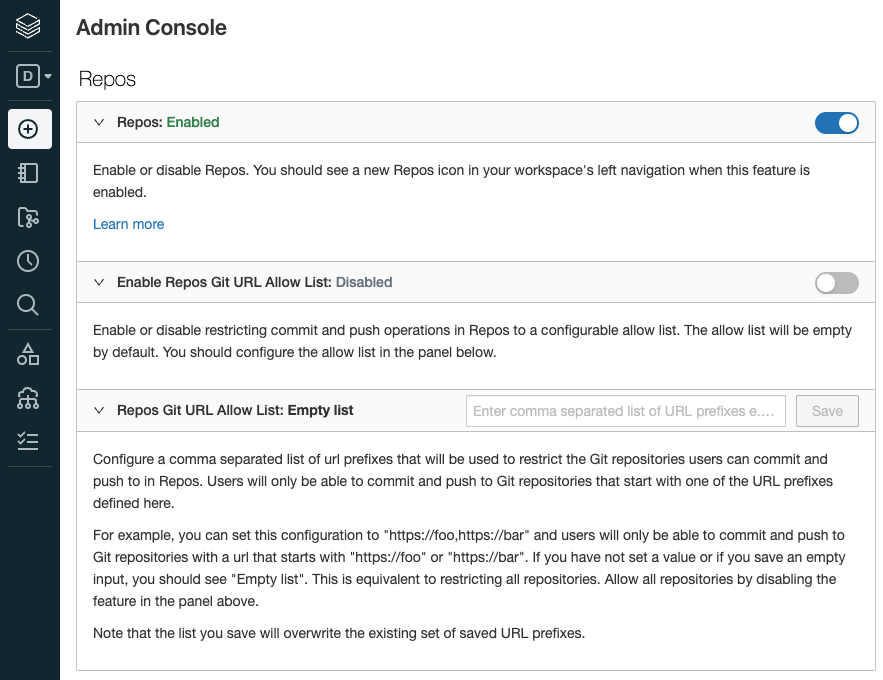
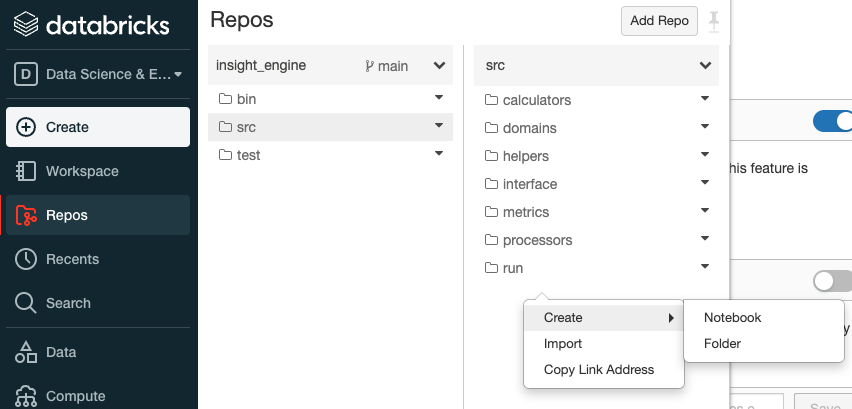
Labels:
- Labels:
-
Databricks Repos
-
Feature
-
Files
-
Public Preview
-
Repos
1 ACCEPTED SOLUTION
Accepted Solutions
Options
- Mark as New
- Bookmark
- Subscribe
- Mute
- Subscribe to RSS Feed
- Permalink
- Report Inappropriate Content
03-21-2022 08:48 AM
Hi @Tom Turner ,
Databricks offers a number of plans that provide you with dedicated support and timely service for the Databricks platform and Apache Spark.
If you are already an authorised Databricks support contact for your organisation, this article shows you how to manage the support process.
Your organisation must have a Databricks Support contract and your email address must be registered as an authorised support contact. See Enable and create contacts (admin only).
Can you please file a support ticket?
If you would like to learn more about purchasing a Databricks Support contract, contact us using this request form.
20 REPLIES 20
Options
- Mark as New
- Bookmark
- Subscribe
- Mute
- Subscribe to RSS Feed
- Permalink
- Report Inappropriate Content
03-14-2022 03:19 AM
Files in Repos have to be enabled in admin console than you can create python files in IDE. Just clone repo to your local machine and create files there, push to git and pull in databricks.
Options
- Mark as New
- Bookmark
- Subscribe
- Mute
- Subscribe to RSS Feed
- Permalink
- Report Inappropriate Content
03-14-2022 03:34 AM
Thanks for your help. Unfortunately the option to enable this feature is not available to me in the Admin Console (see screenshot in my original post). I have cloned a repo from github that contains numerous files but none of these are available in Databricks (only the empty folders are shown).
Options
- Mark as New
- Bookmark
- Subscribe
- Mute
- Subscribe to RSS Feed
- Permalink
- Report Inappropriate Content
03-14-2022 12:18 PM
What environment is your deployment in?
Options
- Mark as New
- Bookmark
- Subscribe
- Mute
- Subscribe to RSS Feed
- Permalink
- Report Inappropriate Content
03-14-2022 12:20 PM
AWS
Options
- Mark as New
- Bookmark
- Subscribe
- Mute
- Subscribe to RSS Feed
- Permalink
- Report Inappropriate Content
03-14-2022 12:26 PM
are you on single tenant by any chance?
Options
- Mark as New
- Bookmark
- Subscribe
- Mute
- Subscribe to RSS Feed
- Permalink
- Report Inappropriate Content
03-14-2022 05:20 PM
I'm not sure. I'm using the AWS Standard (rather than Premium or Enterprise) version. I believe this is multi-tenant?
Options
- Mark as New
- Bookmark
- Subscribe
- Mute
- Subscribe to RSS Feed
- Permalink
- Report Inappropriate Content
03-14-2022 05:28 PM
Deployed on eu-west-1
Options
- Mark as New
- Bookmark
- Subscribe
- Mute
- Subscribe to RSS Feed
- Permalink
- Report Inappropriate Content
03-21-2022 04:55 AM
Hi @Tom Turner ,
An admin can enable this feature as follows:
- Go to the Admin Console.
- Click the Workspace Settings tab.
- In the Repos section, click the Files in Repos toggle.
After the feature has been enabled, you must restart your cluster and refresh your browser before you can use Files in Repos.
Additionally, the first time you access a repo after Files in Repos is enabled, you must open the Git dialog. A dialog appears indicating that you must perform a pull operation to sync non-notebook files in the repo. Select Agree and Pull to sync files. If there are any merge conflicts, another dialog appears giving you the option of discarding your conflicting changes or pushing your changes to a new branch.
You can use the command
%sh pwdin a notebook inside a Repo to check if Files in Repos is enabled.
- If Files in Repos is not enabled, the response is
/databricks/driver- If Files in Repos is enabled, the response is
/Workspace/Repos/<path to notebook directory>Options
- Mark as New
- Bookmark
- Subscribe
- Mute
- Subscribe to RSS Feed
- Permalink
- Report Inappropriate Content
03-21-2022 05:00 AM
Options
- Mark as New
- Bookmark
- Subscribe
- Mute
- Subscribe to RSS Feed
- Permalink
- Report Inappropriate Content
03-21-2022 05:13 AM
Please write to AWS support. This option is in public preview and should be available. It seems that your databricks control panel in eu-west-1 is in older version
Options
- Mark as New
- Bookmark
- Subscribe
- Mute
- Subscribe to RSS Feed
- Permalink
- Report Inappropriate Content
03-21-2022 05:16 AM
Thanks but I suspect Databricks support are better placed than AWS support to fix this. AWS are only providing the infra layer (which is working fine), not the software.
Options
- Mark as New
- Bookmark
- Subscribe
- Mute
- Subscribe to RSS Feed
- Permalink
- Report Inappropriate Content
03-21-2022 05:22 AM
Hi @Tom Turner , After the feature has been enabled, you must restart your cluster and refresh your browser before you can use Files in Repos.
Options
- Mark as New
- Bookmark
- Subscribe
- Mute
- Subscribe to RSS Feed
- Permalink
- Report Inappropriate Content
03-21-2022 05:25 AM
@Kaniz Fatma Thanks but how can I enable the feature if it is not available in the admin console?
Options
- Mark as New
- Bookmark
- Subscribe
- Mute
- Subscribe to RSS Feed
- Permalink
- Report Inappropriate Content
03-21-2022 05:43 AM
they collaborate on higher level, with development support in AWS you can sent request. If you don't have support plan in AWS please submit ticket here https://help.databricks.com/s/submitrequest
Announcements
Welcome to Databricks Community: Lets learn, network and celebrate together
Join our fast-growing data practitioner and expert community of 80K+ members, ready to discover, help and collaborate together while making meaningful connections.
Click here to register and join today!
Engage in exciting technical discussions, join a group with your peers and meet our Featured Members.
Related Content
- Configure Service Principle access to GiLab in Data Engineering
- Delete Azure Databricks Workspace resource but reference remains in Account Console in Administration & Architecture
- Tableau connection error - errorCode=180002 in Warehousing & Analytics
- Databricks workspace creation using Terraform and storage configuration IAM Role Arn in Administration & Architecture
- Adding a service principal to workspace fails in Administration & Architecture