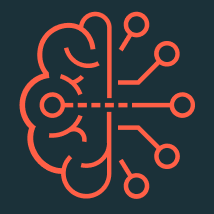Turn on suggestions
Auto-suggest helps you quickly narrow down your search results by suggesting possible matches as you type.
Showing results for
Data Engineering
Join discussions on data engineering best practices, architectures, and optimization strategies within the Databricks Community. Exchange insights and solutions with fellow data engineers.
Turn on suggestions
Auto-suggest helps you quickly narrow down your search results by suggesting possible matches as you type.
Showing results for
- Databricks Community
- Data Engineering
- FileNotFoundError: [Errno 2] No such file or direc...
Options
- Subscribe to RSS Feed
- Mark Topic as New
- Mark Topic as Read
- Float this Topic for Current User
- Bookmark
- Subscribe
- Mute
- Printer Friendly Page
Options
- Mark as New
- Bookmark
- Subscribe
- Mute
- Subscribe to RSS Feed
- Permalink
- Report Inappropriate Content
10-27-2021 08:14 AM
I am new to learning Spark and working on some practice; I have uploaded a zip file in DBFS /FileStore/tables directory and trying to run a python code to unzip the file; The python code is as:
from zipfile import *
with ZipFile("/FileStore/tables/flight_data.zip", "r") as zipObj:
zipObj.extractall()
It throws an error:
FileNotFoundError: [Errno 2] No such file or directory: '/FileStore/tables/flight_data.zip'
When i check manually and also through the code dbutils.fs.ls("/FileStore/tables/") it returns
Out[13]: [ FileInfo(path='dbfs:/FileStore/tables/flight_data.zip', name='flight_data.zip', size=59082358)]
Can someone please review and advise; I am using community edition to run this on cluster with configuration:
Data Bricks Runtime Version 8.3 (includes Apache Spark 3.1.1, Scala 2.12)
Labels:
- Labels:
-
DBFS
-
File
-
Filestore
-
Python Code
-
Tables Directory
-
Zip
17 REPLIES 17
Options
- Mark as New
- Bookmark
- Subscribe
- Mute
- Subscribe to RSS Feed
- Permalink
- Report Inappropriate Content
01-29-2022 11:20 AM
I changed the Databricks runtime version in cluster and it worked in my case. Thank you @Kaniz Fatma
Options
- Mark as New
- Bookmark
- Subscribe
- Mute
- Subscribe to RSS Feed
- Permalink
- Report Inappropriate Content
01-29-2022 06:52 PM
Hi @Mahima Lalwani , That's awesome. Would you like to mark it as the best answer?
Options
- Mark as New
- Bookmark
- Subscribe
- Mute
- Subscribe to RSS Feed
- Permalink
- Report Inappropriate Content
07-19-2023 08:36 AM
What if changing the runtime is not an option? I'm experiencing a similar issue using the following:
%pip install -r /dbfs/path/to/file.txt
This worked for a while, but now I'm getting the Errno 2 mentioned above. I am still able to print the same file using dbutils.fs.head('dbfs:/path/to/file.txt')
- « Previous
-
- 1
- 2
- Next »
Join 100K+ Data Experts: Register Now & Grow with Us!
Excited to expand your horizons with us? Click here to Register and begin your journey to success!
Already a member? Login and join your local regional user group! If there isn’t one near you, fill out this form and we’ll create one for you to join!
Announcements
Related Content
- How to use Serverless as DBT-CLI compute? in Warehousing & Analytics
- Help Needed: Errors with df.display() and df.show() in Databricks in Administration & Architecture
- Delta sharing open protocol in Unity catalog: FileNotFoundError in Data Engineering
- URGENT: dbt Job Failing in Databricks - Azure Repo Access Denied (Service Principal) in Data Engineering
- Read data shared using Delta Sharing open sharing (for recipients) FileNotFoundError in Data Engineering